Cloud Computing is a term used to describe technology that depends on the internet to deliver applications and services.
The cloud typically provides these services rather than a fully installed system running on a server. It can be accessed through the internet via either web-based or desktop software.
It typically provides storage, applications, websites, and other online tools, all at a fraction of the cost of installing an in-house server.
In this article, you will learn about cloud computing in detail and how does it work.
What is Cloud Computing?
Cloud computing is the use of computing resources, storage, and other services that are delivered as a service over an internet connection.

Computing resources are centralized into mainframes, microprocessors, servers, etc.
The term cloud computing is thought to have been coined by John Morello , an Intel manager. The first use of the term was during a presentation at the First International Workshop on Enterprise Distributed Object Computing in October 21-23 2003 .
Since then, cloud computing has evolved into a popular term that is thrown around in research, media, and even business settings.
How Does Cloud Computing Work?
The basic idea behind how the cloud works is that you can run a program or store data through an internet connection and it will take care of all the underlying complexities.
This means that if you have a computer connected to the internet, you can go to any website on the internet with that single device.
Cloud computing takes care of transferring your information to the server behind that web page, which allows you to do things more seamlessly for users.
Types of cloud computing
The first type of cloud service is the Infrastructure as a Service (IaaS). IaaS has its advantages because it provides a flexible and scalable infrastructure to any company without the need for any upfront investments. It also ensures that your organization can use IT resources as needed, which leads to reduced capital expenditure and operational expenditure.
A second type of cloud service is Platform as a Service (PaaS). PaaS provides a platform with the necessary tools and services to enable developers to build their own application. This can help them scale their application to meet demand by providing elasticity, resiliency, data storage, and security. If you have a complex application because of a large number of users, you can better manage the application by using PaaS.
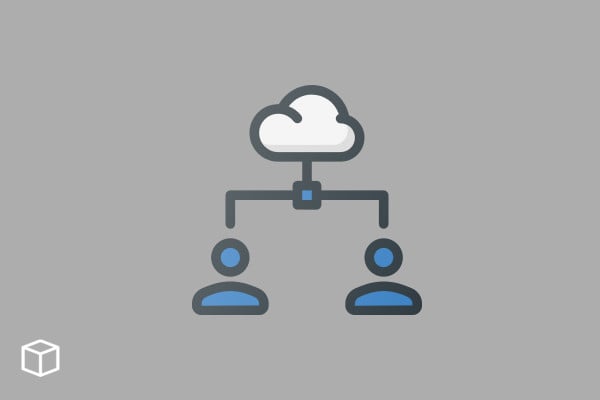
A third type of cloud service is Software as a Service (SaaS). SaaS allows companies to simply access software from common web browsers. It provides centralized administration and management with an easy-to-use user interface. Technically, it is a set of applications that are hosted on the Internet/cloud, which users can access via the cloud. The advantage to using SaaS is that IT managers do not have to manage any server or application software. It also provides secure access to files and applications over the Internet from fixed locations, mobile devices, etc. Examples of SaaS include Microsoft Office, Salesforce.com, and Google Docs.
The fourth type is Desktop as a service – DaaS allows users to access their desktop over the Internet in order to use specific software or applications that are only available in their office environment.
Benefits of Cloud Computing
Some of the benefits of using Cloud computing are:
Cost Efficiency: With cloud computing you can pay for exactly what you use and this will help cut costs significantly.
Up-time: This type of service typically operates with 99% up-time.
Security: You don’t have to worry about your data being compromised because it’s stored on a secure server that is firewalled from the internet and hackers.
Scalability: Cloud computing allows you to scale your production and run large enterprises without having to buy expensive hardware and software infrastructure.
Remote Access: Whether checking email, viewing documents or simply backing up files, almost everything in the cloud can be accessed from anywhere in the world with an Internet connection.
On-demand Self-service: You don’t have to spend time trying to figure out the need for resources. Using a web browser or command line interface you simply access your resources when you need them which allows you to provision resources when needed rather than having to order them when you may not need them.
Broad Network Access: Cloud computing services are available over the Internet or an intranet, which allows virtually any device to access the service without installing additional software. This provides “one stop shopping” for all your resource needs no matter if its storage, application servers or databases.
What are the uses of Cloud Computing
There are many different reasons as to why the cloud computing is useful for very many people around the world.
It can be used by any person who wants to save space on their hard drive or upload any essential application to use it offline.
It is also very important for business owners because they no longer have to purchase servers or maintain hardware themselves. They will also save money because they require less infrastructure than what is needed if they were using servers.
The initial costs may be high but this would be worth it in the long run. There are many business that are investing in cloud computing today because it is what they need to keep up with the competition. It gives them an edge especially if they can handle sensitive information online, which they wouldn’t be able to do using servers.
Cloud computing can also be used by students who can access their books and other necessary studies materials online rather than on paper. They can even do their assignments online which frees up more space on their desktops. The internet has made everything so much easier for people.
Why is it called cloud computing?
Cloud computing is a new world of technology that has been emerging in the last decade. One of the main reasons for this innovation is to make the lives of many companies and individuals easier.
Almost everyone knows about cloud computing, but there are still people who don’t know what it actually means.
The prefix “cloud” comes from any type of data that can be stored remotely on a network of computers, which includes the internet. These types of data are called “clouds.”
This includes images, music, videos, and any other type of data that one can come up with.
What is the history of cloud computing?
The term cloud computing has been in use since the early 1990s, but it only came into common usage around 2005.
Cloud computing is a model for enabling ubiquitous, convenient, on-demand network access to a shared pool of configurable systems that can be rapidly provisioned with minimal management effort or service provider interaction.
Cloud Computing Advantages
The advantage of using cloud computing is that it helps you save your money that would otherwise be spent on buying hardware.
Another great benefit of moving to the cloud is the reduction in the amount of time required for setting up new applications. Most cloud providers provision infrastructure and software in minutes, so you can deploy any application within a short time.
Going with service providers ensures that your data is safe from the vulnerabilities of physical hardware. Besides this, it also removes the need to do regular backups. This helps save both money and resources, which would otherwise be used for maintaining data backups.
Cloud Computing Disadvantages
One of the disadvantage is the risk of data leakage. The data can be leaked through a client’s device, malicious code, or corrupted server.
Which are the big cloud computing companies?
- Amazon Web Services (AWS)
- Google Cloud Platform (GCP)
- IBM Cloud
- Microsoft Azure
Cloud computing vs. traditional web hosting
Cloud computing is a type of hosting that we’re more familiar with in recent years. This type of hosting is different from the traditional web hosting.
Cloud Computing: Cloud computing is a type of hosting that companies and consumers can use to store and access their data and software over the internet. The data and software resides on servers, which may be located in a public cloud or in a private cloud.
Traditional Web Hosting: Traditional web hosting is where you purchase storage space from a provider who has physical storing capacity for your data. This often includes an IP address, website management, domain registration, site back-up, malware protection etc.
In general, cloud computing has better uptime because everything lives on the server rather than on your website. Traditional web hosting has better control of things like bandwidth because only the stuff that you’ve paid for is allowed to go onto your server.
What Does The Future Look Like With Cloud Computing?
Cloud computing has the power to change how we live and work, for example:
Home networking services can be offered to other homes in your area for free because part of the load can be distributed to other users.
This makes it easier for startups or small companies to have their own office stored entirely in an online cloud.
Major companies can move away from brick-and-mortar businesses and open online stores , and instead of hiring employees, they can hire contractors on a per hour basis with the ease of making a payment.
Cloud computing can also enable students to tap into supercomputers , through the cloud, for low-cost processing of research problems.
The government can even use cloud computing to store information on citizens, which can be used to provide better services at lower cost.
And this is just a glimpse of what the future looks like with cloud computing. Without cloud computing, many of these services would be unimaginable.
Glossary of Cloud Computing
- SaaS/PaaS – Software as a service/Platform as a Service
- Fog computing – computing close to where data resides
- Cloudbursting – sending traffic over to the cloud when more capacity is needed
- Cloud Virtualization – allocating and deallocating resources on demand
- IaaS/PaaS/SaaS – Infrastructure as a service/Platform as a service/Software as a Service
- Database sharding – It is a database programming technique that spreads database tables across multiple databases to provide access to the data from each of the different databases. A table in a database is split into pieces and distributed evenly across the shards, which are essentially separate databases.
- Middleware – It is a software that sits between the server and the front-end.
- Serverless computing – It is also called cloud functions is a server-based computing environment in which the cloud provider dynamically manages the allocation of machine resources.
- Public cloud – It is a style of computing in which shared resources, software, and information are provided to computers and other devices on demand.
You Might Also Like
- What is Open Source Software and how does it work?
- What is a Domain Name and how does it work?
- What is Big Data and how does it work?
- What is Google Cloud Platform?
- What is Internet of Things and how it works?
- What is VoIP and how does it work?
- What is API and how does it work?
- What is Coding and how does it work?
- What is a Payment Gateway and how does it work?
- What is a Router and how does it work?




