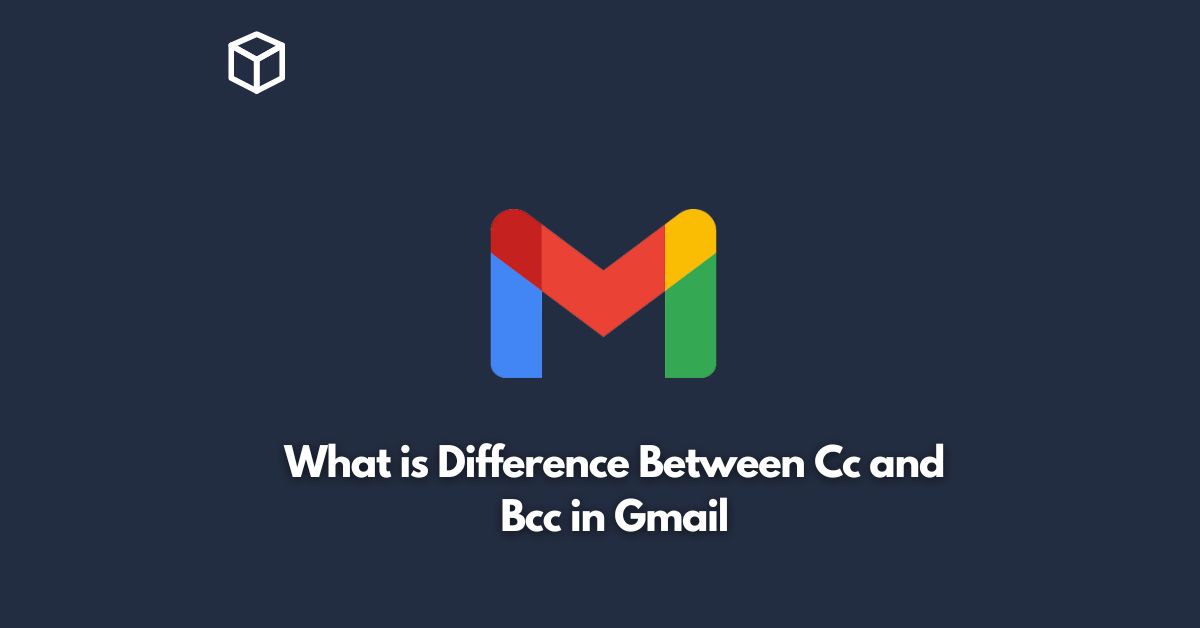Email has become an essential part of our lives.
It’s used for both personal and professional communication.
When sending emails, we often come across the terms CC and BCC.
These two acronyms might seem confusing at first, but they are important to understand if you want to use email effectively.
In this tutorial, we’ll take a closer look at the difference between CC and BCC in Gmail.
What is CC in Gmail?
CC stands for Carbon Copy.
When you CC someone in an email, it means that you’re sending a copy of the email to that person.
The person who is CC’d on an email will receive the email along with everyone else who was included in the To field.
However, the main difference is that the person who is CC’d is not the primary recipient of the email.
They are just receiving a copy for informational purposes.
When to use CC in Gmail?
You can use CC in Gmail when you want to keep someone in the loop about a conversation without necessarily expecting them to take any action.
For example, if you’re emailing a client about a project and you want your manager to be aware of the conversation, you can CC your manager.
This way, they can stay informed about the project’s progress without having to actively participate in the conversation.
What is BCC in Gmail?
BCC stands for Blind Carbon Copy.
When you BCC someone in an email, it means that you’re sending a copy of the email to that person, but the other recipients of the email cannot see that they have been BCC’d.
The primary recipient and anyone who has been CC’d on the email will not know that the BCC recipient received a copy of the email.
When to use BCC in Gmail?
You can use BCC in Gmail when you want to keep someone in the loop about a conversation without revealing their email address to other recipients.
For example, if you’re sending an email to a group of people who don’t know each other, you can BCC everyone so that no one can see the other recipients’ email addresses.
This way, everyone’s privacy is protected, and they won’t receive any unwanted emails from people they don’t know.
Differences between CC and BCC in Gmail
The primary difference between CC and BCC in Gmail is that the person who is CC’d is visible to all the other recipients of the email, while the person who is BCC’d is invisible to everyone else.
CC recipients are included in the conversation, while BCC recipients are not.
Another difference is that CC recipients can see each other’s email addresses, while BCC recipients cannot.
When to use CC and BCC in Gmail?
In general, you should use CC when you want to keep someone in the loop about a conversation, and you should use BCC when you want to keep someone in the loop without revealing their email address to other recipients.
However, there are some situations where you might want to use both CC and BCC in the same email.
For example, you might CC your manager on an email to a client, but BCC a colleague who is also working on the project.
Conclusion
In conclusion, CC and BCC are two important email features that can help you communicate effectively.
Knowing when to use them can help you avoid confusion and maintain privacy.
In general, use CC when you want to keep someone in the loop about a conversation, and use BCC when you want to keep someone in the loop without revealing their email address to other recipients.