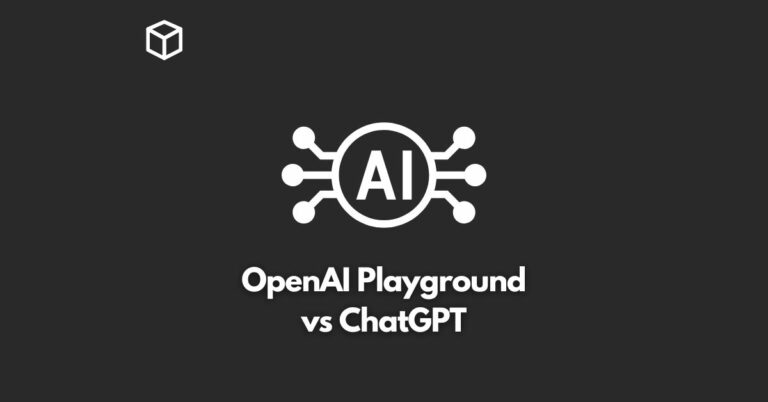We’ve all experienced this: You’re browsing the internet, perhaps researching a product, or clicking through an e-commerce site, and then for the next few days, advertisements for that product or similar ones seem to follow you wherever you go on the web.
This omnipresent style of advertising, while often helpful, can also feel intrusive or unnerving. But how exactly does this happen?
Online advertising is a ubiquitous component of the digital world. It’s a crucial revenue stream for many businesses and the lifeblood for a vast majority of websites, paying for operational expenses such as web hosting, employee compensation, and more.
However, its ubiquitous nature, especially when ads appear to “shadow” a user’s internet journey, has raised eyebrows and inspired curiosity.
The Underlying Mechanics: Behavioral Retargeting
The phenomenon of ads following you across websites is due to a strategy known as behavioral retargeting or ad remarketing.
In simple terms, this is a method where marketers utilize cookies to follow your internet activity and serve you targeted ads based on your online behavior.
Suppose you visit a website and look at a specific product but leave without making a purchase.
Later, as you browse other websites or social media platforms, you see ads for the exact product you were previously considering.
This is retargeting in action. The underlying principle is to target individuals who have already demonstrated interest in a product or service, thereby increasing the likelihood of conversion or purchase.
Companies that employ retargeting strategies often gain an edge over their competitors.
They manage to stay on the radar of potential customers, subtly reinforcing the appeal of their products.
Sometimes, these retargeting ads also offer special deals or discounts, further enticing the consumer to complete the purchase.
Cookies: The Invisible Trackers
The key to understanding how ads follow you around lies in the concept of ‘cookies’.
When you visit a website, it may place a small piece of code on your computer known as a cookie. These cookies enable websites to remember details about your visit and track your browsing behavior.
Imagine this: You search for a product on Google, spend some time going through the results, then switch to Facebook.
Suddenly, you see an advertisement on Facebook for the exact product you were just searching for on Google. This is cookies at work. The data collected by cookies on one site can be used to serve relevant ads on other sites you visit.
Privacy Concerns and How to Gain Control
The pervasive nature of retargeting, while effective for advertisers, has led to concerns about online privacy.
Many users are uncomfortable with the idea of their online behavior being monitored, even if they aren’t personally identified.
If you’re one of those concerned users and wish to gain control over the ads that follow you, here are some practical ways to do so:
Use an Ad Blocker: An ad blocker is a software application that prevents ads from appearing on the websites you visit. Installing one can help reduce the number of ads you see.
Try Incognito Browsing: Most browsers offer an incognito or private browsing mode. In this mode, your browsing history is not recorded, and no cookies are stored. This means websites cannot use cookies to track your online activities.
Disable Cookies: You can choose to disable cookies in your browser settings. However, it’s important to note that cookies are not solely used for advertising; they also enable useful features like keeping you logged into websites. Alternatively, you can regularly delete your browser cookies.
Opt Out of Personalized Ads on Google: Google gives users the option to opt-out of personalized ads. While this doesn’t stop all ads, it limits the extent to which your browsing data is used for personalized advertising.
Dealing with Pop-Up Ads
Another common source of irritation for internet users is pop-up ads. While some are related to ad retargeting, others could indicate a computer issue such as spyware, adware, or malware.
These malicious programs are often installed within other programs or downloaded files and can hijack browser settings or slow down web browsing. Regularly scanning your computer with a reliable anti-malware program can help keep these issues at bay.
Conclusion
Online advertising, and specifically ad retargeting, is a crucial part of the digital economy. While it helps businesses reach their target audiences and boosts their sales, it also raises valid privacy concerns.
However, as users, it’s possible to gain control over this process and manage how much of our online behavior is tracked for advertising.
Understanding the mechanics of online advertising empowers us to make informed decisions and navigate the web more confidently and securely.