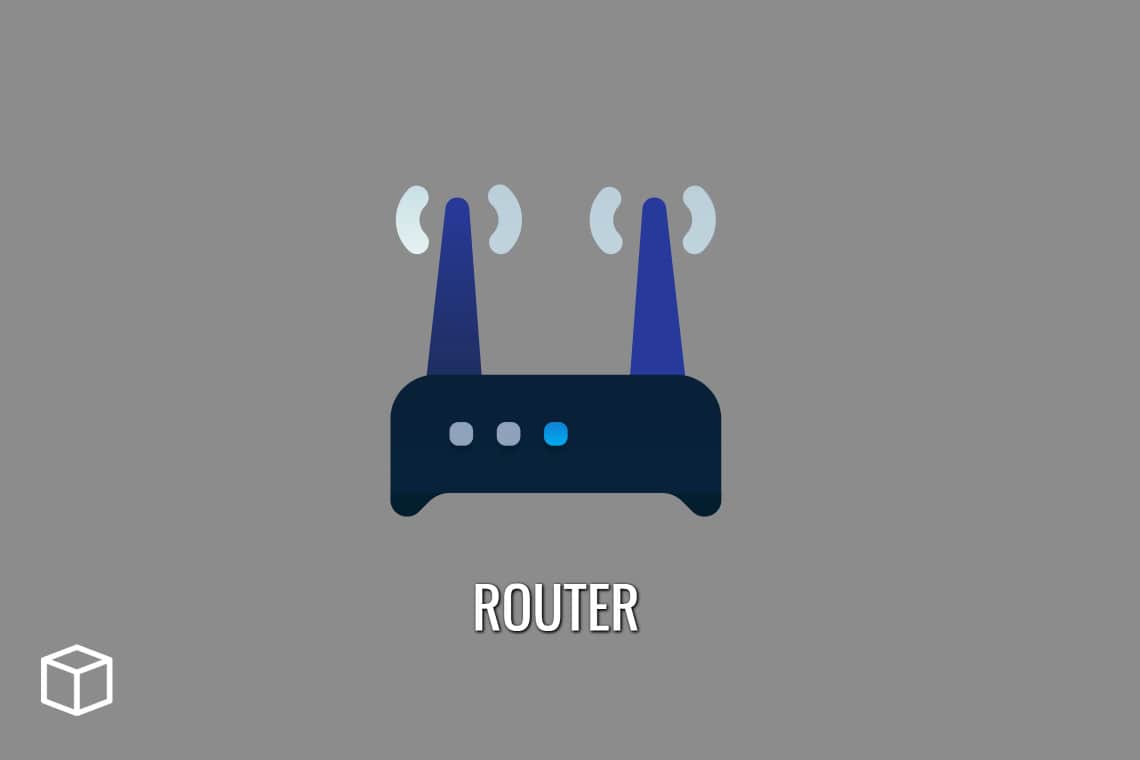A Router is a device that sends information from one computer to another using the internet.
In this article, you will learn about routers in detail and how does it work.
What is a Router?
Router is an electronic device that forwards data packets. A router is used to connect one or more networks and systems that work with different protocols (e.g., Ethernet and Fiber Distributed Data Interface (FDDI)). A router typically performs the following two important tasks:
1. Address Learning — a process of recording and maintaining forwarding information base (FIB) in which network addresses are mapped to exit interfaces towards these networks;
2. Packet forwarding — a process where the router decides in which direction to send each packet that enters its input interface.
Address learning and packet forwarding in routers are based on three important components: the network access layer, routing table and routing protocols.
Network access layer , also known as data link layer , is used for data link connection establishment and maintenance. At this layer, an arriving packet is encapsulated with a header, which contains the source and destination physical addresses (i.e., MAC – Media Access Control).
Routing table is used to store routing information such as destination network address, next hop router interface to use for that destination and traffic class (also known as quality of service (QoS)) used to forward the packet.

Routing protocols are used for exchanging routing information between routers, typically with the purpose of finding the most efficient route that is suitable for data forwarding.
A router is useful because it allows data packets to be transmitted to different networks. Without a router, the packet would have to travel through another device that switches between different networks.
The other devices can become congested if too many packets are trying to use the same line. If there are several routers, then there are several paths between two hosts in different networks.
Packets can take one of these paths simultaneously which means that all paths are busy with packets at the same time.
This configuration provides parallelism so that routers do not have long delays in transmitting data packets from one network to another network.
How does a router work?
It allows computers to share an internet connection.
A router is a device that connects devices (e.g., computer, printer) to the internet for communication if they are on different subnets.
Routers provide connectivity between networks of different types as well as their own network segments as if it were a single network segment, which means that devices within the same local “subnet” will be able to communicate with each other without needing a central server or point of contact.

They have been used in cable TV systems since the 1990s to improve efficiency at transmitting high volumes of video data.
The wireless router is a common name among the networking community. Every computer user knows it as that extra device that connects their home or office network with the internet.
The primary function of this device is to provide an access point for all devices on your network, which you can use to access the internet. Aside from that, a wireless router also provides you with an access to all other devices on your local network.
Why do you need a router?
A router is used to systematically manage the flow of information packets through an internet connection for effective distribution between networks.
Benefits of Router
- Keep your network safe from cybercriminals.
- Have a reliable connection with access to the internet.
- Feel safer when you’re online.
- Spend less time on tech support for your family and friends.
- Be confident that your internet connection is not a liability, but a powerful tool.
- Reduce the number of viruses on your PC with antivirus and firewall protection.
- Improve the appearance of facial skin in just one hour from using an electric shaver!
- Stop being scared to talk to people you don’t know.
- Use public transport without experiencing stress or running late.
- Feel calm because your savings are in a bank account rather than under the mattress.
Routing Protocols
Some routing protocols include the Border Gateway Protocol, Open Shortest Path First, and Link State Protocol. Each protocol has its own advantages and disadvantages.
Border Gateway Protocol
The Border Gateway Protocol is a routing protocol used by a device or system to send data packets to other devices or systems.
It allows the device or system to determine the best possible route for a packet of information based on the geographic location of both the sender and receiver. This routing protocol is also known as BGP.
The Border Gateway Protocol does have some downsides. For example, the Border Gateway Protocol can consume a lot of memory space because it records information about every possible destination that it has ever sent data to.
Another disadvantage is that it requires knowledge of several different networks, which may not be possible. This routing protocol is more commonly used with larger networks that have more than 50 nodes.
Open Shortest Path First
The Open Shortest Path First routing protocol is a dynamic routing protocol that allows routers to communicate with one another on the network.
They use this communication to inform other routers about new or changed links and to learn about these links. The routers use this information to update their routing tables accordingly.
This dynamic protocol is also known as OSPF because it uses an open communication model that allows for a consistent way of sharing data on the network.
One advantage of using the Open Shortest Path First routing protocol is that the network administrator has more control over the routers on the network. The administrator can specify how each router should behave based on their needs or requirements for maintaining the network.
Link State Protocol
The Link State Protocol is a routing protocol that sends updates through a network, allowing routers to share data with one another about the different links that are available.
Each router then uses this information to determine the best overall path between any two points on the network.
The Link State Protocol is also known as OSPF because it uses an open communication model that allows for a consistent way of sharing data on the network. One advantage of using this routing protocol is the ease with which the routers can share topology information among themselves.
Another advantage of using the Link State Protocol is that it allows for greater control over the routing tables on each router.
One disadvantage of using the Link State Protocol is that whenever there are changes to any links between routers, each router must send an update about these changes to every other router on the network. This can limit or slow down traffic on busy networks.
How do modems differ from routers?
A modem is a device that connects to a telephone line or power line to create a connection from the computer to the internet.
A router is a device that connects computers and other devices together to share a broadband internet connection, files, and printers.
Both modems and routers connect to the internet. The main difference is that a router can mix connections, such as phone line internet plus wireless connection or all wired connections. A modem will only provide one connection no matter what devices you ask it to connect with.
What are the different types of routers?
There are 2 types of routers: wireless and wired.
A wireless router connects to a broadband modem wirelessly. It also creates a local wireless network that provides internet access for your wirelessly connected devices such as laptops, tablets, smart phones and others.
A wired router is an ethernet (network) hub which provides internet access for your ethernet (wired) devices such as desktops and TVs with built-in ethernet connections.
Differences Between a Wired and Wireless Router
A wired router is a type of network device that operates on a fixed physical connection to a network.
A wireless router transmits and receives data packets in a wireless fashion, which is perfect for people who have a laptop or mobile devices.
The most common type of wired router is an Ethernet cable, which attaches directly to the modem. Wireless routers are more convenient because they allow you to avoid stringing cables across your home or office.
They can also be moved from place to place easily, making them perfect for frequent travelers, clubs, and coffee shops that offer internet access. Wireless routers use radio waves in order to connect wirelessly.
How routers route data
A router is a network device that transfers data packets between networks.
Routers work on the address part of a packet sent from a source to a destination that tells them where to send it next.
The routing table inside a router contains information about how to reach all the networks in the world together with the devices they are connected to.
By checking the routing table, each router knows exactly where every packet needs to go and how it should get there.
What is Routing Table in Router?
A routing table is a list of the routes that are present on an internet protocol (IP) network. The purpose of the table is to store information about destinations and devices for traffic management.
Routing tables are essential for data to be sent through the correct path.
A routing table contains three types of elements:
Network addresses, which are composed of IP addresses and subnets
Netmasks, which indicate where network devices belong in context with other hosts on that specific network
Routes, also known as “paths” which indicate where packets should be sent on the internet.
The routing table is stored in each router’s memory, so that it can direct traffic at specific points of the network.
It may contain up to millions of devices. To manage this huge amount of information, several protocols are used for efficient storage and retrieval of the data.
What are some security challenges associated with routers?
Some of the security challenges associated with routers are the need to update the firmware, the need for secure passwords, and firewall settings.
It’s also important to make sure you change your router’s password periodically.
These days, most people have a wireless router. The time has come to recognize these pieces of equipment as computers in their own right and protect them accordingly.
That means applying the same rules that you do for any other computer: update the router’s firmware regularly, use unique passwords on each device, don’t take advantage of services that broadcast your SSID, and use a firewall.
The simplest way to update your router’s firmware is through the web interface – accessible from any device connected to your wireless network – or via a dedicated app for desktop or mobile operating systems.
In some cases you can even schedule automatic updates. Make sure that you’re running the latest firmware as it will contain the patches and fixes designed to close security holes found in earlier releases.
More importantly, make sure your router is running the best firmware version it can support. Upgrading from one major release to another will require a factory reset of the device, which means you’ll need to reconfigure many aspects of the network. It’s not something that needs to be undertaken lightly.
Tips For Buying A Router
A router can be purchase at a variety of stores. The best way to buy a router is to find one that suits all your needs. You should also find a router that is affordable for you as well as one that will last as long as possible without needing replacement. The following are some helpful tips for finding the right router:
Start by making a list of what you would like out of your router before going to the store and comparing routers. Find out if it has specific features, such as parental controls or wireless capability, so you know what to look for.
Look for routers with good reviews. If there are bad reviews, then try to figure out why they’re not working out and see if it’s an issue with the router or with the consumer.
If you’re not sure what kind of features you need, then look at routers that provide many different features and compare them to see which one is best for your needs. If you want a cheap router but also want high performance, then find out which ones will give this and buy one of those.
Visiting a computer store is the best place to buy a router. A computer store will have the most variety of routers and they will be able to help you find one that suits all your needs.
If you’re buying online, look for websites that offer free shipping, if not then wait for them to have a sale or coupon.
How routers can help your business
Here are some benefits of routers when it comes to business:
- Routers help in reducing the cost of maintaining network cables by eliminating the need for wired connections.
- Employees in the office can work from any location in the building rather than being restricted to their desks or a centralized point in a server room.
- Software updates and other services to the system can be recognized through an email notification service.
- There’s less risk of physical damage to cables by using routers instead of cable runs that span across tables, floors, and ceilings.
You Might Also Like
- What is Artificial Intelligence and how does it work?
- What is Open Source Software and how does it work?
- What is a Domain Name and how does it work?
- What is Big Data and how does it work?
- What is Google Cloud Platform?
- What is Internet of Things and how it works?
- What is VoIP and how does it work?
- What is API and how does it work?
- What is Coding and how does it work?
- What is a Payment Gateway and how does it work?