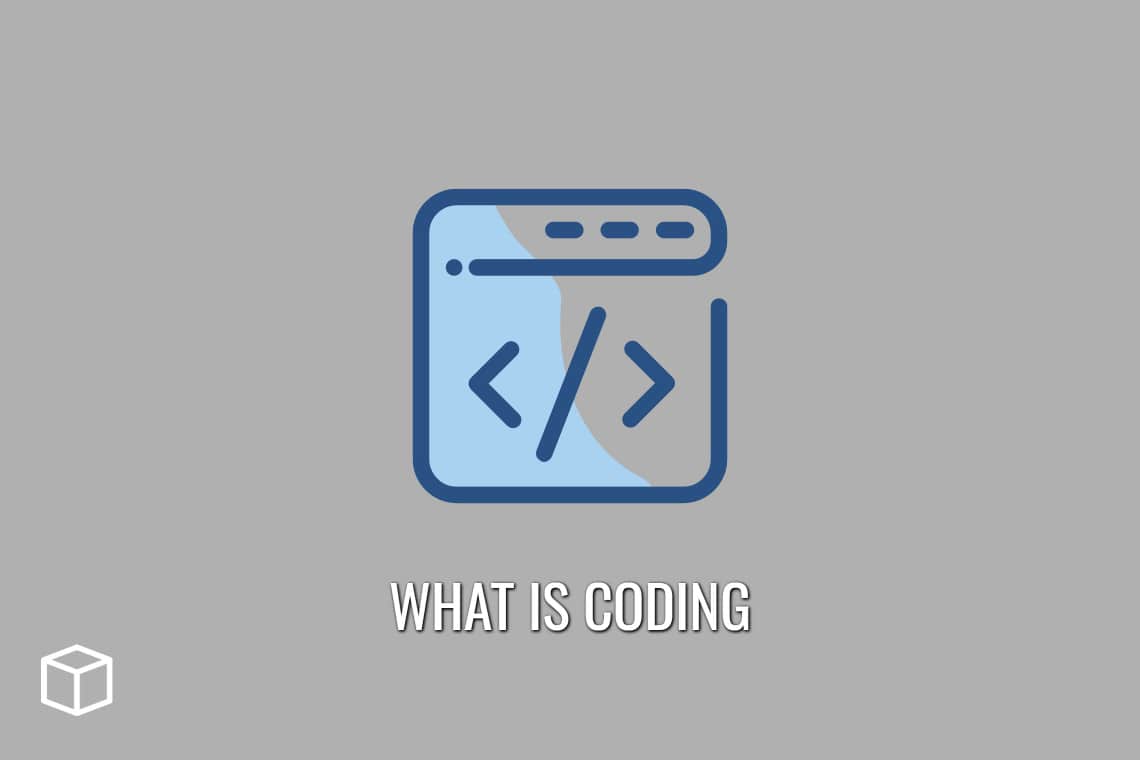Coding is the process of converting an idea for a computer program into lines that are understood by a computer.
What is Code?
Code is sets(s) of symbols that make it possible for us to store and communicate information by machines, such as computers.
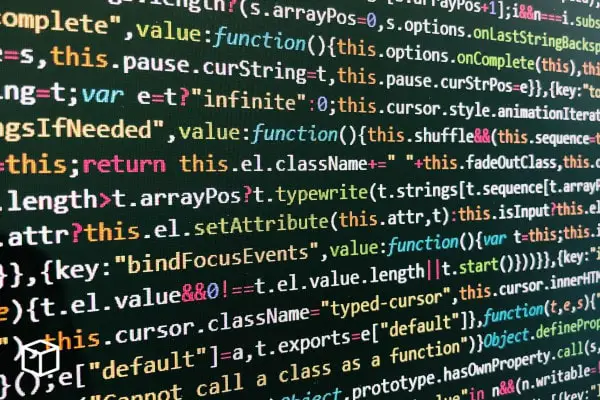
Code becomes art, when we create code that is not only functional but works as a work of art for the human eye and brain.
What Is Coding?
Coding is the process of creating a set of instructions to translate an idea into action. Coding is necessary when talking about websites, apps, games, or other projects that need to have instructions in order to be written.
Code can be written in any language, but programming languages are specifically designed for this purpose. People who program proficiently are called programmers.
Is Coding Hard?
People often believe that coding is hard, but it’s not. It’s actually super easy and doesn’t take a lot of time either. There are so many resources out there in the internet to help you learn how to code, including free tutorials!
How Coding Works?
A coder might use coding to create an app for their business, to make changes on a website or to generate new software. Depending on the skill of the developer, they might use different languages like HTML, Javascript and CSS.

Coding is what allows someone who writes computer programs (software developers) to change something – like how your text editor works.
There are many languages that you can code in but there are two basic ideas behind all of them: Input what you want done Output what was done Programming is working backwards – do this next so it does this first.
Many people think things will work if they just type commands hurtle-burly at their screen but these orders often have unintended consequences since no one else has programmed the computer to do them yet.
Or to use an example that another writer used: To program a computer means to tell it what exactly you want done and in the order you want it done and in general, this takes longer than just acting on impulse and typing away at your keyboard and hoping for the best.
The following steps will help you get started writing your own code:
- Find a problem you want to solve and think about how programming the computer might help.
- Try and break that problem into smaller pieces that you can then sort into commands and data (information that is processed).
- Write down these commands in English so everyone understands them, but try not to use complicated words or jargon that might be hard to understand.
- Now try translating your commands to a programming language so you can ‘show’ the computer what it needs to do.
- Run your code and test your problem solving skills! If it doesn’t work, think about where you went wrong and try again.
- If you need help, don’t be afraid to ask for it.
What Does Code Look Like?
Understanding what code looks like is important for programmers that want to be able to edit code and modify programs. The following is a simplified version of the basic syntax used in coding:
/* This is a comment */How to Learn Coding?
Here are four tips that will help you become an awesome coder/programmer in no time.
1). Learn languages like HTML, CSS, or JavaScript. These languages are used for web development so it’s important for all beginners to know them.
They’re relatively easy to understand if you already have experience with other languages like C++, Java, or Python. Once you get the basics down you can explore other topics like app development, game design, and coding for mobile devices.
2). Get to know the IDE (Integrated Development Environment). The IDE is an environment where you will type your code. There are many great IDEs out there like Eclipse, Komodo Edit, NetBeans, and Xcode.
When you type your code in these editors, they validate your code and highlight mistakes. It’s easier to learn because it’s simply like using Microsoft Word or Google Docs – but with no ads!
3). Practice coding every single day. This may be hard because you’ll need a lot of self-discipline, but it will make you a better programmer.
There are tons of exercises online that you can use to practice your coding skills. If you don’t know where to start then check out this list of free coding lessons .
4). Find a mentor or teacher. It’s hard to learn by yourself when you’re just starting out. Having someone explain the basics of programming is an extremely helpful resource, especially for beginners.
You can use meeting apps like Skype or Google Hangouts to connect with mentors and teachers during your free time. It doesn’t have to be a person, either! There are many websites that offer courses online for beginners wanting to learn coding.
What is coding used for?
Coding is used for many different tasks including: web and mobile app development, robotics, artificial intelligence and more!
Programming languages allow developers to communicate easily with computers by telling them what action or calculation is needed.
This enables you to tell a computer what sequence of actions it needs to do in order for your idea to become reality.
Programming language was found as early as 1800s when Ada Lovelace wrote down some notes on how an analytical engine could be programmed so that it would create symbols instead of just numbers.
Nowadays there are dozens upon dozens of programming languages available with Python being one popular choice.
Coding vs Programming – What’s the Difference?
A coding language is a file with programming language commands, but it doesn’t contain the executable machine code. Programming languages are not specific to any one application or target environment, and they use standardized syntax to write programs for various purposes.
Coding focuses on the way a program’s instructions are programmed in a particular language to make a software work. In contrast, programming is all about writing the instructions to make the program work by following a set of rules and guidelines which apply to all types of computer programming languages.
Coding is sometimes used to denote programming, but it’s more about writing code or just the text of the program. Programming requires not only knowledge of specific rules associated with a particular language, but also involves actually making something meaningful out of it by following these rules.
Therefore, coding is simply converting the commands in a file into an executable computer language by following the set rules. Programming is the act of creating, writing and testing code for different video games, applications or software.
Types of Coders
There are many different types of coders. They are programmers who write computer program code to make a computer do what they want it to do. The codes can be individual lines, or long documents that tell the computer what to do.
Types of coders:
- Programmers.
- Script coders.
- Software engineers.
- Web developers.
- Database developers.
- Graphics designers.
- Hardware engineers.
- Chip designers.
- Mobile app developers.
Some types of coders write one thing and other types of coders do different things. Programmers, for example, focus on the fundamentals of coding.
The ‘code’ that they write tells a computer what to do, but it will never be seen by people. Graphic designers are the opposite, they code for humans to see and interact with.
Coders write codes for many different reasons – to make a new game, website or app; to improve an existing program or product; or just for fun.
Sometimes coders have no idea what their coded product will be used for, or who will use it. The only thing they know is that their code will be used somehow and they work to make it as good as they can.
What are the most popular coding languages?
There are many programming languages that are good. Some of the most popular coding languages are PHP, Python, Java and C++.
What are some of the websites that teach Coding?
Some websites that teach coding are:
1. Codecademy
This website is free and the courses are interactive. It allows you to practice your coding skills. The courses are useful for beginners, intermediate learners, and experts as well. It is available online so you can take it anywhere with an internet connection.
2. Khan Academy
This website has various tutorials on many topics, including programming. The tutorials are free, which is one of the best things about this site because there are not ads constantly popping up distracting you from learning what you came to learn.
What are some best coding apps?
Some of the best apps for learning coding are:
- CodeHub
- Grasshopper
- Khan Academy
- Mimo
- Sololearn
- Codecademy Go.
What are some Best Coding Bootcamps?
Bootcamps are programs that are usually for between 8-12 weeks and focus on teaching web development skills. Bootcamps often teach skills like React, Angular, JavaScript, Ruby on Rails, Java, Python, Git or other programming languages.
Some top coding bootcamps are:
- AppAcademy.
- General Assembly.
- Hack Reactor.
- Ironhack.
- Flatiron School.
- The Tech Academy.
What coding languages are the easiest to learn?
The easiest coding languages to learn are HTML, Python, and Javascript. They are easier because they use simple English lettering instead of the curly-braces programming language vernacular.
It’s a lot easier to remember “{” instead of the word “start” when you’re trying to remember what action should come first in a set of instructions.
HTML is an acronym that stands for Hyper Text Markup Language. It’s basically a way to add formatting and hyperlinks to plain old text documents. Luckily, it only uses straight brackets, so it’s the easiest to learn.
Python is an easy language because it has a simple syntax that is easy to learn. It only uses the straight brackets found in HTML, and it uses them in a very consistent way. There aren’t many variations of these symbols throughout the language; they’re always used for similar things.
Javascript is another extremely easy programming language because its basic functions are very straightforward. It’s even easier than HTML because it uses curly brackets instead of straight ones (HTML also uses these).
Benefits of Learning Coding
- Find a new career path.
- Get a competitive edge in the job market.
- Discover your inner creativity and problem solving skills.
- Learn the personal satisfaction of engaging in an activity you enjoy.
- Enjoy a feeling of accomplishment and pride as you grow your project into something that is uniquely yours.
You Might Also Like
- What is TensorFlow and How does it work?
- What is Scala and How does it work?
- What is GitHub and how does it work?
- What is Machine Learning and how does it work?
- What is Artificial Intelligence and how does it work?
- What is Open Source Software and how does it work?
- What is a Domain Name and how does it work?
- What is Big Data and how does it work?
- What is Google Cloud Platform?
- What is Internet of Things and how it works?