GitHub is a cloud-based hosting service for version control using Git.
It’s designed to help programmers manage complex projects and maintain code.
In this article, we will look at GitHub in detail and will try to answer all your questions with regards to this service for developers.
Let’s begin.
What is GitHub?
GitHub is a very popular web based hosting service for software development projects that uses the Git revision control system. It is mostly used to share code for open source projects by developers.
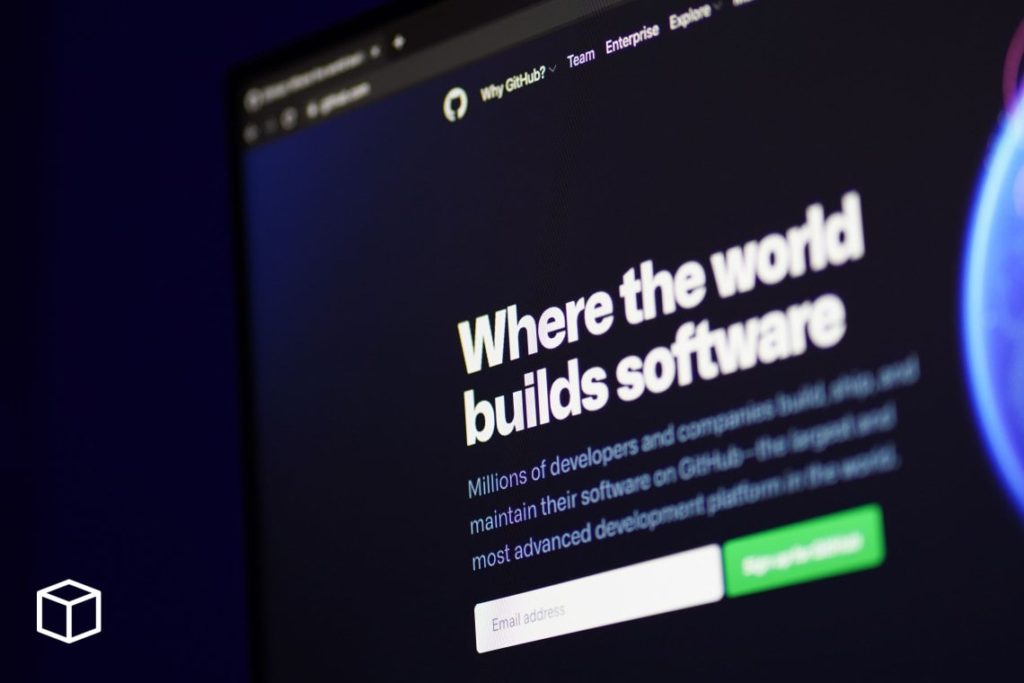
You can think of it as a web-based hosting service for software development projects. It is one of the most popular sources for sharing and collaborating on open source code.
Although it’s not technically a Git hosting service, many people use it that way because it offers the ability to share your work publicly or privately as well as make changes from the browser or your desktop.
If you often find yourself working on open source software, this is a good solution for managing the code and collaborating with other developers. Read more about it here .
Since being launched in 2008 GitHub has become a popular platform for version control and a social network of sorts for developers. It’s not just limited to software developers though, many companies are using GitHub to host entire projects.
There are lots of different services available for this kind of thing but GitHub is considered by some to be the most popular option. You can use it for free when you only need to host open source code although there is a fee structure in place if you want to use it for hosting private projects.
The GitHub environment is collaborative with many people able to work on the same source code at once. You can also make changes to your files from a web browser or through desktop software which makes it really convenient too.
Github is a very popular service but it does have its limitations, you only get a certain amount of private repositories for free and if you are working on something that requires an area that is private to yourself, your team or even your clients then GitHub may not be the best choice.
How Can GitHub Help You?
GitHub is a social networking company that all the coders, programmers, and engineers use to share their projects with each other.
There are many features on GitHub that give you control over how your work is shown. The contributors of the project have the opportunity to comment on work being done, but they can’t change anything on the website themselves.
If you’re on GitHub, you will also have access to open-source software that others have created. You can also contribute your own efforts to any existing software development projects.
How does GitHub work?
GitHub is a social coding platform that allows you to create and publish your projects and help others work together on software or hardware.
GitHub provides the remote hosting of project data while an integrated development environment (IDE) local to the developer’s own machine enables them to make changes in parameters such as source code, scripts and images. Changes can be committed back to GitHub with an automated pull request.
This way, a project can be shared and developed with a larger team all in a central source that is accessible from anywhere.
What are common terms used in GitHub?
The most common terms (terminology) that is used while using GitHub is given below:
* “repository” or “repo”: a directory containing historical versions of files, usually organized in some fashion around one or more projects. Repositories may be local to an individual developer’s machine, or they may be hosted by source code hosting services such as GitHub.
* “tag”: a label that marks a specific version of a code base. This may be used for various purposes, including future reference and creating an archive of the tagged version to share with other developers. Tags are similar but distinct from branches, as they cannot be merged or pushed to another copy of the repository.
* branch: a line of development in a repository, often named so as to reflect the reason for the development.
* commit: a set of changes made to one or more files in a repository, representing one step in the version control process.
* “diff”: a side-by-side comparison, in human-readable form, of changes in two different versions.
* “fork”: creating a copy of a repository, often creating a new branch.
* merge: combining two sets of changes into one set.
* “pull request” or “PR”: a notification sent to members of a project that someone is volunteering to take on some task, usually to prepare for inclusion in the official project.
* “push”: a request to upload changes from one copy of a repository to another.
* rebase: removing the history of a commit, and replacing it with new commits that have no connection to its original parents. This can be done on any branch, even one that already exists in the target repository. In fact, this is often done when merging two branches together.
* “tree”: a snapshot of the state of all the files in a directory or subdirectory. This includes metadata about each file, such as its permissions, timestamps, and which other directories it is nested within (if any).
* “uncompressed” or “blob”: the raw content of a file that has not yet been compressed into the final downloadable file.
* “blob object”: an entry within a repository representing an uncompressed file. While blobs are immutable, blob objects can be updated to point to new versions of the file they represent, and other changes may be made to the metadata provided about that file.
* “compressed” or “packaged” or “tarball”: a file that has been processed by the git-gc command, applying the gzip algorithm to remove as much extraneous information as possible. At this point it is no longer necessary for developers to keep around copies of old versions of all modified files—changes (including deletions) can instead be tracked within the git-gc meta-data.
* “clone”: a copy of a repository, usually from a source code hosting site such as GitHub to your local machine.
* “reference”: a pointer from one object to another within the same project, allowing for easy reference between two files even if they are in different sub-directories.
* “remote”: a repository maintained by someone else, either publicly available through a hosting site such as GitHub or privately accessible via SSH-URL provided for this purpose.
What is Git?
Git is a popular free and open-source distributed version control system that was originally designed and developed by Linus Torvalds.
Git does not use any centralized server to maintain the repository (all the copies of the project documentation).
It records changes of files at exact points in time through commits.
And each commit comprises a snapshot of the entire working directory, index, and then references to external resources that lie outside this local acquisition/workspace.
As such one can compare upstream (or old) versions of resources with their corresponding downstream (or new) counterparts on another machine using Git commands like “git diff” or “git checkout”.
There are other features in git as well which have been implemented since its commencement in 2005 for improving its performance.
Although Git was initially designed for Linux kernel development, it has gained other applications in fields of engineering and software release management.
One of the main benefits of using Git is that if you have an internet connection then it will be comparatively faster to clone files from repositories on the web rather than cloning files locally by using other version control systems.
Which in turn will speed up the development process in terms of collaborating, sharing and taking backup.
How do I use GitHub?
You can use GitHub in many different languages. You can also write code in any language that supports GitHub.
All you need is to create an account on GitHub with an email, username, and password. Then click the plus button on the left side of your screen under the “new repository” page.
When you click the plus button it will prompt you for a name for your new repository. You can then create a new repo based off of this name or overwrite the existing one with the same name.
After this step, go to the file browser on the top right hand corner of your screen and open up your project folder by clicking on it once.
Clicking on the folder again will allow you to upload whatever files are in there or create a new file. When you create a new file, GitHub will automatically open up the GitHub interface so you can edit your files on there.
What is a Version Control System?
A version control system is one of the most powerful and reliable tools for software development teams.
When a user in a team makes changes to a file in Git, then they will create a new revision. This revision will be saved in the repository’s history.
Other users in the team can find previous versions of the file by viewing the history and reverting to an earlier revision when necessary.
What are GitHub’s Features?
Some of the Features of GitHub are:
- Create projects online without installing Git.
- Keep track of changes with version control on GitHub.
- Share code with your team and synchronize ideas.
- Work together on small, large or open source projects.
- Easily manage what goes into your software releases.
- Use tools like Issue tracking or even a project Wiki to organize.
- Define and include automated tests in your project with ease.
- Maintain Git repositories on up to five computers for free.
What are the benefits of using GitHub?
- It is an open source program with a lot of support.
- Provides real time assistive conflicts, which can help you avoid the mistakes and ensure your workflows are synchronized.
- You can collaborate with other people on projects/software.
- The software is usually better with the open source updates, but also with a community which offers a lot of help in case you need it.
- Provides a lot of plugins and additional features that can be integrated to your workflow.
- It does not have any hidden charges or unexpected fees.
- You just need a Github account and you’re ready to go – no hassle with registration or accounts.
- Easy installation, no hassles.
What is GitHub Codespaces
On GitHub Codespaces, you’ll find an open-source environment to develop, collaborate on, discuss and store your code snippets.
You can launch your own Codespace for free or find one to join with the search functionality.
Who are GitHub’s Competitors?
Competitors to GitHub include Atlassian, Bitbucket, GitLab, and Plastic SCM.
You Might Also Like
- What is Dropbox and How does Dropbox work?
- What is Google Drive and How Does Google Drive work?
- Best Coding Apps for Beginners
- What is Web Development and How to Learn it
- What is Mobile Development and How to Learn it
- What is Proxy server and How does it work?
- What is Hadoop and How does Hadoop work?
- What is Django and How does it work?
- What is TensorFlow and How does it work?
- What is Scala and How does it work?




