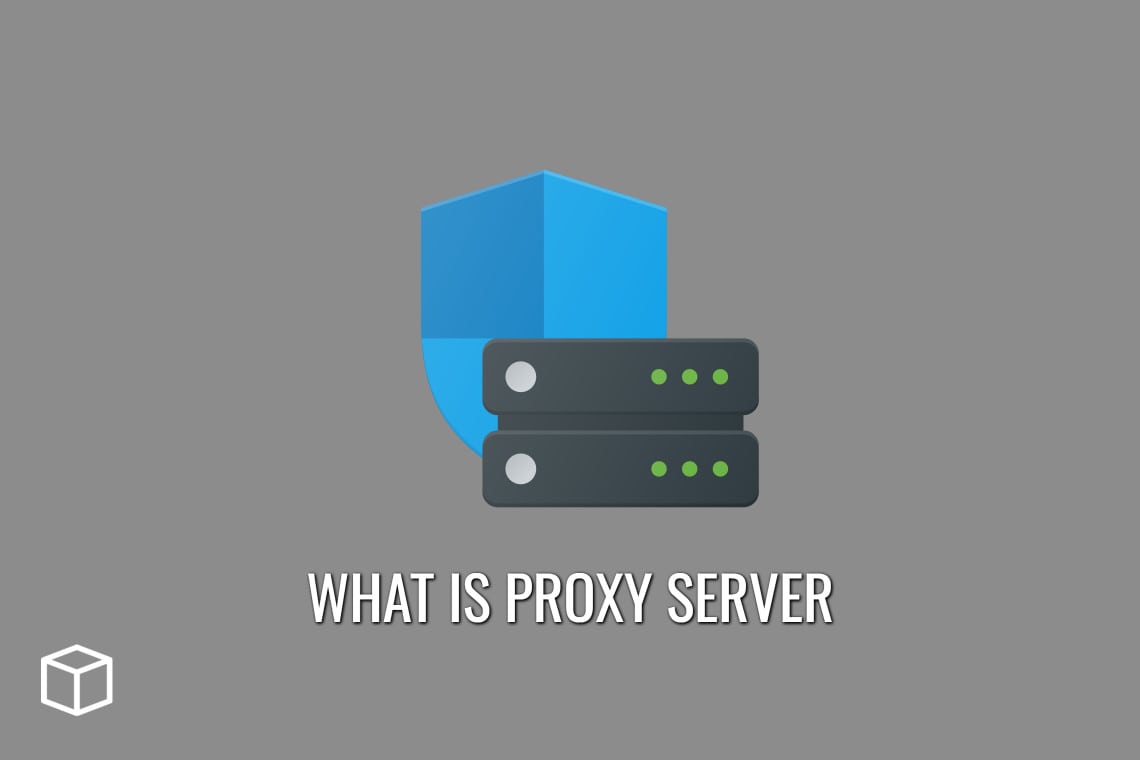Proxy server is basically a computer that sit between the user and the Internet.
In this article, you will learn everything that you wanted to know about a proxy server and how it works.
Let’s get started!
What is Proxy Server?
A proxy server is an intermediate between the user and the website or internet service he or she seeks to access.
A Proxy Server collects the requested data, acting as a middle person in an attempt to ensure privacy in some cases.
The information collected by a Proxy Server is not always available for public perusal, offering some measure of anonymity when browsing the web at large.
Proxy Servers also often times offer added security measures that can help keep you safe on less than trustworthy connections like public Wi-Fi hotspots.
How a proxy works?
A proxy may work by intercepting or redirecting your requests. This gives the person running a proxy server a chance to see your request and consider ignoring it or forwarding it to you.
One thing to be aware of is that some web browsers allow automatically sending cookies with requests sent through a proxy.
To avoid giving out your cookie information, you can either disable this feature or configure the browser not to use proxies when sending requests automatically (you will need to consult your browser’s documentation).
You can also try asking for help on our forums, where you can find advice for some specific browsers. Web proxies are also used by bots to mask their real IP address.
One way to combat this is to use an SSH tunnel. With an SSH tunnel, your local browser will make requests through the encrypted connection, which means that no one running a proxy between your computer and the website you are visiting will be able to see your requests.
What are the types of proxy servers?
Proxy servers are HTTP-based forums that are used for viewing Web pages that are impossible to reach.
The proxies may be either HTTP or HTTPS enabled. They can also be encrypted or not encrypted. The proxy server software is available in two forms: open-source and commercial.
The most commonly used type is an open-source proxy server. This is software that you can download as source code from the Internet and then compile on your system.
In this case, you need to install additional software for managing HTTP traffic. You also have to configure the operating system firewall properly so as not to prevent HTTP requests from going through.
Commercial proxy servers are easier to manage. The commercial proxies are standalone programs that you can install on your system.
They include support for HTTP, HTTPS and traffic management without the need to configure the operating system firewall. You don’t need access to source code or know how to compile it. A good thing about commercial proxies is their support of SSL encryption.
An open-source proxy server may be free to use, but it isn’t always practical for commercial purposes. It may be difficult to configure and there are security risks because the source code is available.
A commercial proxy, on the other hand, is usually licensed by concurrent user or bandwidth usage. You can buy licenses in bulk. There may be a monthly fee for the proxy server service or a one-time license cost.
Proxy servers can be used in commercial applications! They are suitable for business use because they provide excellent management capabilities and flexibility.
A proxy server gives you total control over HTTP traffic, which means that you don’t have to depend on the Internet service provider for managing traffic.
Proxy servers also allow you to authenticate users so that only authorized personnel may access the proxy server network.
A proxy server can be helpful in commercial environments because it improves efficiency, saves bandwidth and provides additional security over open-source proxies.
With a proxy server, your business will never experience HTTP downtime again! That’s because the proxy server software will remain active at all times, so there are no periods of time when it fails. It is always available to serve your HTTP requests.
What is a proxy server used for?
A proxy server is used to help transport web browsing requests.
It can be used to bypass firewall limitations and web filtering, and is often used by people who live in countries where access to sites like Gmail and Hotmail are blocked.
How to get a proxy?
The best way to get a proxy is usually by installing tor (https://www.torproject.org) and walking through the various configuration steps in a wizard fashion, which in most cases work flawlessly in a just a few clicks.
However, that is not the case for everyone – mainly because you might have to change some advanced settings in order to get things going smoothly on your machine or network.
There might be a few reasons you would want to use a proxy, for example:
– To circumvent IP address blocking of Tor relays.
– To work around bad or misconfigured Internet connections that mess up your web browsing experience.
– To bypass 3rd party deep packet inspection if using the Tor network from inside a corporate network.
What are the benefits of a Proxy Server?
A proxy server will enable you to bypass internet restrictions that limit what you can see or hear on the web. It can also be helpful in accessing blocked websites.
Another benefit of a proxy server is that it is an intermediate computer that can handle a large number of requests from different people.
A proxy server acts as a web cache and also as a network router. The work of a proxy server is to take on some of the tasks from the main server, which speeds up responses for users.
This increases the performance of a web server.
How Does the Proxy Protect Computer Privacy and Data?
A proxy server is computer software that works as an intermediary between your device and the internet, instead of directing requests to servers.
The data is encrypted before it leaves your device, then decrypted when it reaches the destination.
A proxy can also be an application that helps you anonymize your activities before accessing the internet.
What is a Reverse Proxy?
In simple terms, a reverse proxy sits on the server side of the network and routes traffic to internal servers.
They often have additional functionality such as content caching or authentication, but these features are not required for a basic reverse proxy configuration. In addition, a reverse proxy can also be deployed across multiple systems.
Reverse proxy provides a layer of protection, which is why many enterprises deploy them on computer servers where sensitive information resides.
They provide an added layer of security to protect these servers from anonymous Internet traffic and potential attacks. In addition, they allow organizations to centrally manage access for groups of users such as those in an office or at home.
Reverse proxies may also be deployed when the origin server requires authentication and access is restricted to specific user groups.
For example, many enterprises provide authenticated content via a reverse proxy in front of their origin servers to restrict access to authorized users only.
Proxy servers vs. reverse proxies: what’s the difference?
Proxy servers are devices that serve as a proxy to other computers, providing a layer of protection. They are often deployed on networks to provide web filtering, caching, and translate content.
Reverse proxies are similar to proxy servers but are more commonly deployed on the server side of networks. They are often used in front of sensitive servers to restrict access to them by using authentication or routing requests through additional computer systems, which adds an extra layer of protection.
Proxy Server vs. VPN – What’s the Difference?
A VPN (Virtual Private Network) is a network system that allows a user to access resources on another network through a public network like the internet.
A proxy server is an intermediary server that may be necessary when trying to get access to content outside of the domain of home or country.
A VPN would help me work more efficiently, while a proxy might save me some time on some tasks. A VPN would give me a lot more speed and access to all the sites I want, while a proxy might save me some time on some tasks.
A VPN would add an extra layer of security between my computer and the network I’m connected to, while a proxy server is basically just another step in getting from point A to point B on the internet.
Is a VPN a proxy server?
A VPN is not a proxy server. A proxy server, at the simplest level, forwards requests for resources on the internet. The resources might be web pages or other types of content. A VPN enables users to encrypt their online data and protects it from hackers. It also provides security by hiding your IP address.
The VPN masks your IP address by encrypting your data using specific protocols, so that your browsing will not be flagged as coming from a ‘banned’ source.
A proxy server can also provide security but it does this by hiding your IP address OR encrypting the data before forwarding it on to you. A VPN uses different protocols for encryption, so the data is encrypted only while it’s inside the VPN.
The biggest difference is that a proxy server can be configured to appear as though you are browsing from any IP address in the world, while a virtual private network will always have your originating country/city/ISP recorded. This makes using a VPN more secure than using a proxy.
Finally, proxies are recommended for users who simply wish to hide their IP Address. VPNs are recommended for users who want to encrypt their traffic and unblock geo-restricted websites.
Who needs a proxy server?
If you’re trying to access content that is blocked by the government, your school, or your workplace’s firewall.
You Might Also Like
- What is Kotlin and How Does Kotlin Work?
- What is CSS and How does CSS Work?
- What is Google Docs and How Does Google Docs work?
- What is MATLAB and How does MATLAB works?
- What is HTML and How does HTML works?
- What is Dropbox and How does Dropbox work?
- What is Google Drive and How Does Google Drive work?
- Best Coding Apps for Beginners
- What is Web Development and How to Learn it
- What is Mobile Development and How to Learn it