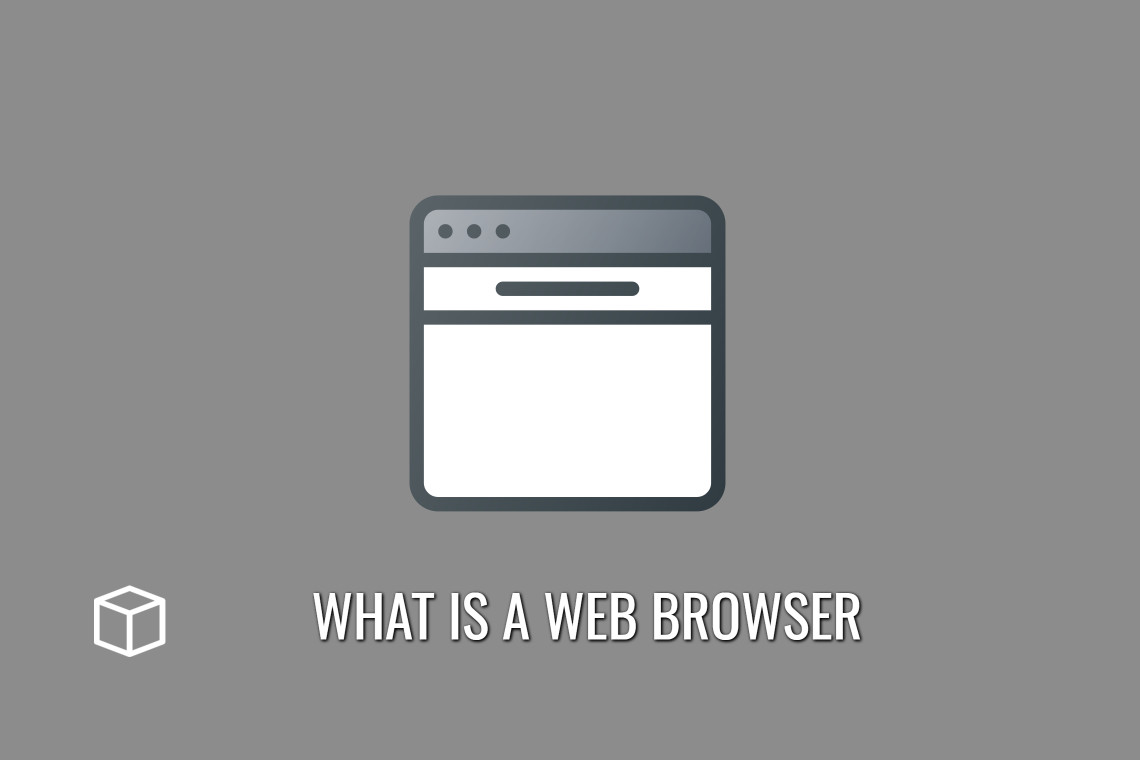Web browser is a software program that you can use to navigate the Internet. It allows you to read text, watch videos, and view pictures from your computer.
In this article, you will learn about Web Browser in detail and how it works.
So let’s get started!
What is a Web Browser
A Web browser is a software application that can be used to connect with, navigate, and display information on the World Wide Web.
A web browser can also be seen as an application which displays and interacts with websites in the World Wide Web.
These browsers may assist in downloading and uploading files, debugging programs and displaying multimedia content in addition to simply rendering HTML pages.

Some “Web browsers” are specifically designed for accessing particular types of information such as video or multilingual content.
The invention of the World Wide Web in 1990 by Sir Tim Berners-Lee spurred the browsers to access and display information across the Internet.
Since then, web browsers have become an integral part of the daily life on both desktop computers and mobile devices connected to Internet – especially since Mosaic was released (1993) which later became Netscape Navigator (1994), Internet Explorer (1995) and finally Google Chrome (2008).
How a Web Browser work?
A web browser is a software program for retrieving, presenting, and traversing information resources on the World Wide Web. An information resource is identified by a Uniform Resource Identifier (URI) and may be a web page, image, video or other piece of content. Hyperlinks present in resources enable users easily to navigate their browsers to related resources.
Browsers are able to render HTML text and display pictures and other multimedia Web content onto a screen. They may also have the ability to store bookmarked pages in a cookie file or add other bookmarks, tags or favorites.
The major web browsers are Firefox, Chrome, Safari, Internet Explorer and Edge. As of February 2018 Firefox is the most popular browser with 55% of users globally.
More recent statistics show that the most popular browser is Google Chrome with 62.23% of users globally.
Browsers are making use of accelerate page loading through rendering web pages progressively as well as prefetching Web resources in the background for faster browsing.
A significant difference between browsers lies in their support for HTML, XML, and cascading stylesheets (CSS). The majority of browsers today have steadily improving support for HTML5, CSS and other web standards.
History of Web Browsers
The first web browser was called WorldWideWeb, made by a British scientist. The first widely available browser was Mosaic, a revolutionary program with a graphical interface and built-in email so people could browse the internet without knowing about html. Mosaic was invented in 1994 by a student at the University of Illinois named Marc Andreessen.
In 1995, Andreessen brought his invention to the company Netscape Communications Corporation, who released it as Netscape Navigator.
In 1996 Internet Explorer was introduced under Microsoft’s Windows operating system and then came Mozilla Firefox in 2003. Google Chrome came out in 2008 and Apple Safari is from 2007. In the present day, the world’s most used web browser is Google Chrome.
Common Features of Web Browsers
- Browsing the internet.
- Search engines.
- Email clients.
- Make your browser’s extensions and addons.
- Search the internet anonymously.
- You own the data you store on your browser.
- Keep browsing history after restarting your computer or switching profiles.
Functions of Web Browser
The browser has a number of functionalities which are required for the web browsing to be its full potential. These functions include the following:
- The ability to load, render and interact with hypertext-based content on the World Wide Web.
- A local storage system so that it can save websites locally, allowing you to return to them at a future date.
- The ability to execute scripts in various languages like JavaScript, ruby and java script.
- The capability of using CSS styling files for formatting content.
- A graphic rendering engine to render web graphics.
- Support for HTML5 and CSS3 standards.
- The ability of using scripts to access a number of APIs on the browser’s system, such as Geolocation or Speech Recognition.
Components of a Web Browser
A web browser is a software application for accessing a website to retrieve a multimedia, hypertext and/or hypermedia information. The components of a web browser are:
- A graphical user interface (GUI) to display the web page you’re viewing. This includes text input boxes, buttons to load pages, scrollbars for scrolling down the page, and an address bar to type in the URL.
- An HTML parser that interprets the HTML code from the page into something that you can see on your screen. It takes all of those tags and turns them into text and images.
- JavaScript interpreter which reads different types of JavaScript scripts. These scripts may make a certain change or give a certain animation effect, such as scrolling text, adding/removing items from your cart, etc.
- A set of routines to communicate with the server hosting the website. This may be for either downloading a page or submitting information to the web site (in which case it will download a new page). For a form submission, this takes the data you typed into a form, and makes a connection back to the web server so that it can send a request for another page.
- A rendering engine to display all of this information in a graphical format. This takes the HTML and any associated scripts and draws them onto your screen as text, images, or multimedia.
Most Popular Browsers
The most popular web browsers are Google Chrome, Mozilla Firefox, Internet Explorer, Opera and Safari.
What is the best Web Browser?
Chrome is the most used browser in the world for many reasons.
Google Chrome has definitely become one of the best web browsers available on today’s market. Everything about this browser feels smooth and under control, its users interface provides a great simplicity to any task allowing you to enjoy anything you are doing.
If you’re looking for an effective way to increase productivity, Chrome is the way to go.
Terms Related to Web Browsers
- Client-side – when the browser is handling the data and processing it.
- Server-side – when a separate machine is handling the data and processing it.
- JavaScript – a computer code that runs on a web browser.
- HTML – Hyper Text Markup Language. This language is used to create webpages.
- CSS – Cascading Style Sheets. This language is used for formatting of webpages.
- HTTP – Hyper Text Transfer Protocol. This protocol governs how data get sent across networks.
- URL – Uniform Resource Locator, this is what assesses the location of a resource on the internet.
- User Agent String – this string includes information about your browser, computer/device etc.
- HTML5 – a markup language that is used to create webpages and applications.
- W3C -World Wide Web Consortium, this is where the HTML standard resides.
- Chrome Debugging Protocol – this protocol allows you to inspect your webpage while it is loaded in Chrome Browser.
- WebSocket API- this API enables communication between the frontend and backend of a web application.
- DOM – Document Object Model, this is where your webpage is parsed into logical elements for HTML5.
- JavaScript Object Notation(JSON) – this data format standardizes how data are formatted in JavaScript. This makes it easy for browsers to parse.
- SQL- Standard Query Language, this language is used to store and retrieve data from databases.
- Web-based database – a database that can be accessed via webpages.
What is the difference between a web browser and a search engine?
A web browser is a type of software that you use on your computer to find, display and interact with websites.
A search engine is a type of software that you can use on your computer to find information on the internet. A search engine works by sending an automated request to a computer system, known as a web crawler, which then finds information that has been made available on the Internet.
If a web page visitor clears the Analytics cookie from their browser, what will occur?
Analytics will be unable to link user activity data to previously collected data. The next time a browser loads a tracked page, Analytics will set a new unique ID.
How to make Chrome default browser?
1. Open your computer and then click the Start menu.
2. Click on “Settings”.
3. Now open your default apps: Original version: Click System Default apps.
4. At the bottom, under “Web browser,” you have to click your current browser (mostly Microsoft Edge by default).
5. Finally in the “Choose an app” window, click Google Chrome and you are done.
Frequently Asked Questions (FAQs) on Web Browser
What was the first web browser?
What is Private Web Browser?
Instead of storing data that can be traced by other websites, browsing history or any third-party services that your internet service provider may offer, this will only store information that is needed for your current visit.
This is great for people who want to keep their browsing habits private.
Does Roku have a web browser?
How to get web browser on Roku TV?
2. To get started, download and open the app.
3. Then, use the browser like you do on a mobile phone or computer.
What is Shimeji Browser Extension?
Shimejis are now available to Chrome OS users thanks to this extension, which brings them to the online browser.
You Might Also Like
- What is Tableau and how does it work?
- What is PayPal and how does it work?
- What is Google Duo and how does it work?
- What is Google Translate and how does it work?
- Free Anime Websites to Watch Anime Online
- What is WhatsApp Web and how it works?
- What is KickStarter and how does it work?
- What is Khan Academy and how does it work?
- What is Udemy and how does it work?
- What is WhatsApp and how does it work?