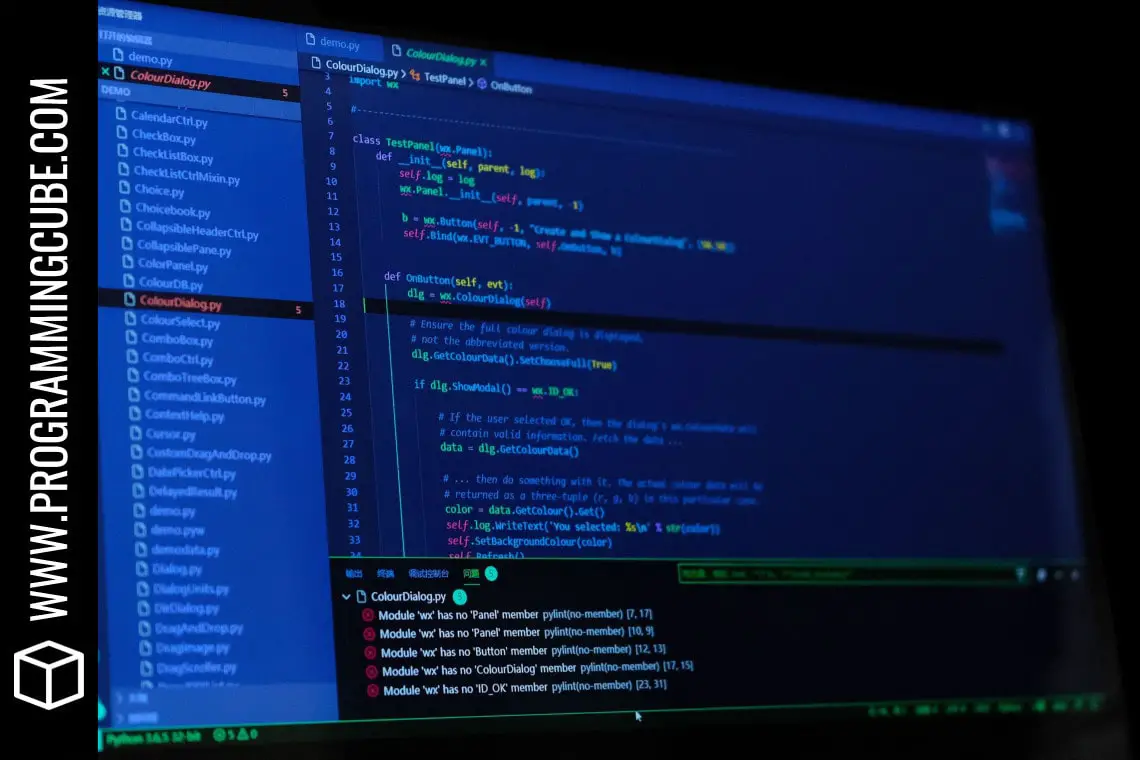An Integrated development environment (IDE) is an essential tool for web developers. No, a sophisticated text editor is not enough, Stan!
An IDE is your code editor plus compiler, debugger, interpreter and extra features all rolled into one single platform to make your coding process easier and faster.
There is a plethora of IDE’s available and it’s a bit difficult to navigate which one is best for you based on its features and the languages and frameworks it supports.
Here, you’d find a list of IDEs that are relatively the ‘best’. We’ve put into consideration the pricing features the pros as well as the cons and what other users are saying.
Let’s check out the 10 best Web development IDEs and find the one that suits you!
Best Web Development IDEs
1. Visual Studio
Visual Studio is an IDE from Microsoft used for web development, app development and to develop computer programs.
It supports a handful of programming languages (check out that list here) and is fast, reliable, and ‘quickly becoming the Git of code editors’.
Key features of Visual studio include:
– Automation tools
– Excellent Git integration
– Text generation framework
– Debugging
– Solution explorer
– Live share
– Split-screen support
Pros
- Easy to use with an excellent extension library
- Git integration makes it possible to execute programs, tests and make git changes
- Affordable (community and professional at virtually the same except that the former can only accommodate a team of 5 people or less. Most developers go with the community package which is free)
Cons
✖️ High memory use
✖️ Can be slow and clunky at times
Price
Visual studio community- Free
Visual studio professional – starts at $45/month
2. Webstorm
Dubbed the ‘smartest JavaScript IDE’ by its developers, JetBrains, Webstorm provides advanced coding assistance for JavaScript development. It’s an excellent choice for front-end developers.
Key Features of Webstorm include:
– Debugging
– Git integration
– Testing with ease
– Code Refactoring
– Live edit
– Local History
Pros
- Fast and reliable
- Smart auto-completion
- No additional plug-in needed to work with Js frameworks
Cons
✖️ Not free
✖️ Can take a long time to launch
Price
Starts at $5.90/month and it also comes with a free trial.
3. NetBeans
NetBeans is free, open-source, and is governed by Apache software foundation. It’s an all-inclusive IDE for Java but, it also has extensions for C/C++, XML, and HTML5, PHP, JavaScript, etc.
Key Features of NetBeans
– Cross-platform architecture
– Static analysis
– Code refactoring
– Java EE programming
– NetBeans profiler
Pros
- Beginner friendly
- Ideal tool for compiling
- Local history
Cons
✖️ Difficulty in configuring plug-ins
✖️ Consumes a lot of memory which could cause it to be slow at times
Price
NetBeans is completely free to use for web development.
4. Eclipse
Eclipse is most popular as a Java IDE but, you can also easily combine multiple languages support. It’s free and open-source and great for industrial level development.
Key Features of Eclipse include:
– Java implementation of Git
– Code refactoring
– Formatting source code
– Debugger
– Profiler
Pros
- Great for larger projects
- Good project management
Cons
✖️ No JavaScript debugger
✖️ Relatively slow performance
Price
Eclipse is free to use.
5. Intelli J IDEA
Developed by Jetbrains, IntelliJ IDEA has got some out of the world features. It supports a wide range of languages and frameworks without the need for plug-ins.
Key Features of IntelliJ idea include:
– Smart code completion
– Ergonomic user interface
– In-line debugger
– Decompiler
Pros
- User friendly
- very fast
- close integration with other developer tools
Cons
✖️ Requires a very high-performance computer
✖️ Not the best for beginners
Price
Pricing starts at $14.90/month (community version is free)
6. Pycharm
Pycharm is an IDE specifically for the python language. It supports web development with Django as well as data science and machine learning.
Key Features of PyCharm include:
– Code analyzer
– Graphical debugger
– Integrated unit tester
– Git integration
Pros
- Easy to learn
- Large plug-ins market
- Debugging is easy
Cons
✖️ Pro version is expensive
✖️ Bulky and memory intensive
Price
– Free (community version)
– $199/year (professional version)
7. PHP Storm
Phpstorm is also a product of JetBrains. It has Webstorm features as pertaining to HTML, CSS and JavaScript and it’s also the best for PHP development.
Phpstorm is perfect for backend or fullstack developers who use PHP.
Key Features of PHP Storm include:
– Refactoring tools
– Advanced syntax hunting
– JavaScript debugger
– Code folding
– Code completion
Pros
- High-speed coding
- Easy debugging
- Free for students
Cons
✖️ Costs money
✖️ A bit complex for beginners
Price
The pricing starts at $8.90/month.
8. Komodo IDE
Komodo IDE is a fully functional editor that has lots of built-ins to support HTML, CSS, Perl, Ruby etc. It’s an excellent choice for web and scripting development.
Key Features of Komodo IDE include:
– Visual debugger
– Split-view and multi-window support
– Intelligent syntax highlighting
– Git integration
– WordPress addons integration
Pros
- Not memory consuming
- Intuitive interface
Cons
✖️ Stale extension library
✖️ Lacks large file support
Price
Free to use.
9. Aptana Studio 3
The most powerful open-source web development IDE. It’s developed by Aptana inc and supports a variety of programming languages such as JavaScript, Ajax, Ruby on Rails, etc. It is compatible with most browsers so development can be quicker and uniform.
Key Features of Aptana studio 3 include:
– Git integration
– Debugger for Ruby on Rails and JavaScript
– Deployment wizard
– Built-in terminal
Pros
- Easy to debug
- Great for students
Cons
✖️ Not the best for large projects
✖️ Little community
Price
Fully free to use.
10. AWS Cloud9
Cloud9 is a cloud based IDE developed by AWS that allows you to write, run and debug your code by using only your browser without the need to install a local IDE.
Key Features of Cloud9 IDE include:
– Built-in Terminal
– Built-in image editor
– Integrated debugger
– Code editor
– Supports over 40 programming languages
Pros
- On-demand
- No IDE set up required
- Pair programming
Cons
✖️ Confusing documentation
✖️ Needs more support for various plugins
Price
You can use it for free.
Conclusion
Personally, and according to most developers, these were the best IDEs but of course, it’s really based on preference.
You can navigate and decide which IDE is best for you based on their features and the language they support the best.
Choosing the right IDE is not always easy and involves a bit of trial and error but hopefully, the list above helps you to find your perfect IDE for you.
Thanks for reading our article, you can read similar useful articles on the topic of programming on our website.
You Might Also Like
- 5 Reasons To Be A Self-Taught Programmer and Coder
- 5 Best Xamarin Books for Mobile Application Development
- 5 Best Ruby Books for Beginners & Advanced Programmers
- 5 Best Julia Programming Books for Programmers and Developers
- 5 Best Dart Programming Books For Programmers & Developers
- 7 Best React Programming Books for Programmers & Developers
- 7 Best Swift Programming Books for Learning iOS Development
- 7 Best C# Books for Programmers and Developers