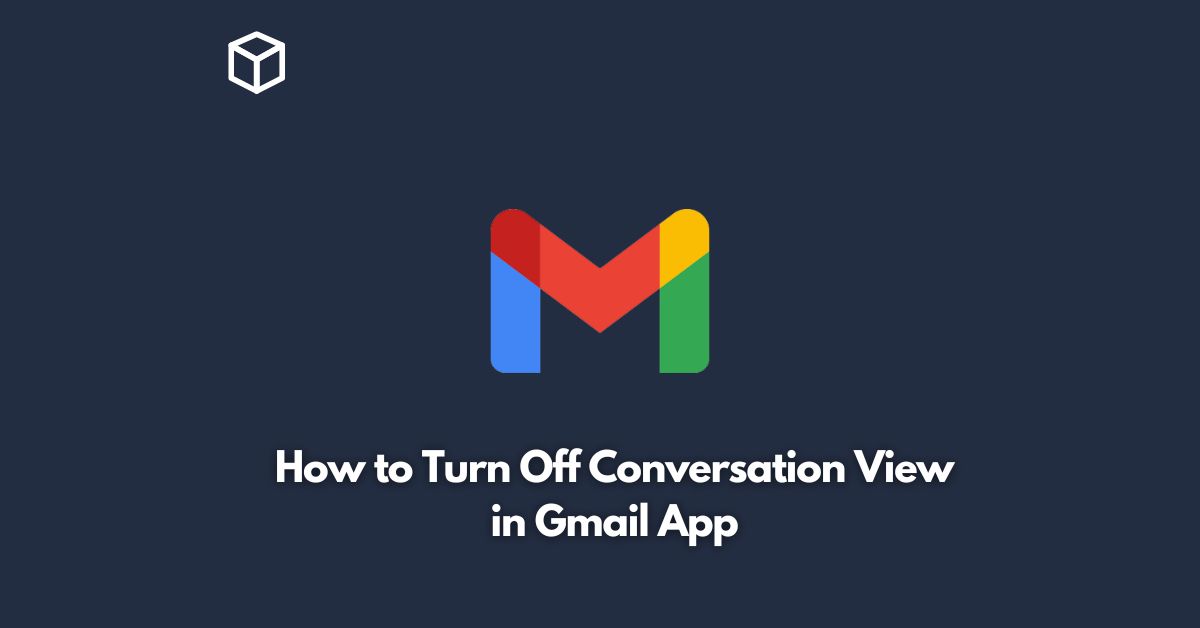Gmail is one of the most popular email clients in the world.
With its easy-to-use interface, powerful search capabilities, and robust spam filtering, it has become the go-to choice for millions of people around the world.
One of the features that Gmail offers is Conversation View, which groups together all the messages from a single thread into a single conversation.
While some people find this feature helpful, others find it confusing and prefer to view their emails individually.
If you fall into the latter category, this article is for you.
Here, we will show you how to turn off Conversation View in the Gmail app.
What is Conversation View?
Before we get into the details of how to turn off Conversation View, let’s first take a look at what it is.
Conversation View is a feature that groups together all the messages in a thread into a single conversation.
This means that all the emails you receive on a particular topic are grouped together, making it easy to follow the conversation.
However, some people find this feature confusing, especially if they receive a lot of emails on a single topic.
How to Turn Off Conversation View
If you prefer to view your emails individually, you can turn off Conversation View in the Gmail app.
Here’s how:
- Open the Gmail app on your mobile device.
- Tap on the three horizontal lines in the top left-hand corner of the screen to open the menu.
- Scroll down and tap on “Settings”.
- Tap on your account.
- Scroll down to the “Conversation View” option and toggle it off.
And that’s it! You have now turned off Conversation View in the Gmail app.
Benefits of Turning Off Conversation View
Turning off Conversation View has several benefits.
Here are a few of them:
It makes it easier to find individual emails.
When you turn off Conversation View, each email will appear in your inbox individually.
This makes it easier to find specific emails, especially if you receive a lot of emails on a particular topic.
It reduces clutter in your inbox.
If you receive a lot of emails on a particular topic, Conversation View can make your inbox look cluttered.
Turning it off can help to reduce this clutter, making it easier to manage your inbox.
It can help you stay organized.
If you prefer to view your emails individually, turning off Conversation View can help you stay organized.
You can easily categorize your emails by subject, sender, or date, making it easier to find what you’re looking for.
Conclusion
If you find Conversation View in the Gmail app confusing, you can turn it off to view your emails individually.
This makes it easier to find specific emails, reduces clutter in your inbox, and helps you stay organized.
By following the simple steps outlined above, you can turn off Conversation View in the Gmail app and enjoy a more streamlined email experience.