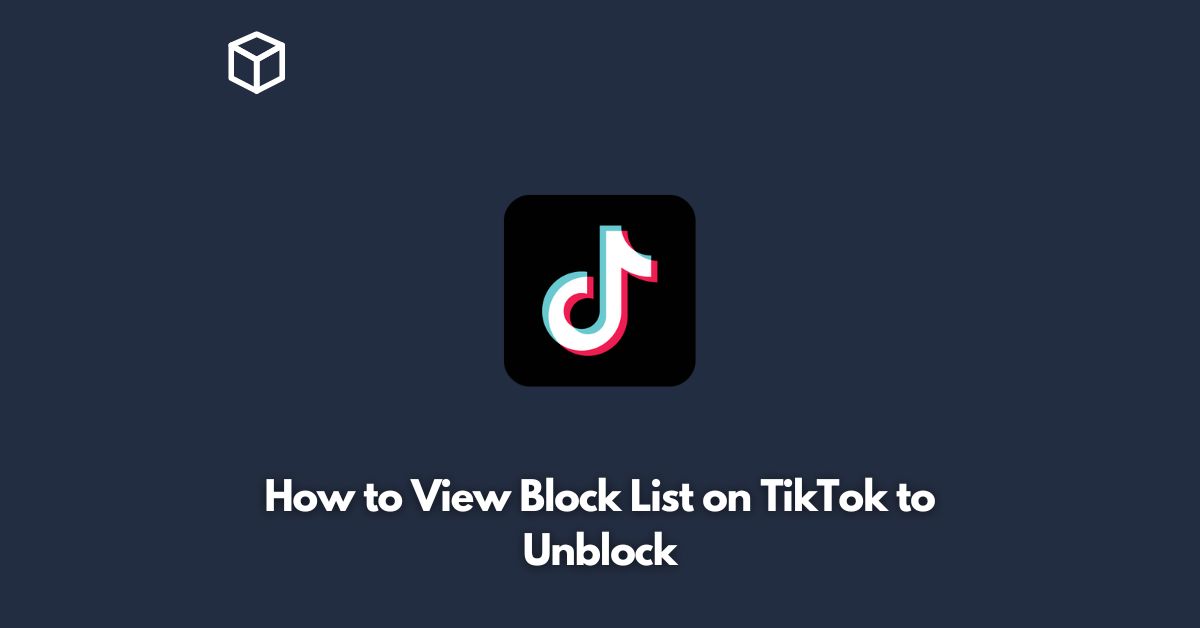TikTok is a social media platform that has become extremely popular in recent years.
It is a great place to discover new content, connect with friends and share your own creative content.
However, if you ever feel like blocking someone on TikTok, you can easily do so.
In this tutorial, we will explain how to view your block list on TikTok and how to unblock users.
Open TikTok App
The first step is to open the TikTok app on your device.
Once you are logged in, you will see the “Profile” button on the bottom right corner of the screen.
Tap on it to access your TikTok account.
Go to Settings
Once you are in your TikTok profile, tap on the three dots on the top right corner of the screen.
This will open the TikTok settings. Here, you will see a variety of options, including privacy, security, and account.
Tap on Privacy and Safety
Under the “Settings” menu, tap on the “Privacy and Safety” option.
This is where you can manage your privacy and safety settings on TikTok, including who can see your content, who can comment on your posts, and who you have blocked.
View Block List
Under the “Privacy and Safety” section, tap on the “Blocked Accounts” option.
This will open your TikTok block list, which will show you a list of all the accounts you have blocked.
Unblock Users
If you want to unblock a user, simply tap on their name in the block list.
This will open their TikTok profile.
Tap on the three dots on the top right corner and then tap on “Unblock.”
The user will now be unblocked and able to interact with your account again.
Conclusion
Blocking someone on TikTok is easy, and it’s just as easy to unblock them.
By following the simple steps outlined in this tutorial, you can manage your TikTok block list and make sure that only the accounts you want to interact with are able to do so.
So, if you’ve ever felt the need to block someone on TikTok, remember that it’s just a temporary measure, and you can easily unblock them if you change your mind.