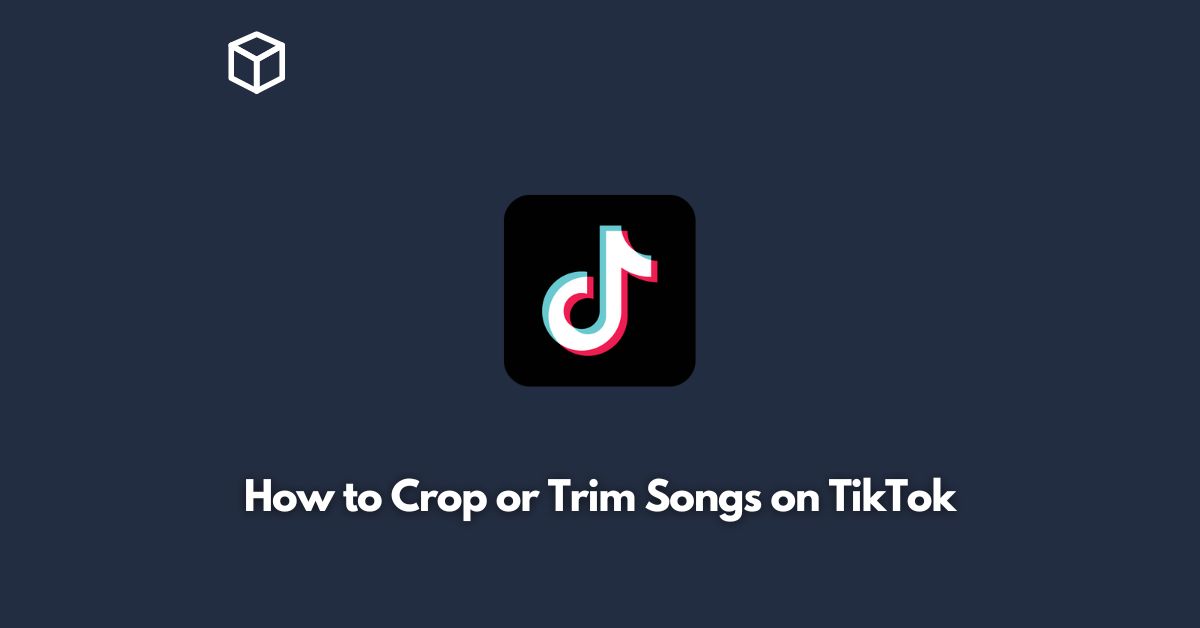Cropping or trimming songs on TikTok is a handy feature that enables you to create personalized soundtracks for your videos.
With this feature, you can cut down the length of the song, remove unwanted sections, or create a unique mix by combining different segments.
In this tutorial, we will guide you through the steps to crop or trim songs on TikTok.
So let’s get started!
Open TikTok and Select the Song
Open the TikTok app on your smartphone and select the song you want to use for your video.
You can either browse the available library or upload your own music file.
Click on the “Edit” Button
Once you have selected the song, click on the “Edit” button located at the bottom right corner of the screen.
This will take you to the video editing page.
Choose the “Trim” Option
On the editing page, you will see a range of editing options.
To crop or trim the song, choose the “Trim” option.
Adjust the Song Duration
After selecting the “Trim” option, you will see a waveform of the song.
You can adjust the duration of the song by dragging the sliders at the bottom of the screen.
You can also zoom in or out of the waveform by using your fingers.
Preview and Save
Once you have adjusted the duration of the song, click on the “Preview” button to see how it sounds with your video.
If you are satisfied with the result, click on the “Save” button to finalize the edit.
Congratulations! You have successfully cropped or trimmed a song on TikTok.
Now, you can share your video with your followers and let them enjoy your customized soundtrack.
Pro Tips
Here are some additional tips to help you get the most out of TikTok’s song cropping and trimming feature:
- Experiment with different song segments to create a unique mix that matches the mood of your video.
- Use the “Fade In” and “Fade Out” options to create smooth transitions between different sections of the song.
- Pay attention to the beats and rhythm of the song to ensure that it matches the tempo of your video.
Conclusion
Cropping or trimming songs on TikTok is a quick and easy way to create personalized soundtracks for your videos.
By following the simple steps outlined in this tutorial, you can create a unique mix that matches the mood and style of your content.
With a bit of creativity and practice, you can take your TikTok videos to the next level and stand out from the crowd.