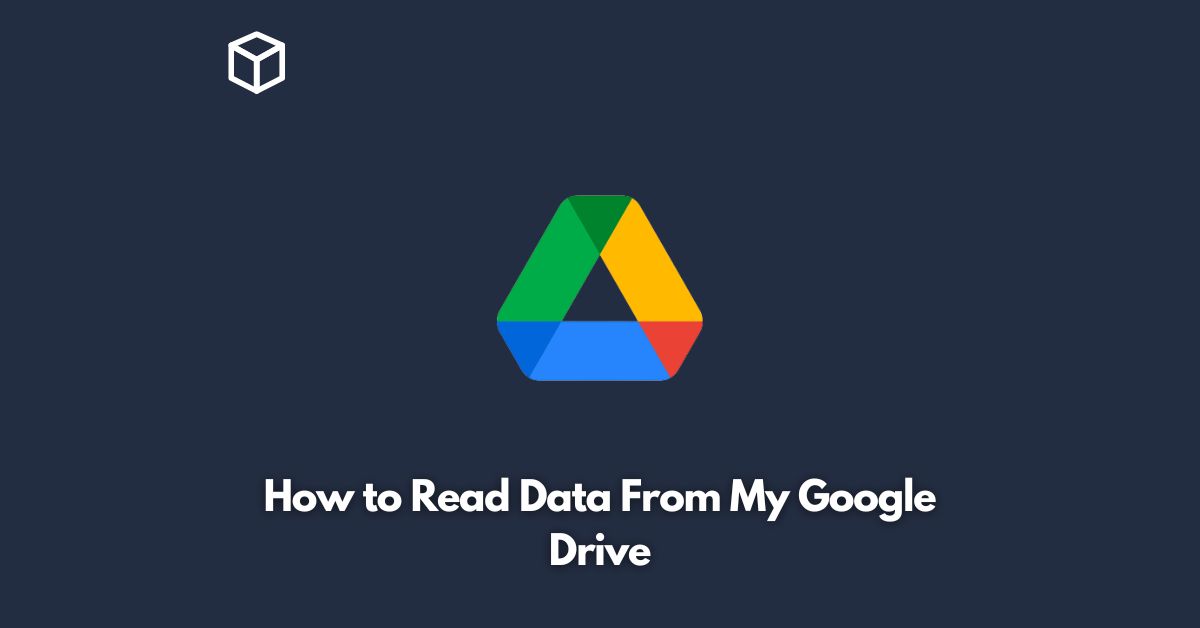Google Drive is one of the most popular cloud storage solutions available today.
With Google Drive, you can store your data in the cloud and access it from anywhere with an internet connection.
This makes it an ideal solution for people who need to access their data from multiple devices or who want to keep their data safe in case their device is lost or stolen.
But how do you read data from your Google Drive?
In this tutorial, we will show you how to do just that.
Connect to Your Google Drive
The first step in reading data from your Google Drive is to connect to your account.
To do this, you will need to have a Google account.
If you don’t already have one, you can create one for free.
Once you have a Google account, you can access your Google Drive by going to drive.google.com and signing in.
Locate the Data You Want to Read
Once you are signed in to your Google Drive, you can navigate to the folder where your data is stored.
You can do this by clicking on the folder in the left-hand side of the screen.
If you have a lot of folders, you can use the search bar at the top of the screen to find the one you are looking for.
Preview the Data
Once you have located the data you want to read, you can preview it by clicking on it.
Depending on the type of file you have, you will see different options for previewing the data.
For example, if you have a text file, you can preview it by clicking on the file and then clicking on the “Preview” button.
If you have a spreadsheet, you can preview it by clicking on the file and then clicking on the “Preview” button.
Download the Data
If you want to read the data on your local machine, you will need to download it.
To do this, you can right-click on the file and select “Download.”
You can then save the file to your local machine and open it with the appropriate software.
Read the Data
Once you have downloaded the data, you can read it using the appropriate software.
For example, if you have a text file, you can open it in a text editor such as Notepad.
If you have a spreadsheet, you can open it in a spreadsheet program such as Microsoft Excel or Google Sheets.
Conclusion
Reading data from your Google Drive is easy and straightforward.
Whether you need to access your data from multiple devices or you want to keep your data safe in case your device is lost or stolen, Google Drive is an excellent solution.
With these five simple steps, you can read data from your Google Drive and get the information you need in no time.