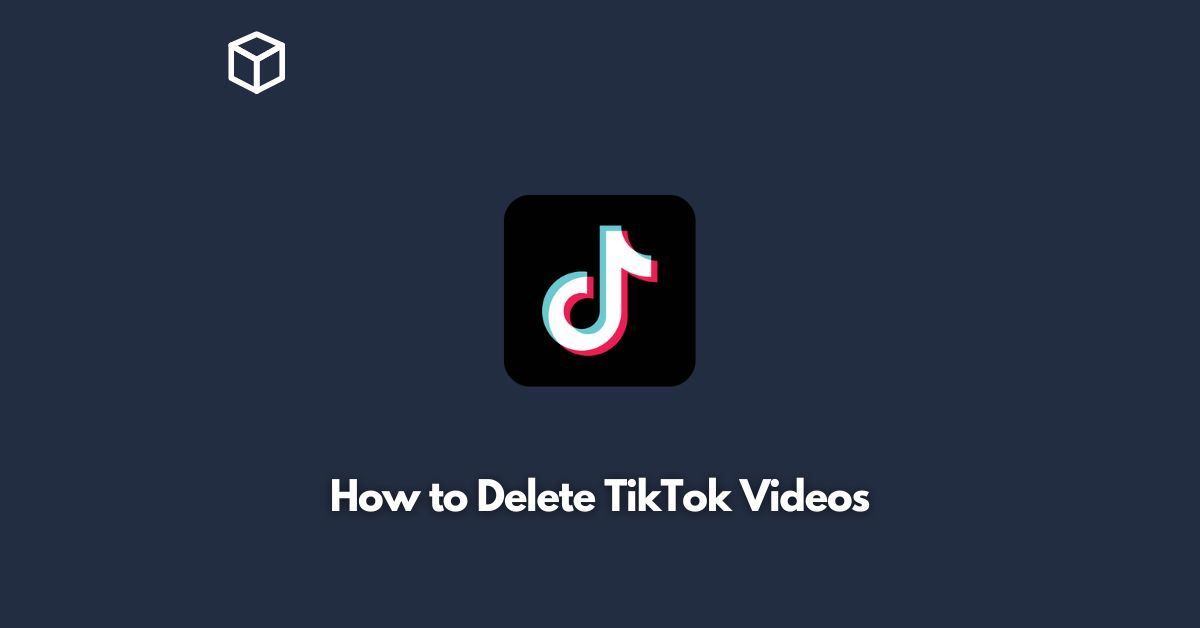TikTok has become one of the most popular social media apps globally, allowing users to create and share short videos with a vast audience.
However, there may come a time when you want to delete one of your TikTok videos, whether it’s because it’s no longer relevant, you’ve changed your mind about its content, or for any other reason. ‘
In this tutorial, we’ll explain how to delete TikTok videos in easy-to-follow steps.
Open the TikTok App
To delete a TikTok video, you must first open the app on your device.
If you’re not already logged in, sign in to your account with your email, phone number, or social media account.
Go to your Profile Page
Once you’re logged in, tap the “Profile” button in the lower-right corner of the app’s main screen.
This will take you to your profile page.
Locate the Video You Want to Delete
From your profile page, scroll through your videos until you find the one you want to delete.
Once you’ve found it, tap on it to open it.
Tap the “…” Icon
In the lower-right corner of the video, you’ll see three dots (“…”).
Tap on them to access the video’s menu.
Select “Delete”
In the menu that appears, select “Delete” to remove the video from your profile and TikTok entirely.
You will be asked to confirm your decision to delete the video.
Confirm Deletion
Tap “Delete” once more to confirm that you want to delete the video permanently.
Congratulations! You have successfully deleted your TikTok video.
FAQs
Can I recover a deleted TikTok video?
No, once a TikTok video is deleted, it’s gone forever, and there’s no way to recover it.
Will deleting a video remove its likes and comments?
Yes, deleting a video will remove all its likes, comments, and shares from your account and the TikTok app.
Can I delete multiple videos at once?
No, you need to delete TikTok videos one by one, following the steps outlined above.
Conclusion
In conclusion, deleting a TikTok video is a straightforward process that can be completed in just a few steps.
Whether you want to remove a video from your profile or TikTok entirely, following the steps outlined above will help you do so quickly and efficiently.
Remember, once you delete a video, it’s gone forever, so make sure you’re sure before you hit that delete button.