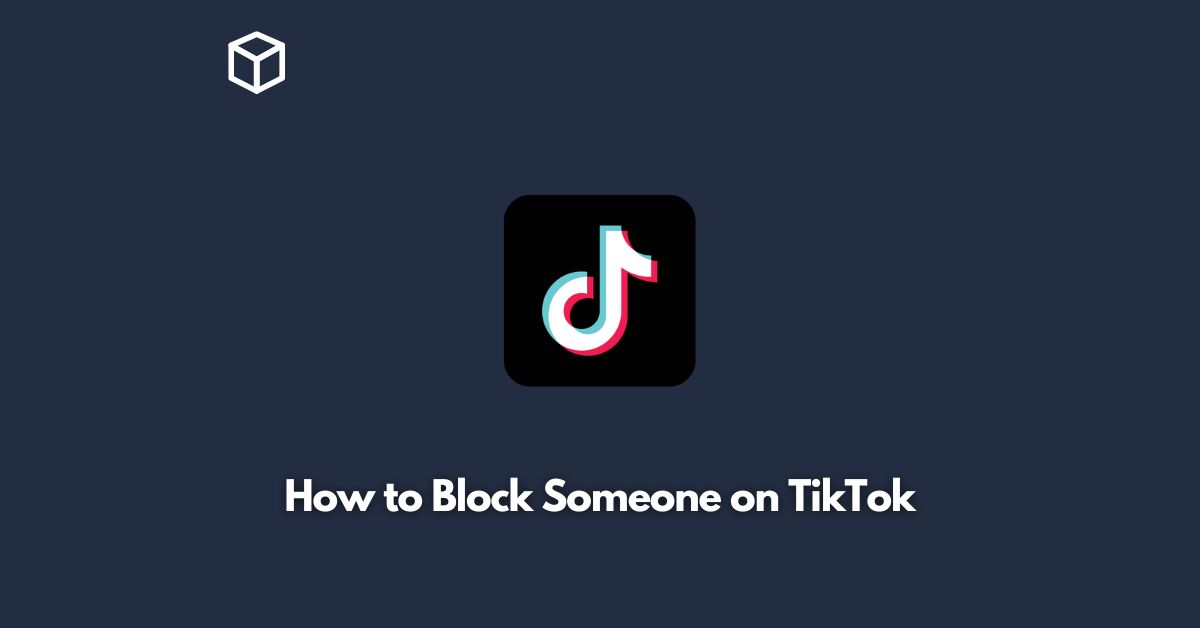Blocking someone on TikTok is a useful feature to maintain a healthy online environment.
This social media platform has more than 1 billion active users, and you might come across some unwanted or abusive users on your profile.
Hence, knowing how to block someone on TikTok is crucial to safeguard your mental peace and safety.
Here’s a comprehensive guide on how to block someone on TikTok:
Open the TikTok App
Open the TikTok app on your smartphone, and log in to your account.
Once you are on the homepage, search for the user you want to block.
Find the User’s Profile
Tap on the user’s profile you want to block.
You can find the profile by either searching their name on the search bar or by clicking on their name in a comment section.
Tap on Three Dots Icon
Once you are on the user’s profile, tap on the three dots icon located at the top-right corner of the screen.
Select “Block”
From the options menu, select “Block.”
A prompt message will appear on the screen, asking for your confirmation.
If you are sure that you want to block this user, click on “Block” again to confirm the action.
Unblock the User
If you want to unblock the user, you can do so by following the same steps mentioned above.
Instead of selecting “Block,” select “Unblock” from the options menu.
Alternative Way to Block a User
Find the User’s Comment
If you come across a user’s comment on a video that you want to block, tap and hold on their comment.
Select “Block”
A menu will appear with various options. Tap on “Block” to block the user instantly.
Unblock the User
If you want to unblock the user, you can do so by following the same steps mentioned above.
Instead of selecting “Block,” select “Unblock” from the options menu.
What happens when you block someone on TikTok?
When you block someone on TikTok, they won’t be able to see your profile, videos, or search for you.
Also, they won’t be able to comment, like, or share your videos.
Additionally, any previously shared messages or duets with the blocked user will be deleted from your profile.
Final Thoughts
Blocking a user on TikTok is a simple process that can help keep your profile safe and free from unwanted interactions.
However, keep in mind that blocking someone is not always the best solution to deal with conflicts.
Try to resolve the issue by reporting the user or reaching out to TikTok support.
With this tutorial, you can now confidently take control of your TikTok experience and create a positive online environment.