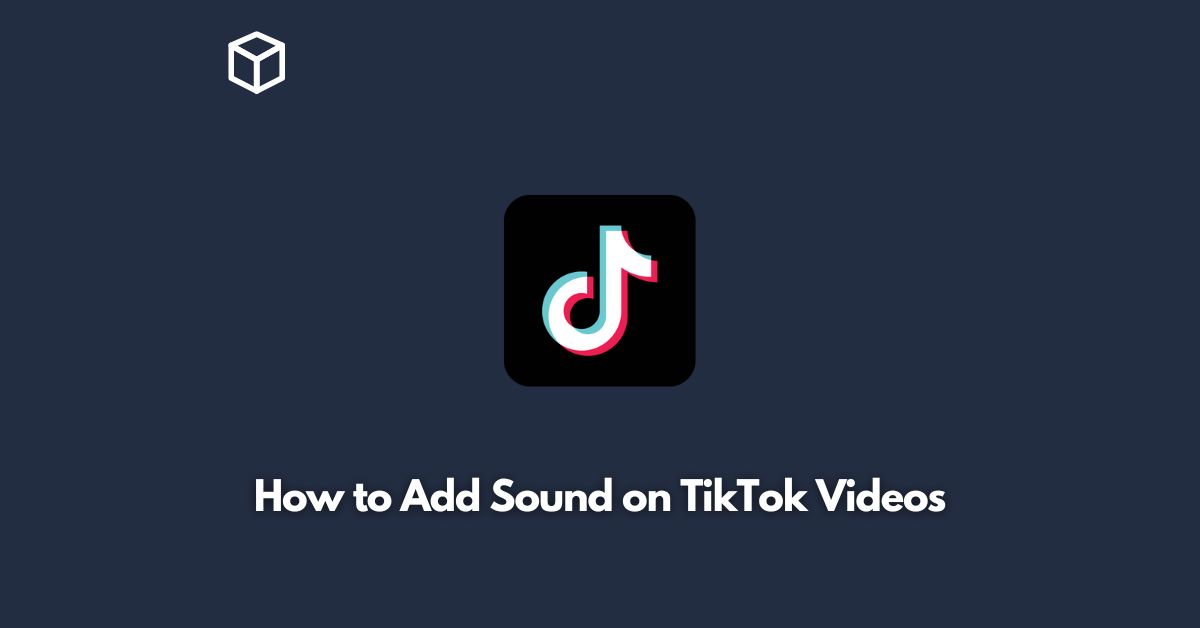Adding sound to TikTok videos can help enhance the overall viewing experience and increase engagement with your content.
Whether you’re creating lip-syncing videos or adding music to your original content, it’s essential to know how to add sound to your TikTok videos.
In this tutorial, we’ll discuss the steps to add sound to TikTok videos.
Open the TikTok App
To add sound to your TikTok video, you must first open the TikTok app on your mobile device.
If you haven’t already, download the TikTok app from the App Store or Google Play Store and sign in to your account.
Record Your Video
After opening the app, tap the plus icon (+) on the bottom of the screen to start recording your video.
You can either record a new video or choose an existing video from your camera roll.
Select Sound
Once you’ve finished recording your video, tap the checkmark on the bottom right of the screen to proceed to the editing page.
On the editing page, tap the “Sounds” option located at the bottom of the screen.
Search for Sound
After selecting the “Sounds” option, you can search for a sound to add to your video.
TikTok offers a vast library of sounds that you can choose from, including popular songs, movie quotes, and viral audio clips.
You can use the search bar to find a specific sound or browse through the different categories.
Preview and Add Sound
Once you’ve found the sound you want to use, tap on it to preview it.
You can also see how many videos have used the sound by checking the “Used by” tab.
If you’re happy with the sound, tap the “Add to Favorites” button to save it to your favorites list.
To add the sound to your video, tap the checkmark button.
Adjust Sound
After adding the sound to your video, you can adjust the volume of the sound by using the slider located on the right side of the screen.
You can also trim the sound by tapping on the sound wave icon located on the left side of the screen.
Save and Share
Once you’ve added the sound and made any necessary adjustments, tap the checkmark on the bottom right of the screen to save your video.
You can then share your video on your TikTok profile or with your followers.
Conclusion
Adding sound to your TikTok videos is a simple and straightforward process.
By following the steps outlined above, you can add music or other audio to your videos and create engaging content that resonates with your audience.
So, go ahead and get creative with sound on TikTok!