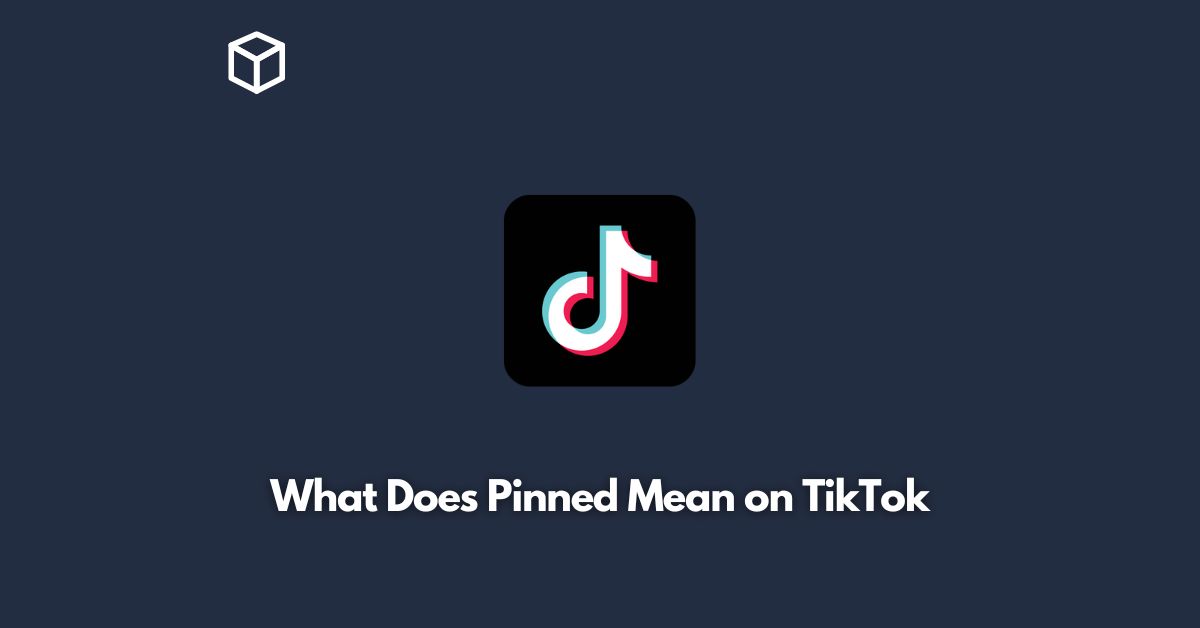Pinning a post on social media means giving it a prominent spot at the top of your profile, where it can be easily noticed by visitors.
On TikTok, the concept of pinning is no different.
However, if you are new to the platform or not familiar with its features, you might be wondering what exactly it means to pin a video on TikTok.
In this tutorial, we will discuss what pinning means on TikTok and how you can use it to your advantage.
What is Pinning on TikTok?
Pinning on TikTok refers to the feature that allows users to keep a specific video at the top of their profile, making it the first video that visitors see when they visit their profile.
Pinning a video is an effective way to showcase your best or most popular content, highlight a current campaign or event, or promote a new release.
By pinning a video, you can ensure that your audience sees the content you want them to see first, which can help to increase engagement and views.
How to Pin a Video on TikTok?
Pinning a video on TikTok is a straightforward process. Here are the steps to follow:
- Open the TikTok app and log in to your account.
- Go to your profile page by tapping on the “Me” icon at the bottom of the screen.
- Find the video you want to pin, and tap and hold it until the options menu appears.
- Select “Pin to profile” from the options menu.
- A pop-up window will appear, asking you to confirm that you want to pin the video. Tap on “Pin” to confirm.
- The video will now appear at the top of your profile, and it will be labeled as “Pinned.”
How to Unpin a Video on TikTok?
If you want to unpin a video on TikTok, you can follow these steps:
- Go to your profile page.
- Find the pinned video.
- Tap and hold the video until the options menu appears.
- Select “Unpin from profile” from the options menu.
- The video will no longer be pinned to your profile, but it will still be available on your profile page.
Tips for Using Pinning on TikTok
Pinning a video on TikTok can be an effective way to promote your content, but it is essential to use the feature wisely.
Here are some tips to keep in mind when pinning a video on TikTok:
Choose the right video to pin
The video you choose to pin should be your best or most popular content, and it should represent your brand or message effectively.
Don’t pin too many videos
Pinning too many videos can clutter your profile and make it difficult for visitors to navigate.
Stick to pinning one or two videos at a time.
Update your pinned video regularly
It’s essential to update your pinned video regularly to keep your profile fresh and engaging.
If you have a new release, promotion, or event coming up, consider pinning a new video to promote it.
Conclusion
Pinning a video on TikTok is a great way to showcase your best or most popular content, highlight a current campaign or event, or promote a new release.
By following the steps above and using the tips we have provided, you can effectively use pinning to increase engagement and views on your content.
Remember to choose the right video to pin, avoid pinning too many videos, and update your pinned video regularly to keep your profile fresh and engaging.