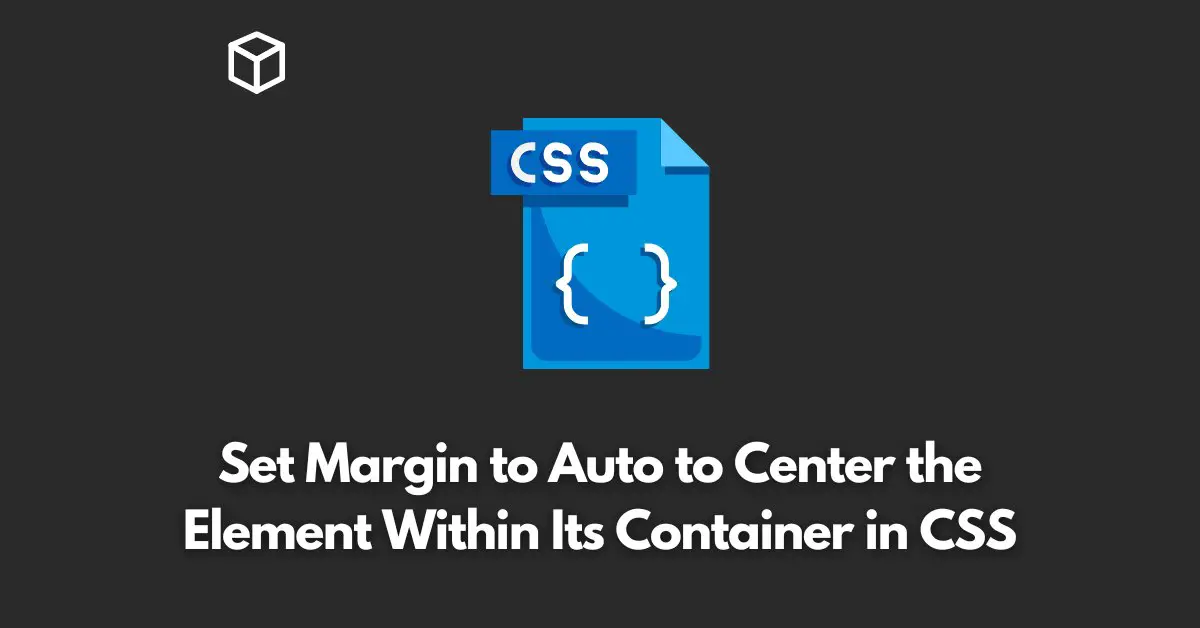As a web developer, one of the most common tasks you’ll come across is positioning elements on a page.
One of the most sought-after positions for an element is the center of its parent container.
In this CSS tutorial, we’ll discuss how to use the CSS “margin: auto” trick to center an element horizontally within its parent container.
Understanding the Box Model
Before we dive into the topic, it’s essential to understand the CSS box model. In CSS, every HTML element is considered a rectangular box.
The box model is made up of the content, padding, border, and margin of an element.
The content of the box is the element’s actual content, such as text or an image.
The padding is the space between the content and the border.
The border is the edge of the element that surrounds the content and padding. And finally, the margin is the space outside of the border.
The Auto Margin Trick
When it comes to centering an element horizontally within its parent container, the key is to use the “margin: auto” trick.
The idea is to set the left and right margins to “auto” and give the element a width.
By doing this, the browser will automatically calculate and adjust the left and right margins to center the element within its parent container.
Here’s an example of how to center a div element with a class of “centered” within its parent container:
.centered {
width: 50%; /* Set the width of the element / margin: 0 auto; / Set the top and bottom margins to 0 and the left and right margins to auto */
}In this example, we set the width of the div to 50% of its parent container and set the top and bottom margins to 0 and the left and right margins to “auto”.
This will center the div horizontally within its parent container.
Limitations
It’s worth noting that this trick only works when the parent container has a fixed width.
If the parent container’s width is set to “auto”, the child element will not be centered.
In these cases, you may have to use other techniques such as Flexbox or Grid Layout to center the element.
Conclusion
In conclusion, centering elements in CSS can be a bit tricky, but with the “margin: auto” trick, it becomes a lot more manageable.
By setting the left and right margins to “auto” and giving the element a fixed width, you can center an element horizontally within its parent container.
Just keep in mind that this trick only works with fixed-width parent containers.
With this technique in your toolbox, you’ll be able to tackle even the most challenging layout tasks with ease.