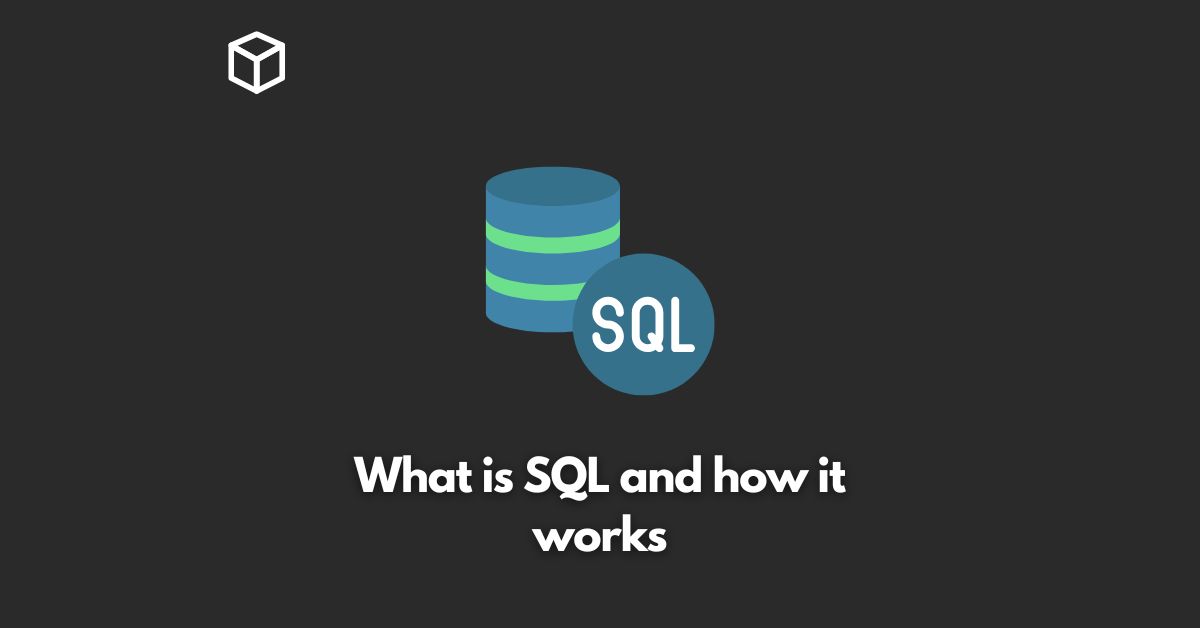SQL, or Structured Query Language, is a domain-specific language that has become indispensable in the field of data management and manipulation.
It forms the bedrock of numerous application development processes, enabling programmers to interact effectively with data stored in a relational database.
To manage this data efficiently, a host of relational database management systems (RDBMS) like SQL Server, MySQL, and MS Access have been developed that leverage SQL as their core database language.
The Genesis of SQL
Originally known as SEQUEL (Structured English Query Language), SQL was conceived for the IBM System R research database in the 1970s.
However, copyright issues necessitated a name change to SQL, which is still pronounced as “sequel”.
IBM Corporation, Inc. developed this language to implement E.F. Codd’s relational model.
Later, in 1979, the first commercially available implementation of SQL was released by Relational Software, Inc., now known as Oracle. Today, SQL is universally acknowledged as the standard language for RDBMS.
Understanding Data and Databases
In the current digital era, data powers almost everything we do.
Data comprises distinct pieces of information, such as facts, figures, or details, that are stored in or utilized by computers.
This data, when stored in a well-organized electronic format, is termed a ‘database’.
More specifically, a SQL database is an electronic system that empowers users to conveniently access, manipulate, and update data.
The Role of Database Management Systems
Consider, for instance, a School SQL Database, which maintains records of current and past students in the Student Details table.
It may also contain details about the faculty, management, staff, etc., according to the school’s requirements.
Handling such large volumes of data necessitates a robust database management system (DBMS).
Essentially, DBMS is a system software used for systematically creating and managing databases. It provides a fundamental way for both users and programmers to create, retrieve, update, and manage data.
Database Architecture: File Server vs. Client-Server
There are primarily two types of database architecture: File Server and Client-Server.
In the File Server architecture, files are stored on the local system, facilitating information sharing across a network.
Conversely, in the Client-Server architecture, the database serves as the server, and any application that uses the data is a client.
Diverse Types of Databases
Depending on usage requirements, databases can be classified into various types such as centralized, distributed, personal, end-user, commercial, NoSQL, operational, relational, cloud, object-oriented, and graph databases.
See Also: What is a Database
SQL: Features and Benefits
SQL allows users to communicate with the database using commands.
It empowers users to extract data from relational databases, create databases and tables, update, insert, delete, and alter databases and tables, set permissions, and handle data in new ways.
SQL’s universal compatibility with any database has made it the most widely used language for database access.
Learning SQL provides several benefits. It offers data access in relational databases, allows easy identification and modification of data, lets users create, delete, alter data, and allows embedding SQL modules, libraries, and pre-compilers within other languages.
The SQL Process and Commands
The SQL process involves a Query Dispatcher, Optimization Engines, Classic Query Engine, and SQL Query Engine.
They work together to carry out SQL queries efficiently on any DBMS system. SQL commands are categorized into four groups
- Data Query Language (DQL)
- Data Definition Language (DDL)
- Data Manipulation Language (DML)
- Data Control Language (DCL).
SQL: Ubiquitous in Tech Industry
SQL has a ubiquitous presence in the tech industry, being extensively used wherever large volumes of data are involved, such as in finance, music applications, and social media platforms.
How to Use SQL: Basic Commands
SQL commands like CREATE DATABASE, CREATE TABLE, SELECT, UPDATE, and DELETE are instrumental in creating databases, tables, functions, etc., and working in a database.
SQL Statements and Standards
SQL statements are mainly classified into Data Definition Language (DDL), Data Manipulation Language (DML), Transaction Control, Session Control, System Control, and Embedded SQL Statements.
Both ANSI and the ISO/IEC accept SQL as the standard language for relational databases.
SQL Language Elements
SQL language elements consist of keywords, expressions, variables, comments, strings, identifiers, NULL value, special values, and search conditions.
SQL vs. NoSQL
Learning SQL after NoSQL is often advisable due to NoSQL databases being highly specialized systems with unique uses and limitations.
NoSQL is better suited for dealing with large amounts of data, but in terms of security and storage support, SQL has more advantages.
SQL Skills in Demand
Organizations frequently seek professionals proficient in SQL skills such as database structures, SQL statements and clauses, SQL database management, MySQL, PostgreSQL, and Master PHP.
These skills can lead to positions like Database administrators (DBA), Database Migration engineer, Data scientist, and Big data architect.
The Future of SQL Databases
Despite the rise of NoSQL and Hadoop, SQL’s stronghold on databases persists, and it continues to be the second-most common programming language.
Thus, the future of SQL databases remains promising.
So this ends our article on SQL.