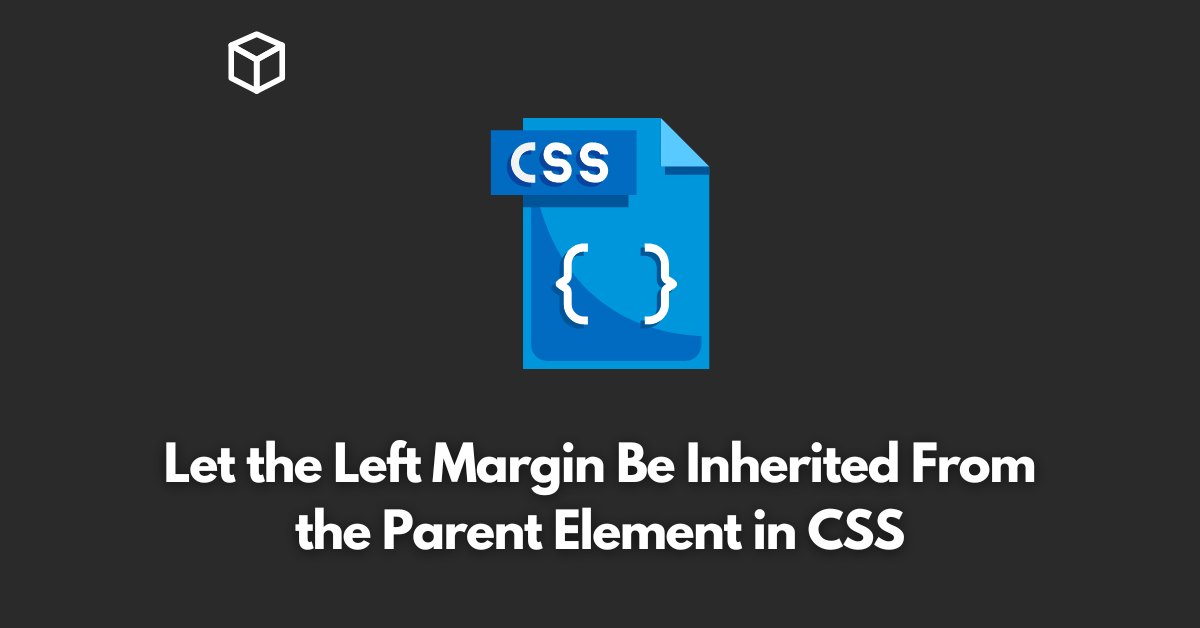One of the properties that can be set in CSS is the margin, which is the space around an element.
The left margin is the space between the left edge of an element and the left edge of its parent element.
In this CSS tutorial, we will take a look at how to let the left margin be inherited from the parent element in CSS.
Why Inherit the Left Margin?
There may be situations where you want the left margin of a child element to match the left margin of its parent element.
This can be useful for maintaining consistency in your layout, or for simplifying your CSS code.
For example, you might want all of the headings in your web page to have the same left margin as the main content area.
By setting the left margin on the parent element and inheriting it on the child elements, you can accomplish this without having to set the left margin on each heading individually.
How to Inherit the Left Margin
The CSS property that controls the left margin is “margin-left”. To inherit the left margin from the parent element, you can set the “margin-left” property on the child element to “inherit”.
Here’s an example of how to do this:
.parent {
margin-left: 20px;
}
.child {
margin-left: inherit;
}In this example, the parent element has a left margin of 20px. The child element inherits this left margin, so it will also have a left margin of 20px.
Note that the “inherit” value can only be used on the child element, and not on the parent element.
If you set the “margin-left” property to “inherit” on the parent element, it will have no effect.
Conclusion
Inheriting the left margin from the parent element can be a useful technique for maintaining consistency in your layout and simplifying your CSS code.
By setting the “margin-left” property to “inherit” on the child element, you can easily ensure that the left margin of the child element matches the left margin of its parent element.