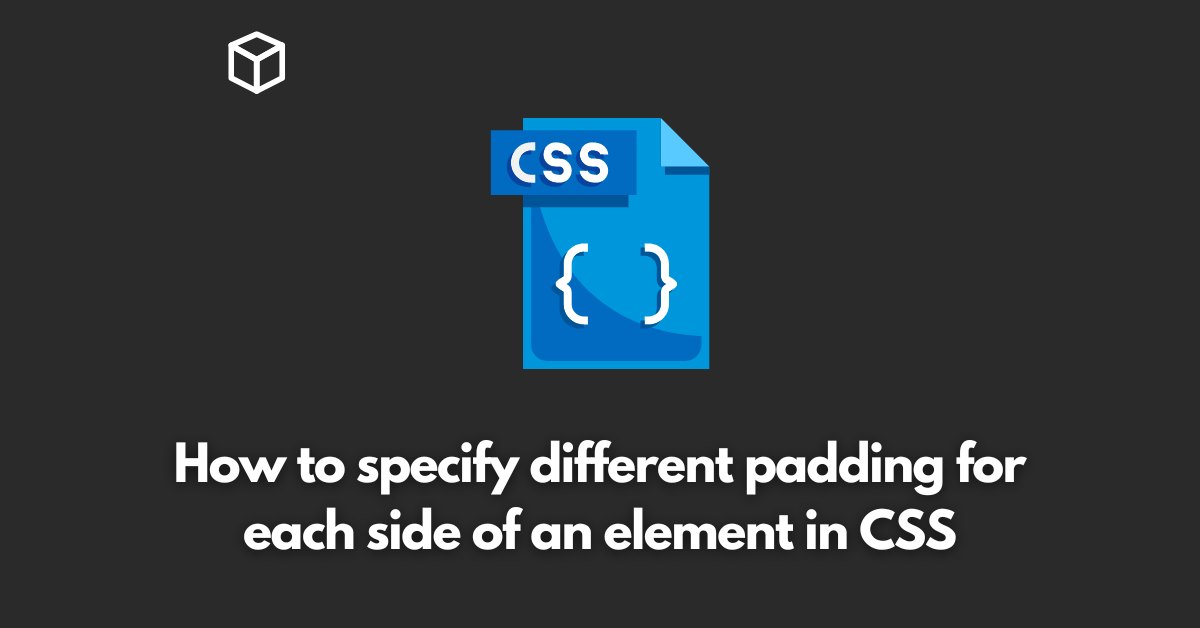Padding is a CSS property that allows you to add space between the content of an element and its border.
It can be used to create visual spacing between elements on a webpage, and it is a commonly used property in web development.
In this CSS tutorial, we will discuss how to specify different padding for each side of an element in CSS.
CSS padding can be specified using the padding property, which takes values for the top, right, bottom, and left sides of an element.
These values can be specified using either pixels, ems, or percentages.
The values for the top, right, bottom, and left sides can also be specified individually using the padding-top, padding-right, padding-bottom, and padding-left properties.
For example, to add 10 pixels of padding to the top of an element, you would use the following code:
.example-element {
padding-top: 10px;
}To add different padding for each side of an element, you can use the padding property and specify the values for the top, right, bottom, and left sides in the order that they appear.
For example, to add 10 pixels of padding to the top of an element and 20 pixels of padding to the right, bottom and left of an element, you would use the following code:
.example-element {
padding-top: 10px;
}Alternatively, you can specify the padding values for each side individually. For example, to add 10 pixels of padding to the top of an element, 20 pixels of padding to the right side, 30 pixels of padding to the bottom side and 40 pixels of padding to the left side of an element, you would use the following code:
.example-element {
padding-top: 10px;
padding-right: 20px;
padding-bottom: 30px;
padding-left: 40px;
}It’s also important to note that the padding values can be negative.
This can be useful for creating visual effects such as text overlapping an image.
In conclusion, padding is a powerful CSS property that allows you to add visual spacing between elements on a webpage.
By using the padding property, or the padding-top, padding-right, padding-bottom, and padding-left properties, you can specify different padding for each side of an element in CSS.
With a little bit of practice and experimentation, you’ll be able to create visually stunning web pages that stand out from the crowd.