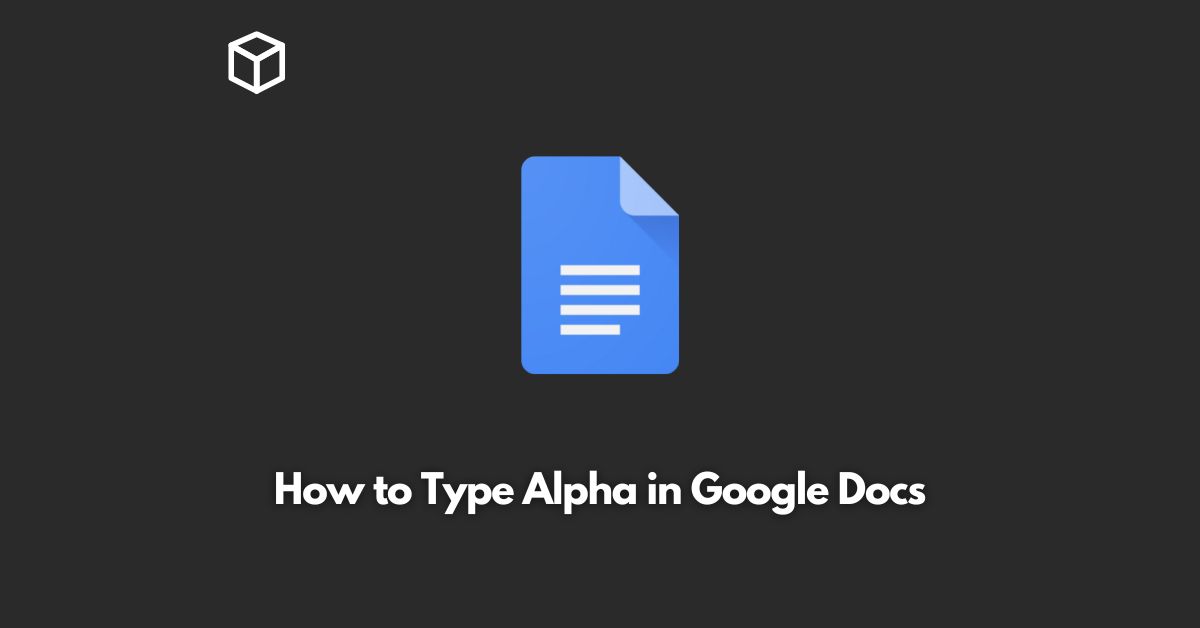Google Docs is a popular word processing software that is used by many individuals and organizations around the world.
It offers a wide range of features and tools to help users create and edit documents, including the ability to type special characters and symbols.
One such symbol is the Greek Alphabet symbol Alpha (α).
In this tutorial, we will explain how to type Alpha (α) in Google Docs and provide some tips and tricks to help you work with special characters and symbols more efficiently.
Using the Symbol Dialog Box
The easiest and most straightforward way to type Alpha (α) in Google Docs is to use the symbol dialog box.
Here’s how you can do it:
- Open Google Docs and create a new document or open an existing one.
- Click on the “Insert” menu and select “Special characters”.
- In the special characters dialog box, search for “alpha”.
- Select the Alpha symbol (α) from the list of results.
- Click “Insert” to add the symbol to your document.
Using Keyboard Shortcuts
Another way to type Alpha (α) in Google Docs is to use keyboard shortcuts.
This method is faster than using the symbol dialog box and is perfect for users who frequently use special characters and symbols.
- Open Google Docs and create a new document or open an existing one.
- Place your cursor where you want to insert the Alpha symbol (α).
- Press “Ctrl + Alt + a” on Windows or “Cmd + Option + a” on Mac to insert the Alpha symbol (α) in your document.
Tips and Tricks
- Use keyboard shortcuts to insert special characters and symbols quickly.
- Save time by adding frequently used symbols and characters to your favorites list in the special characters dialog box.
- Make use of the search function in the special characters dialog box to quickly find the symbol or character you need.
Conclusion
In this tutorial, we have explained how to type Alpha (α) in Google Docs using two methods, the symbol dialog box, and keyboard shortcuts.
We have also provided some tips and tricks to help you work with special characters and symbols more efficiently.
Whether you are a student, professional, or just a casual user, knowing how to type special characters and symbols can enhance your productivity and help you create more professional-looking documents.