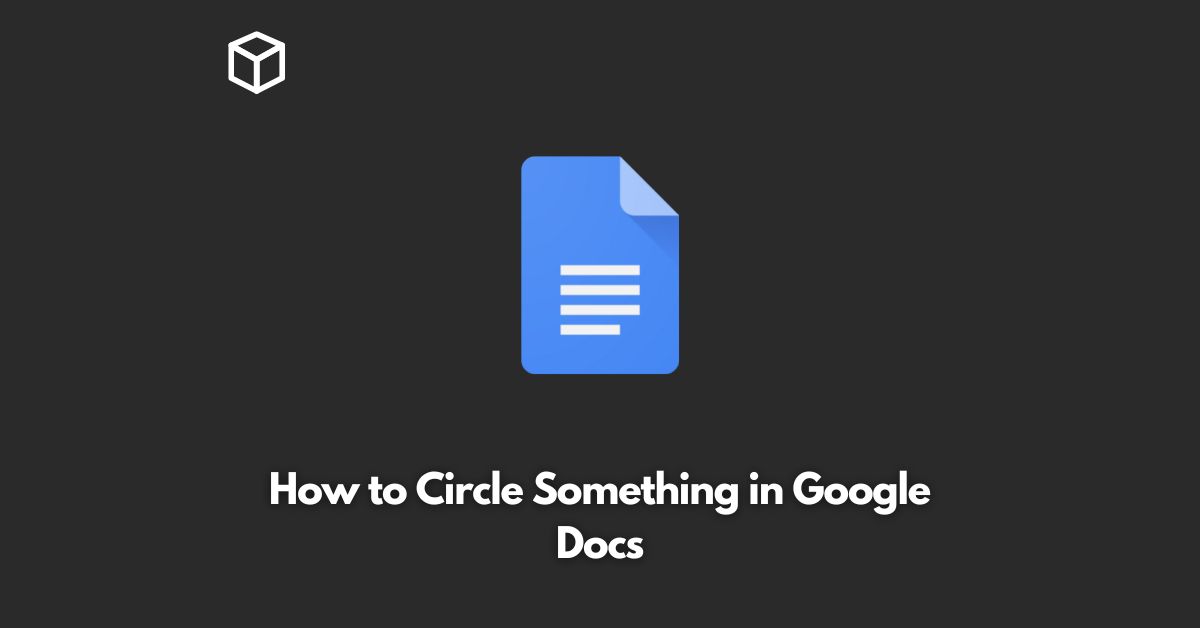Google Docs is a widely-used online word processing tool that enables users to create and edit text-based documents.
With its vast array of features and functionalities, Google Docs is one of the most popular tools among students, teachers, business professionals, and freelancers.
One of its features that many users find helpful is the ability to circle certain parts of a document.
This feature is particularly useful for highlighting important information or making annotations.
In this tutorial, we will guide you through the process of circling something in Google Docs.
Launch Google Docs
To start, go to the Google Drive website and sign in to your Google account.
Then, click on the “Google Docs” option in the top-left corner of the screen.
This will launch the Google Docs application, where you can create a new document or open an existing one.
Select the Text or Image to be Circled
Once you have opened a Google Docs document, select the text or image that you want to circle.
You can either click and drag the mouse over the text to highlight it, or use the keyboard shortcuts “Ctrl + A” (Windows) or “Command + A” (Mac) to select the entire document.
Add a Drawing
Next, click on the “Insert” option in the top menu bar and select “Drawing”.
This will open a new tab, where you can create and edit drawings within Google Docs.
Create the Circle
In the drawing tab, click on the “Circle” tool located in the toolbar on the left-hand side.
Then, click and drag the mouse over the area where you want to create the circle.
Customize the Circle
After creating the circle, you can customize it by changing its color, size, and transparency.
To do this, simply click on the circle to select it, and then use the options in the toolbar to make the desired changes.
Insert the Circle into the Document
Finally, to insert the circled text or image into the Google Docs document, simply click on the “Save & Close” button in the top-right corner of the drawing tab.
The circled text or image will now appear in the Google Docs document.
Conclusion
Circling something in Google Docs is a simple and straightforward process that can be done in just a few steps.
Whether you are a student, teacher, business professional, or freelancer, this feature can be a useful tool for highlighting important information or making annotations in your Google Docs documents.
With this guide, you now know how to circle something in Google Docs, so go ahead and give it a try!