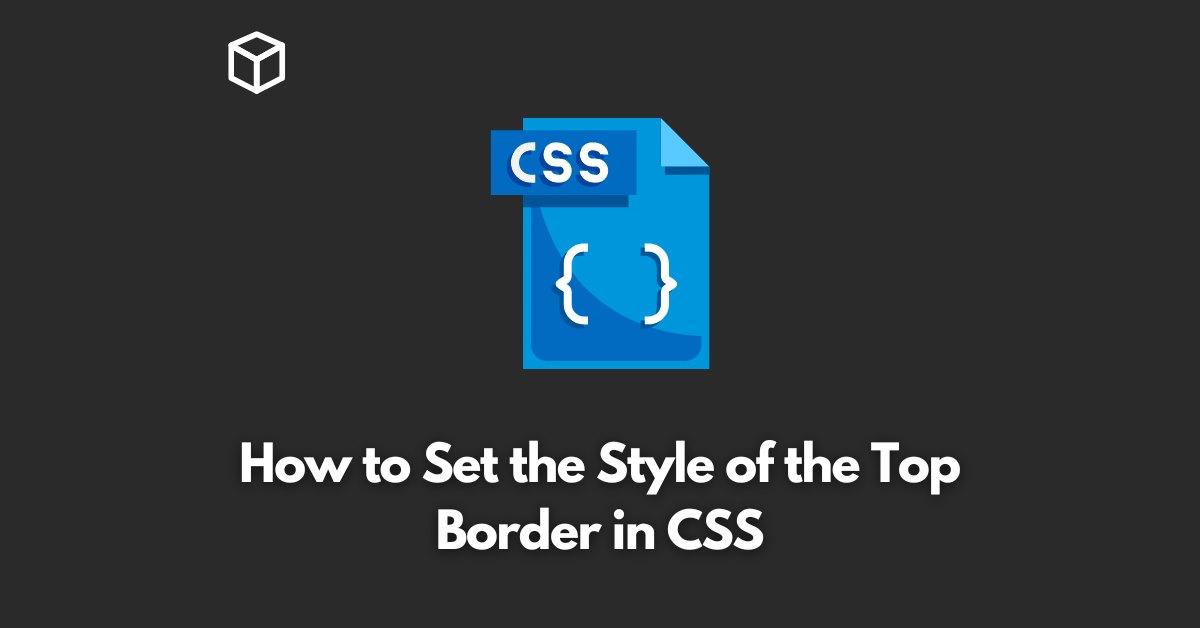One of the most commonly used elements in CSS is the border, which can be used to frame an HTML element and add definition to its edges.
In this CSS tutorial, we will take a look at how to set the style of the top border in CSS, including different ways to customize its appearance.
First, let’s take a look at the basic syntax for setting the top border in CSS.
The border-top property is used to specify the style, width, and color of the top border.
Here’s an example of how to set the top border of an HTML element with an ID of “example” to a solid red line with a width of 2 pixels:
#example {
border-top: 2px solid red;
}In this example, the 2px value specifies the width of the top border, the solid value specifies the style of the border, and the red value specifies the color of the border.
You can also set the style, width, and color of the top border separately using the border-top-width, border-top-style, and border-top-color properties.
Here’s an example of how to set the top border of an HTML element with a class of “example” to a dashed blue line with a width of 1 pixel:
.example {
border-top-width: 1px;
border-top-style: dashed;
border-top-color: blue;
}In this example, the 1px value specifies the width of the top border, the dashed value specifies the style of the border, and the blue value specifies the color of the border.
You can also set the top border using the shorthand property border-top. The shorthand property allows you to specify the style, width, and color of the top border in a single line of code, like this:
.example {
border-top:1px dashed #0000FF;
}In this example, the 1px value specifies the width of the top border, the dashed value specifies the style of the border, and the #0000FF value specifies the color of the border (in hexadecimal format).
It’s also possible to use different border styles, such as dotted, double, groove, ridge, inset and outset.
.example {
border-top:2px groove #0000FF;
}In this example, the 2px value specifies the width of the top border, the groove value specifies the style of the border and the #0000FF value specifies the color of the border.
In conclusion, setting the style of the top border in CSS is a simple and efficient way to add visual appeal to your website.
By using the border-top, border-top-width, border-top-style, and border-top-color properties, or the shorthand property border-top, you can customize the appearance of the top border to suit your needs.
With this tutorial, you’ll be able to create stylish and well-defined borders for your HTML elements.