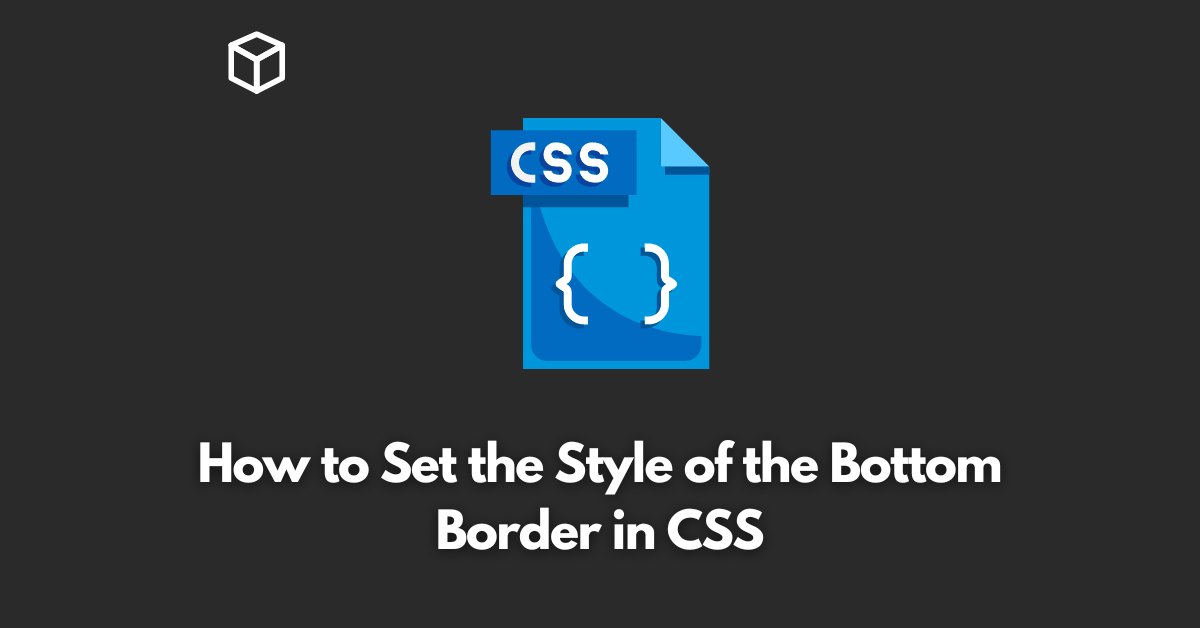CSS (Cascading Style Sheets) is a powerful styling language that allows developers to control the layout and design of web pages.
One of the features of CSS is the ability to set the style of the bottom border of an HTML element.
In this CSS tutorial, we will take a look at how to set the style of the bottom border in CSS and provide some code examples to help you get started.
Introduction to CSS Borders
CSS borders are used to add a border around HTML elements.
They can be used to create a visual separation between different elements on a web page and are a great way to add some visual interest to your design.
CSS borders can be set for all four sides of an element (top, right, bottom, and left) and can have different styles and colors.
Setting the Style of the Bottom Border
To set the style of the bottom border of an element, we can use the border-bottom property.
This property allows us to set the style, width, and color of the bottom border.
The syntax for the border-bottom property is as follows:
border-bottom: width style color;
The width of the border is set using a length unit such as pixels (px) or ems (em).
The style of the border can be set using one of the following keywords: solid, dotted, dashed, double, groove, ridge, inset, and outset.
The color of the border can be set using a color value such as a hex code or a color name.
Here is an example of how to set the bottom border of an element with a width of 2px, a style of solid, and a color of red:
.example {
border-bottom: 2px solid red;
}Other Ways to Set the Bottom Border
In addition to the border-bottom property, there are also other ways to set the style of the bottom border of an element.
- The border-bottom-width property can be used to set the width of the bottom border.
- The border-bottom-style property can be used to set the style of the bottom border.
- The border-bottom-color property can be used to set the color of the bottom border.
Here is an example of how to set the bottom border of an element using the border-bottom-width, border-bottom-style, and border-bottom-color properties:
.example {
border-bottom-width: 2px;
border-bottom-style: solid;
border-bottom-color: red;
}Conclusion
In this tutorial, we have looked at how to set the style of the bottom border in CSS.
We have discussed the border-bottom property and other ways to set the bottom border.
With this knowledge, you should be able to add borders to your web pages with ease.