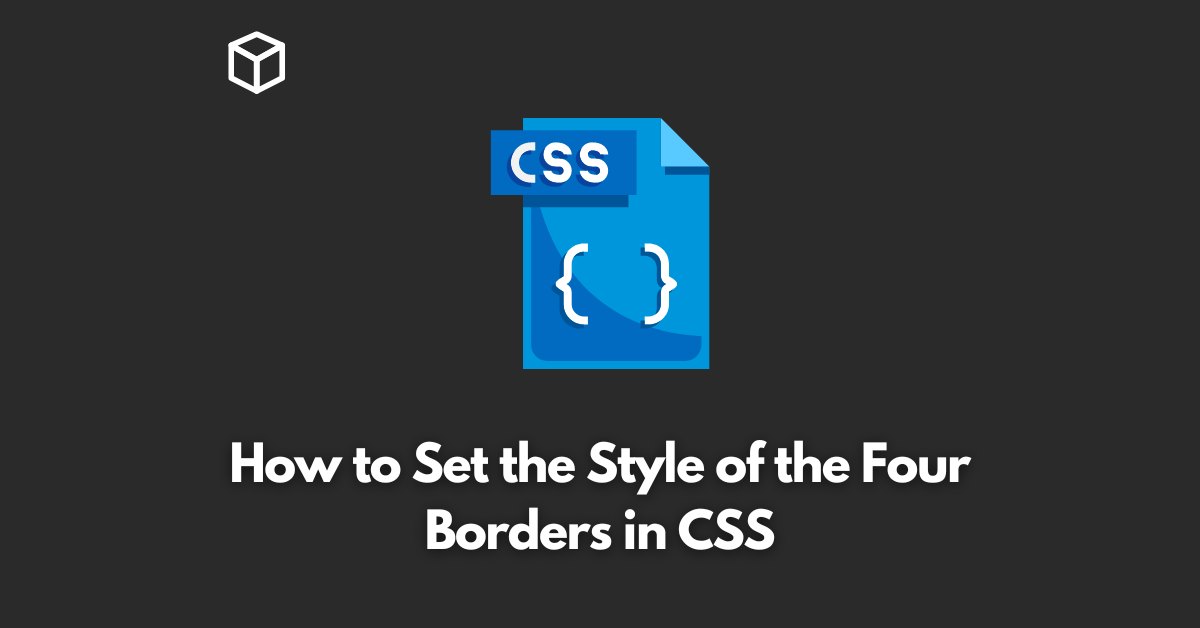Setting the style of the four borders in CSS is a simple task that can be accomplished using the border property.
The border property is a shorthand property that can be used to set the width, style, and color of all four borders of an HTML element at once.
In this CSS tutorial, we will discuss how to set the style of the four borders in CSS using the border property.
We will also provide code examples to help you understand how to use this property in your own projects.
Introduction to the Border Property
The border property is a shorthand property that can be used to set the width, style, and color of all four borders of an HTML element at once.
This property is used to set the border around an HTML element.
The border property can be applied to all HTML elements, including text, images, and tables.
Setting the Width of the Borders
The width of the borders can be set using the border-width property.
The border-width property is used to set the width of the borders. The value can be set in pixels, points, or other units of measurement.
Example:
div {
border-width: 5px;
}This will set the width of the four borders of the div element to 5 pixels.
Setting the Style of the Borders
The style of the borders can be set using the border-style property.
The border-style property is used to set the style of the borders.
The value can be set to none, dotted, dashed, solid, double, groove, ridge, inset, or outset.
Example:
div {
border-style: solid;
}This will set the style of the four borders of the div element to solid.
Setting the Color of the Borders
The color of the borders can be set using the border-color property.
The border-color property is used to set the color of the borders.
The value can be set to a color name, a hex value, or an RGB value.
Example:
div {
border-color: red;
}This will set the color of the four borders of the div element to red.
Combining the Border Properties
You can combine the border properties together to set the style, width, and color of the four borders of an HTML element at once.
Example:
div {
border: 5px solid red;
}This will set the width of the four borders of the div element to 5 pixels, the style of the four borders to solid, and the color of the four borders to red.
Conclusion
In conclusion, setting the style of the four borders in CSS is a simple task that can be accomplished using the border property.
By using the border property, you can set the width, style, and color of all four borders of an HTML element at once.
You also use border-width, border-style, and border-color properties individually.
With the help of the examples provided in this tutorial, you should be able to use the border property in your own projects with ease.