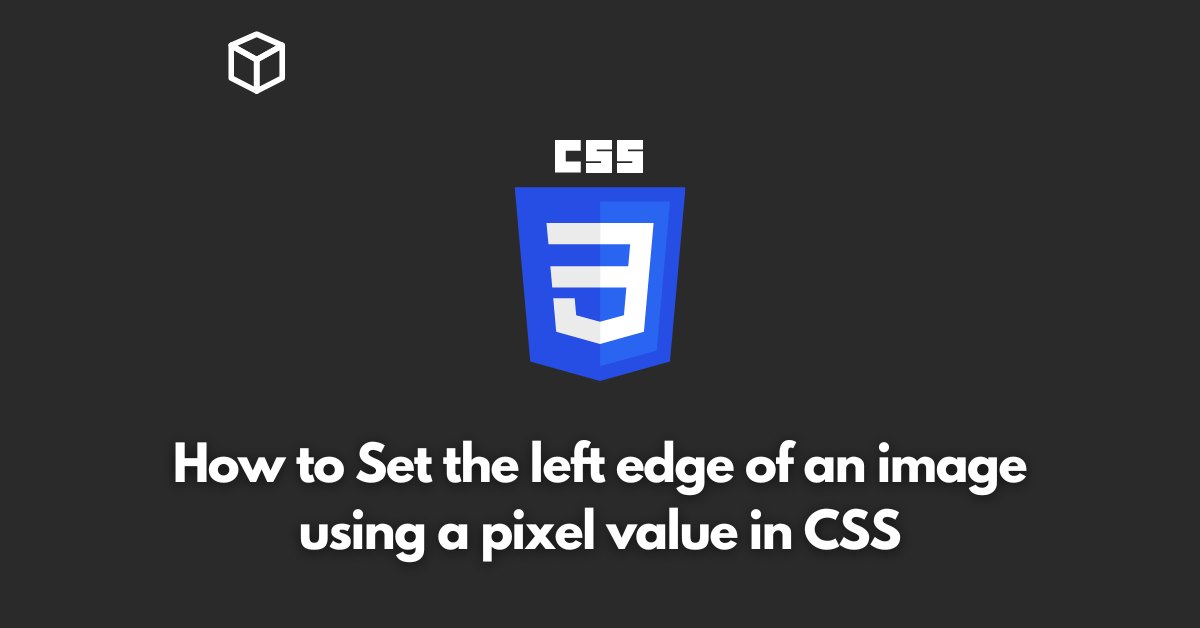CSS, or Cascading Style Sheets, is a powerful tool for web designers and developers.
One of the many things you can do with CSS is control the positioning of elements on a web page.
In this CSS tutorial, we’ll take a look at how to set the left edge of an image using a pixel value in CSS.
The Basics of CSS Positioning
Before we get into the specifics of setting the left edge of an image, let’s take a quick look at the basics of CSS positioning.
In CSS, there are four different positioning values: static, relative, absolute, and fixed.
The default value is static, which means that elements will be positioned according to the normal flow of the document.
Relative positioning allows you to position an element relative to its normal position.
Absolute positioning takes an element out of the normal flow of the document and positions it in a specific location on the page. Finally,
fixed positioning locks an element in place on the screen and it will not move even if the page is scrolled.
Setting the Left Edge of an Image
To set the left edge of an image using a pixel value in CSS, you’ll need to use the “position” property and set it to “absolute” or “relative”.
Then, you can use the “left” property to specify the number of pixels from the left edge of the containing element.
Here’s an example of how to do this:
img {
position: absolute;
left: 50px;
}In this example, the image will be positioned 50 pixels from the left edge of its containing element.
It’s also worth noting that you can use negative values for the “left” property.
For example, if you set the “left” property to “-50px”, the image will be positioned 50 pixels to the left of its normal position.
Conclusion
Setting the left edge of an image using a pixel value in CSS is a great way to control the position of elements on your web page.
By using the “position”, “left” properties, you can easily position an image in the exact location you want it to be.
Remember to use the “relative” or “absolute” position for the image and you can use negative values for the left property.
It’s always good practice to use the CSS positioning properties in coordination with other positioning properties like top, right, bottom and z-index to give a better control over the elements on the webpage.
I hope you found this post helpful and now have a better understanding of how to set the left edge of an image using a pixel value in CSS.