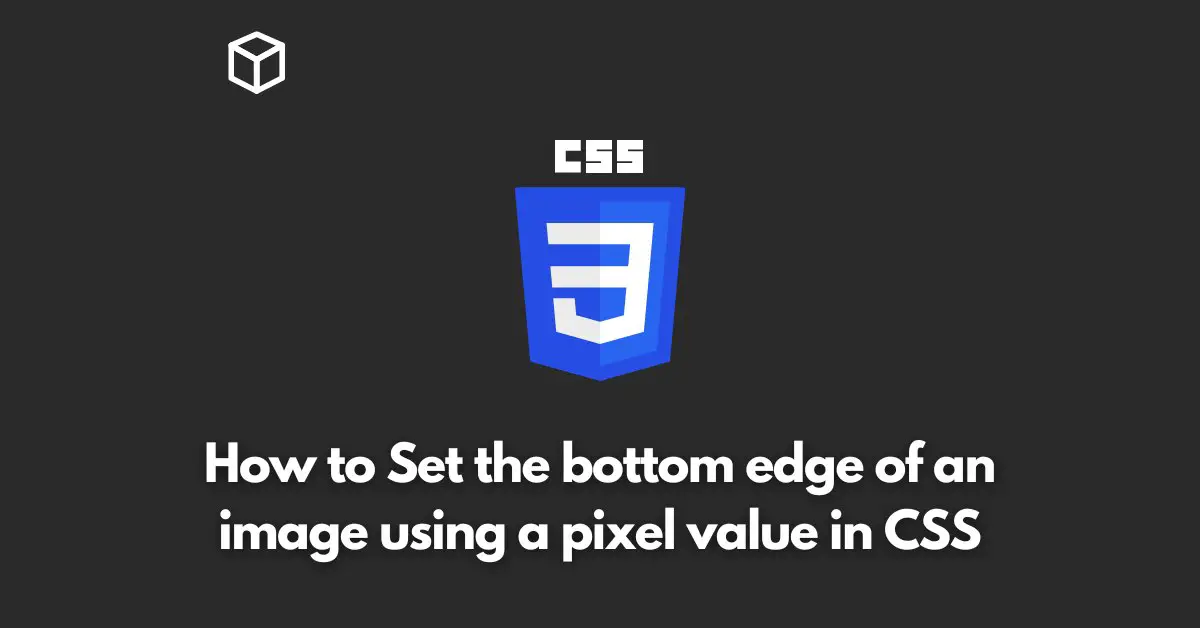As a web developer, you may find yourself in a situation where you need to control the position of an image on a webpage.
One way to do this is by setting the bottom edge of the image using a pixel value in CSS.
In this CSS tutorial, we will go over the steps to accomplish this task.
Step 1: Identify the Image
The first step is to identify the image that you want to adjust.
This can be done by using the HTML img tag and giving it a unique id or class attribute. For example:
<img src="image.jpg" id="my-image">
Step 2: Use CSS to Position the Image
Once the image is identified, you can use CSS to position it. Specifically, you can use the bottom property and set it to a pixel value.
For example, if you want the bottom edge of the image to be 100 pixels from the bottom of the webpage, you would use the following CSS:
#my-image {
position: absolute;
bottom: 100px;
}It is important to note that in order to use the bottom property, the image must have a position value of absolute or fixed.
Step 3: Adjust the Image as Needed
You may also find that you need to adjust the image further. For example, you may want to center it horizontally or add some space around it.
This can be done by using other CSS properties such as left, right, margin, and padding.
For example, if you want to center the image horizontally and add some space around it, you would use the following CSS:
#my-image {
position: absolute;
bottom: 100px;
left: 50%;
transform: translateX(-50%);
margin: 20px;
}In this example, left: 50% centers the image horizontally, and transform: translateX(-50%) makes sure the center of the image is exactly where we want it.
Step 4: Test and Check
The last step is to test and check your work.
Make sure that the image is positioned as desired and that it looks good on different screen sizes and devices.
In conclusion, setting the bottom edge of an image using a pixel value in CSS is a simple task that can be accomplished by identifying the image, using CSS to position it, adjusting it as needed, and testing the result.
With this technique, you will be able to control the position of images on your webpages and create a polished and professional look.