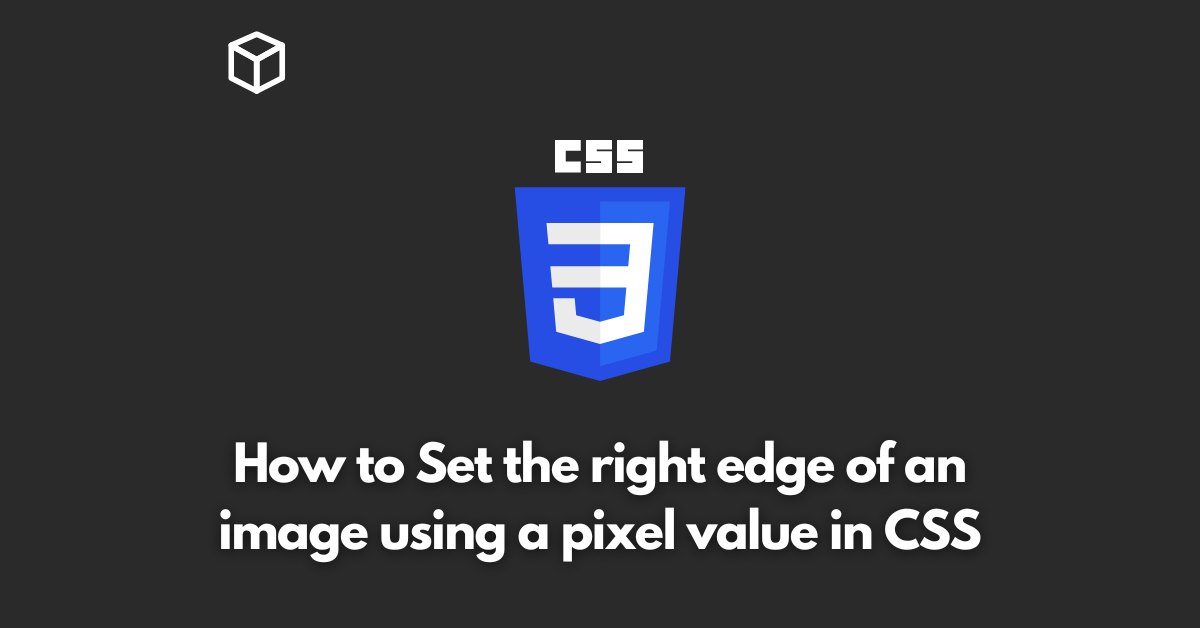CSS is a powerful styling language that can be used to control the layout and design of web pages.
One of the most commonly used CSS properties is the “width” property, which can be used to set the width of an element in pixels.
However, sometimes you may want to set the edge of an image using a pixel value, rather than using the “width” property.
In this CSS tutorial, we will discuss how to set the right edge of an image using a pixel value in CSS.
Understanding the Problem
When working with images on a web page, you may want to control the position of the image in relation to other elements on the page.
This is where the “left” and “right” properties come in.
These properties can be used to set the position of the left or right edge of an image in relation to the parent container.
However, the problem arises when you want to set the right edge of the image using a specific pixel value.
The Solution: Using the “position” Property
The solution to this problem is to use the “position” property in CSS.
The “position” property can be set to “absolute” or “relative” and it will allow you to specify the position of an element in relation to its parent container.
This is useful when you want to set the right edge of an image using a specific pixel value.
How to Use the “position” Property
To set the right edge of an image using a specific pixel value, you will need to set the “position” property of the image to “absolute” or “relative”.
Then, you will need to use the “right” property to set the position of the right edge of the image in relation to the parent container. For example:
img {
position: absolute;
right: 50px;
}This will set the right edge of the image 50 pixels from the right edge of the parent container.
Conclusion
Setting the right edge of an image using a specific pixel value in CSS can be achieved by using the “position” and “right” properties.
This allows you to control the position of an image in relation to other elements on the page and create a more visually appealing design.
With a little practice, you will be able to easily set the right edge of an image using a pixel value in CSS and create beautiful, responsive web pages.