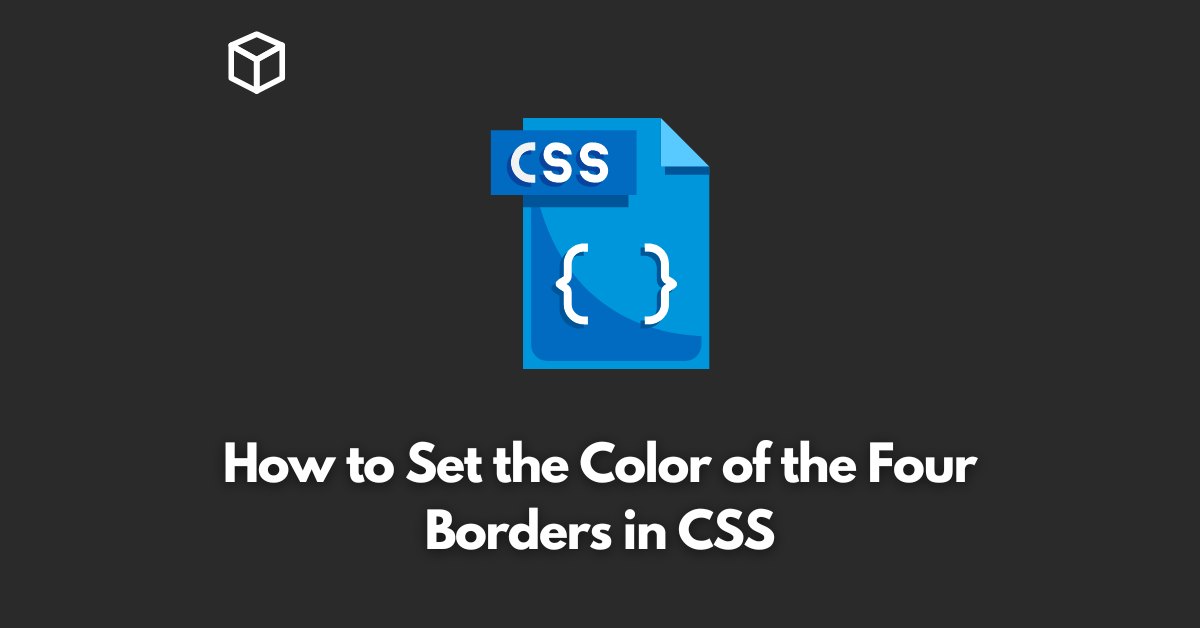In this CSS tutorial, we will discuss how to set the color of the four borders in CSS.
Borders are an essential part of any web design and can be used to add a visual element to the webpage.
They can be used to separate different sections of a webpage or to highlight a specific element.
CSS provides several properties to control the appearance of borders, including the color, width, and style.
In this article, we will focus on the border-color property and how it can be used to set the color of the four borders of an element.
Setting the Color of the Four Borders
The border-color property is used to set the color of the four borders of an element.
It can be used to set the color of the top, right, bottom, and left borders individually or together.
To set the color of the four borders together, use the border-color property and provide a value.
.example {
border-color: red;
}This will set the color of the top, right, bottom, and left borders to red.
To set the color of the top, right, bottom, and left borders individually, use the following properties:
.example {
border-top-color: blue;
border-right-color: green;
border-bottom-color: yellow;
border-left-color: pink;
}This will set the color of the top border to blue, the right border to green, the bottom border to yellow, and the left border to pink.
You can also use the shorthand property border to set the color, width, and style of the four borders together.
.example {
border: 2px solid black;
}This will set the width of the borders to 2px, the style to solid, and the color to black.
Conclusion
In this post, we have discussed how to set the color of the four borders in CSS using the border-color property and its related properties.
We have also discussed how to use the shorthand property border to set the color, width, and style of the four borders together.
With this knowledge, you can add a visual element to your webpage and make it more attractive.
Don’t forget that you can use different color format in CSS, like HEX, RGB, RGBA and HSL. And you can also use the color keyword, like “red” or “blue”.