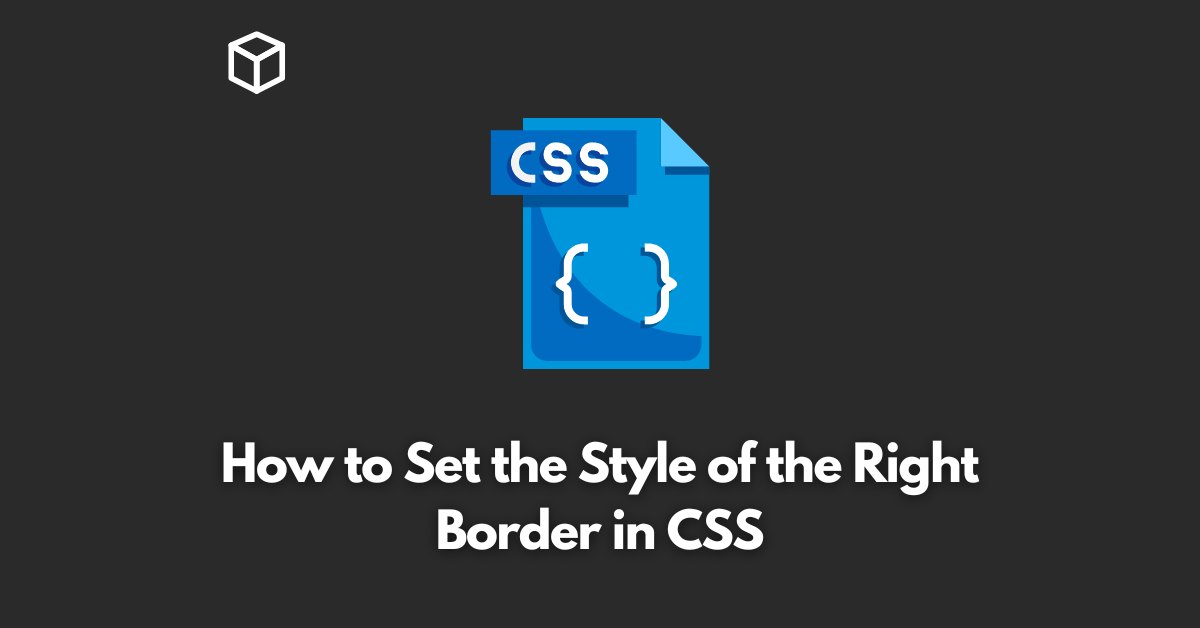CSS, or Cascading Style Sheets, is a language used for describing the presentation of a document written in a markup language.
It is used to style and layout web pages, and it is a fundamental building block of any website.
One of the many ways in which CSS can be used is to set the style of the right border of an element on a web page.
In this CSS tutorial, we will take a look at how to set the style of the right border in CSS.
The border-right Property
The first step in setting the style of the right border in CSS is to use the border-right property.
This property is used to set the width, style, and color of the right border of an element.
The border-right property is a shorthand property, which means that it can be used to set the width, style, and color of the right border all at once.
The width of the right border is set using the border-right-width property.
The style of the right border is set using the border-right-style property.
And the color of the right border is set using the border-right-color property.
The following is an example of how to set the width, style, and color of the right border of an element using the border-right property:
div {
border-right: 5px solid #ff0000;
}In this example, the width of the right border is set to 5 pixels, the style is set to solid, and the color is set to red.
The border-right-width Property
The border-right-width property is used to set the width of the right border of an element. The width can be set in pixels, ems, or other units.
The following is an example of how to set the width of the right border of an element using the border-right-width property:
div {
border-right-width: 10px;
}In this example, the width of the right border is set to 10 pixels.
The border-right-style Property
The border-right-style property is used to set the style of the right border of an element.
The style can be set to none, hidden, dotted, dashed, solid, double, groove, ridge, inset, or outset.
The following is an example of how to set the style of the right border of an element using the border-right-style property:
div {
border-right-style: dashed;
}In this example, the style of the right border is set to dashed.
The border-right-color Property
The border-right-color property is used to set the color of the right border of an element.
The color can be set using a color name, a hex code, an RGB value, or an RGBA value.
The following is an example of how to set the color of the right border of an element using the border-right-color property:
div {
border-right-color: #ff0000;
}In this example, the color of the right border is set to red.
Conclusion
In this article, we have looked at how to set the style of the right border in CSS.