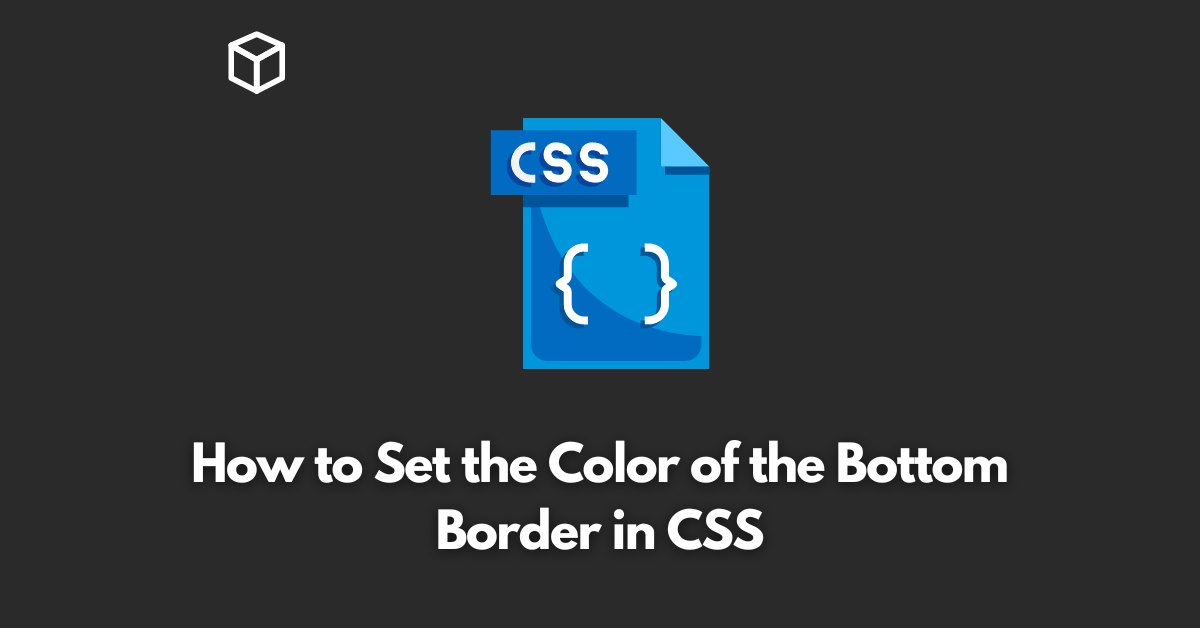One of the most common styling techniques is adding a border around an element, and one of the most frequently used parts of a border is the bottom border.
In this CSS tutorial, we will show you how to set the color of the bottom border in CSS using a few different methods.
Method 1: Using the “border-bottom” property
The first method is to use the “border-bottom” property.
This property allows you to set the width, style, and color of the bottom border all in one line of code.
The basic syntax of the “border-bottom” property is as follows:
border-bottom: width style color;
For example, if you want to set the bottom border of an element to be 2px wide, solid, and red, you would use the following code:
border-bottom: 2px solid red;
Method 2: Using the “border-bottom-color” property
The second method is to use the “border-bottom-color” property.
This property allows you to set the color of the bottom border independently of the width and style.
The basic syntax of the “border-bottom-color” property is as follows:
border-bottom-color: color;
For example, if you want to set the bottom border of an element to be green, you would use the following code:
border-bottom-color: green;
Method 3: Using the “background-color” property
The third method is to use the “background-color” property.
This property allows you to set the color of the background of an element.
The basic syntax of the “background-color” property is as follows:
background-color: color;
For example, if you want to set the background color of an element to be yellow, you would use the following code:
background-color: yellow;
Conclusion
In conclusion, setting the color of the bottom border in CSS is a simple task that can be accomplished using the “border-bottom” property, the “border-bottom-color” property, or the “background-color” property.
Each of these methods has its own advantages and can be used in different situations depending on your specific needs.