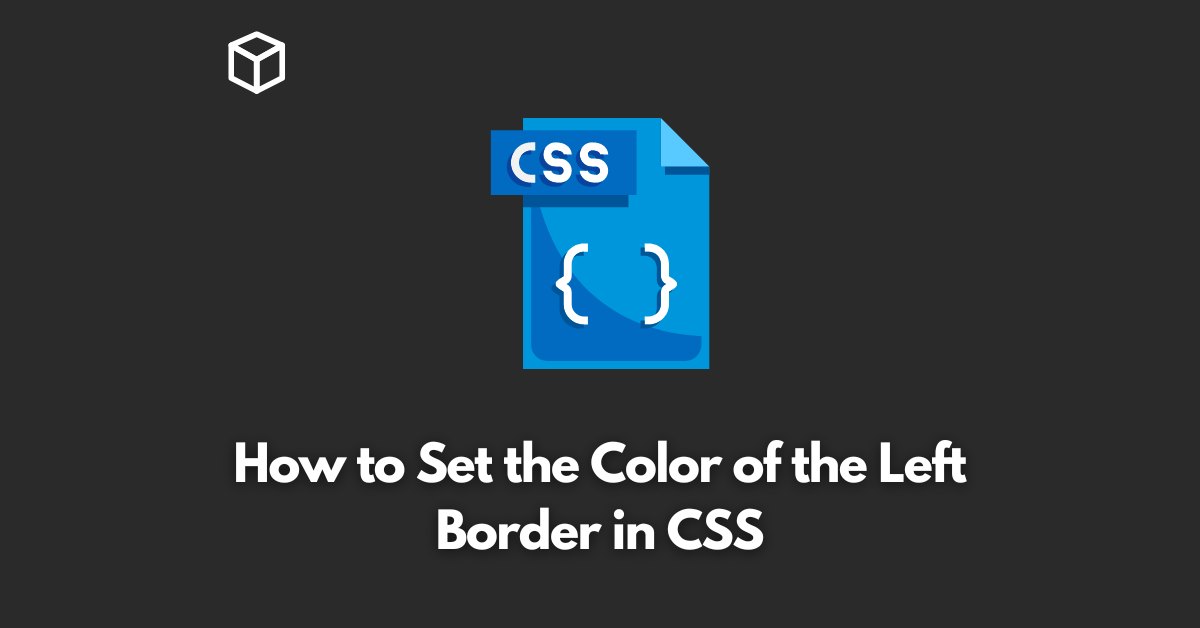As a web developer or designer, one of the most important aspects of creating a website is styling.
The way a website looks can greatly impact the user experience and can make or break a website.
One aspect of styling is setting the color of the left border in CSS.
In this CSS tutorial, we will go over how to do this step-by-step.
Step 1: Identify the Element
The first step in setting the color of the left border is to identify the element that you want to style.
This can be a specific HTML tag, such as a div or a p, or a class or ID that you have assigned to an element.
For example, if you want to style all of the paragraphs on your website, you would use the p tag.
Step 2: Use the Border-Left Property
Once you have identified the element that you want to style, the next step is to use the border-left property in CSS.
This property is used to set the style, width, and color of the left border of an element.
The basic syntax for this property is as follows:
element {
border-left: width style color;
}In this example, the “element” is the HTML tag, class, or ID that you are styling.
The “width” is the width of the border, the “style” is the style of the border (such as solid or dotted), and the “color” is the color of the border.
Step 3: Set the Color
To set the color of the left border, you will need to specify the color value in the border-left property.
There are a few different ways to do this, including using a color name, a hex value, or an RGB value.
For example, if you want to set the color of the left border to red, you would use the following code:
p {
border-left: 2px solid red;
}This will set the width of the left border to 2 pixels, the style to solid, and the color to red.
Step 4: Test Your Code
The final step is to test your code to make sure that the color of the left border is set correctly.
You can do this by previewing your website in a web browser or by using a development tool such as the browser’s developer tools.
In conclusion, setting the color of the left border in CSS is a simple process that can greatly enhance the overall appearance of a website.
By following the steps outlined in this short tutorial, you can easily set the color of the left border for any element on your website.