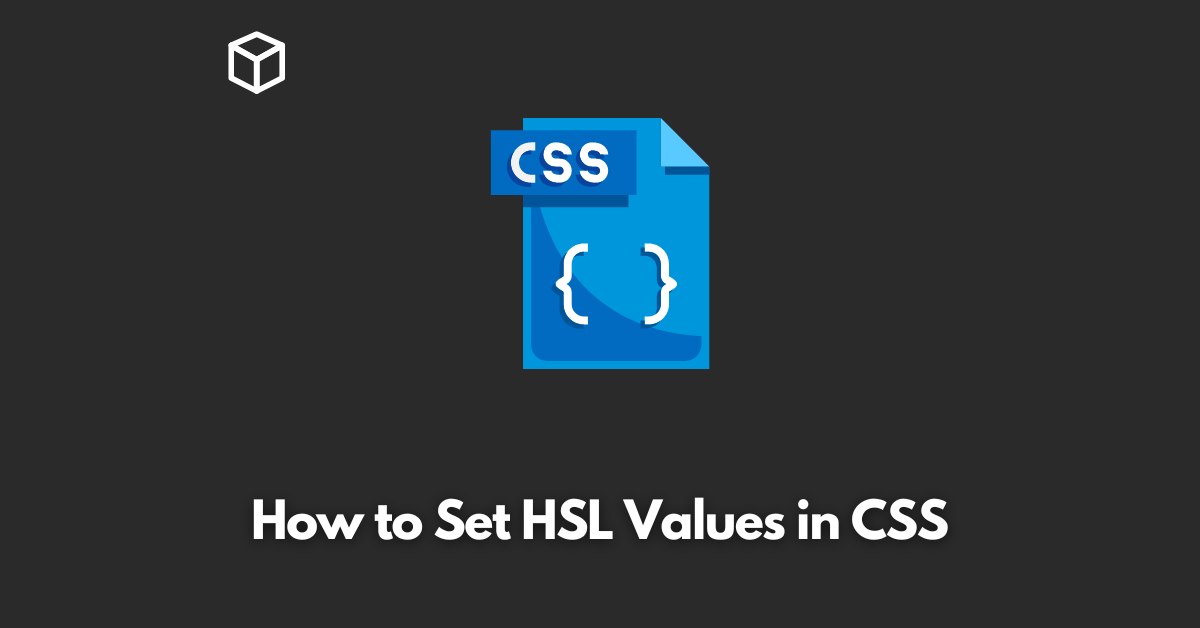HSL (Hue, Saturation, Lightness) is a color model that allows developers to specify colors in a more intuitive way than the traditional RGB (Red, Green, Blue) model.
In this CSS tutorial, we will take a look at how to set HSL values in CSS and the benefits of using this color model.
Understanding HSL
HSL stands for Hue, Saturation, and Lightness.
Hue represents the color, Saturation represents the intensity of the color, and Lightness represents the brightness of the color.
In HSL, the hue value is represented as an angle of the color wheel (from 0 to 360), saturation is represented as a percentage (from 0% to 100%), and lightness is also represented as a percentage (from 0% to 100%).
Setting HSL Values in CSS
To set the HSL values in CSS, we use the hsl() function.
The hsl() function takes three values as arguments: the hue, saturation, and lightness.
Here’s an example of how to set the background color of an element to red using HSL values:
.red-bg {
background-color: hsl(0, 100%, 50%);
}The above code sets the hue value to 0, saturation to 100%, and lightness to 50%. This results in a bright red color.
You can also use the hsla() function to set the HSL values, along with an additional value for the alpha channel. The alpha channel is used to control the transparency of the color.
Here’s an example of how to set the background color of an element to red with 50% transparency:
.red-bg-transparent {
background-color: hsla(0, 100%, 50%, 0.5);
}Benefits of Using HSL
- Easier to read and understand: HSL values are more intuitive than RGB values. It’s easier to understand that hsl(0, 100%, 50%) is red, than to remember that rgb(255, 0, 0) is red.
- Easier to manipulate: HSL values are more easily manipulated than RGB values. For example, to make a color lighter or darker, you can simply adjust the lightness value.
- Easier to create variations: HSL values make it easy to create variations of a color. For example, you can create a set of shades of a color by adjusting the saturation and lightness values while keeping the hue value constant.
In conclusion, HSL is a powerful and intuitive color model that makes it easy to specify and manipulate colors in CSS.
By understanding the HSL model and how to set HSL values in CSS, you can write more readable and maintainable code, and create more visually appealing designs.