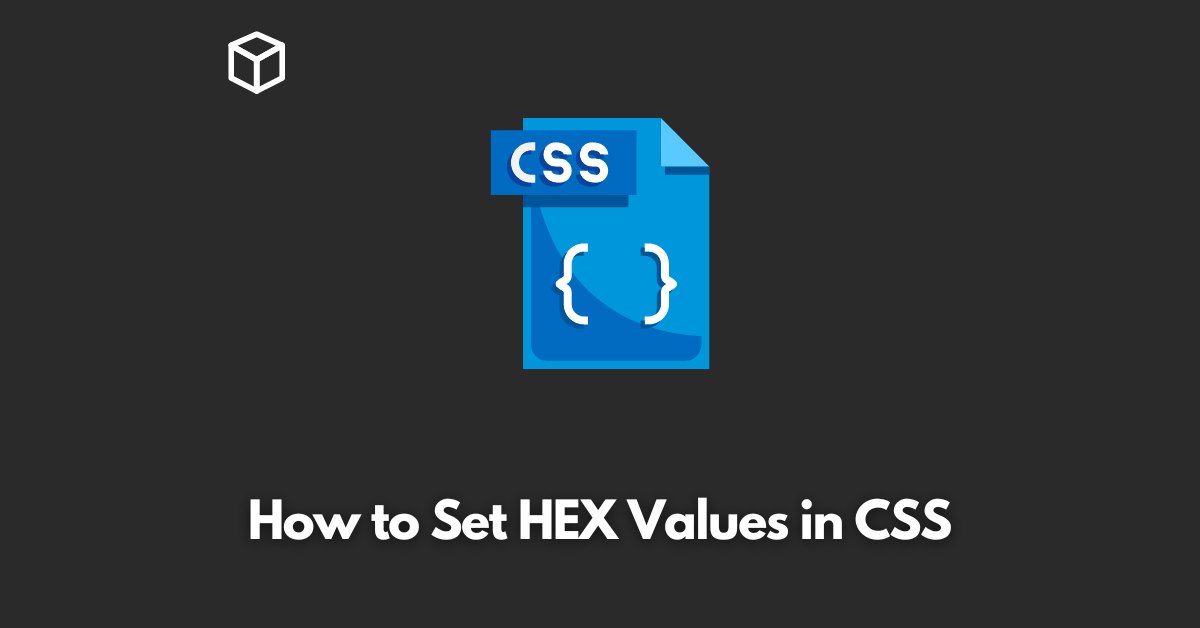CSS (Cascading Style Sheets) is a stylesheet language used for describing the presentation of a document written in a markup language.
One of the many features of CSS is the ability to set colors for various elements on a web page.
In this CSS tutorial, we will explore how to set HEX values in CSS.
What are HEX Values
HEX (Hexadecimal) values are used to represent colors in web design.
A HEX value is a six-digit code that represents the red, green, and blue (RGB) values of a color.
HEX values are prefixed with the “#” symbol and can be used to set the color of text, backgrounds, and other elements on a web page.
Setting HEX Values in CSS
There are several ways to set HEX values in CSS, but the most common method is by using the “color” property.
The “color” property is used to set the text color of an element.
For example, the following code sets the text color of a heading to red:
h1 {
color: #ff0000;
}In this example, “#ff0000” is the HEX value for red.
You can also set the background color of an element using the “background-color” property.
For example, the following code sets the background color of a div element to blue:
div {
background-color: #0000ff;
}In this example, “#0000ff” is the HEX value for blue.
Using HEX Values with Other Properties
HEX values can also be used with other CSS properties, such as “border-color” and “outline-color”.
For example, the following code sets the border color of a button to yellow:
button {
border-color: #ffff00;
}In this example, “#ffff00” is the HEX value for yellow.
Using HEX Values with CSS Variables
CSS variables, also known as custom properties, can also be used to set HEX values in CSS.
Using variables allows you to easily change the value of a property throughout your stylesheet without having to manually update each instance.
For example, the following code sets the color of a heading to a CSS variable:
:root {
--main-color: #ff0000;
}
h1 {
color: var(--main-color);
}In this example, “–main-color” is a CSS variable that is set to the HEX value for red.
This variable can be easily changed throughout the stylesheet to update the color of all elements using the “–main-color” variable.
Conclusion
HEX values are a powerful tool for setting colors in CSS. They can be used to set the color of text, backgrounds, and other elements on a web page.
Further, HEX values can be used with other CSS properties, such as “border-color” and “outline-color”, and with CSS variables for easy color updates throughout the stylesheet.
With the understanding of how to use HEX values in CSS, you can create beautiful and consistent designs for your website.