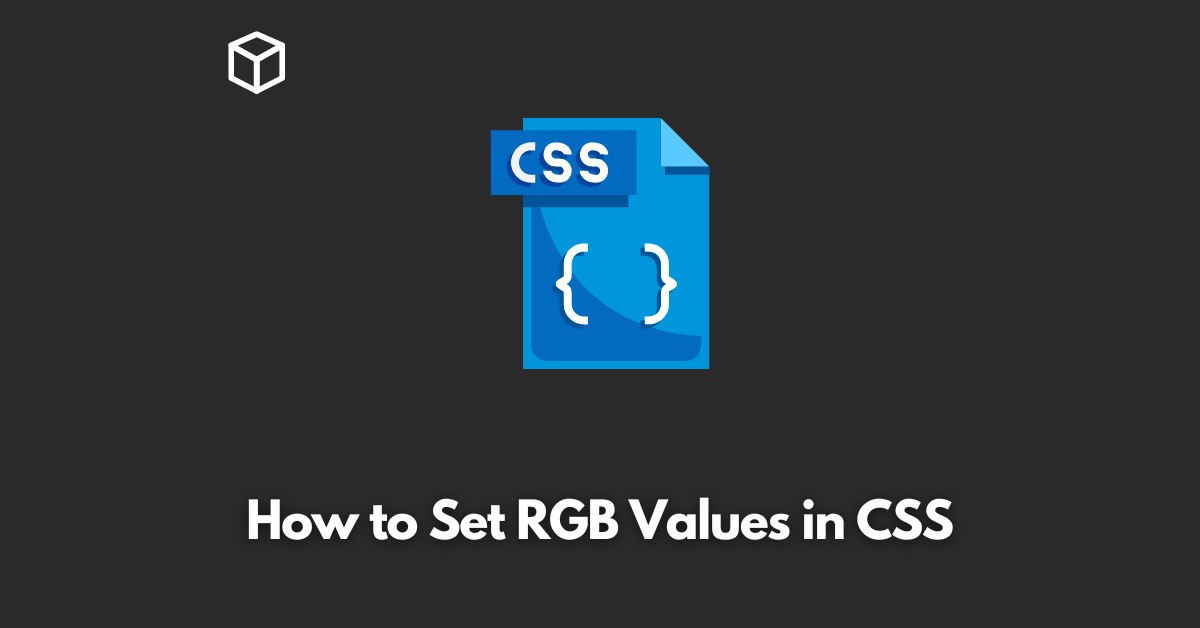As a web developer or designer, understanding how to use RGB values in CSS is crucial in creating visually appealing and cohesive website designs.
RGB, or red, green, and blue, is a color model used to represent colors on a screen.
In this CSS tutorial, we will explore what RGB values are, how they work in CSS, and provide code examples to help you implement them in your own designs.
Understanding RGB Values
RGB values represent colors by combining different amounts of red, green, and blue.
Each color is assigned a value between 0 and 255, with 0 being the absence of that color and 255 being the maximum amount of that color.
For example, the RGB value of pure red is (255, 0, 0), as it has the maximum amount of red and no green or blue.
When all three colors are combined at their maximum value (255, 255, 255), the result is white.
When all three colors are combined at their minimum value (0, 0, 0), the result is black.
By varying the values of red, green, and blue, you can create a vast array of colors.
Using RGB Values in CSS
In CSS, you can specify colors using RGB values by using the “rgb” function.
The function takes three values, one for red, one for green, and one for blue, in that order.
For example, to create a color with the RGB value of (255, 0, 0), you would use the following CSS code:
color: rgb(255, 0, 0);
You can also use the “rgba” function to specify colors with transparency.
The “a” stands for alpha, which represents the level of transparency.
The value for alpha ranges from 0 (completely transparent) to 1 (completely opaque).
For example, to create a color with the RGB value of (255, 0, 0) and an alpha value of 0.5, you would use the following CSS code:
color: rgba(255, 0, 0, 0.5);
Code Examples
Now that we have an understanding of what RGB values are and how they are used in CSS, let’s take a look at some code examples to see how they can be implemented in website design.
1. Background color with RGB values
body {
background-color: rgb(255, 255, 255);
}2. Border color with RGBA values
div {
border: 1px solid rgba(255, 0, 0, 0.5);
}3. Changing text color with RGB values
p {
color: rgb(0, 0, 255);
}4. Using RGB values for gradients
#header {
background: linear-gradient(to bottom, rgb(255, 0, 0), rgb(0, 255, 0));
}Conclusion
RGB values are an essential tool for web developers and designers to create visually appealing and cohesive website designs.
By understanding how RGB values work and how they are used in CSS, you can create a wide range of colors and effects to enhance your website’s design.
The above code examples provide a starting point for how to implement RGB values in your own designs, and with a little experimentation, you can create unique and beautiful website designs.