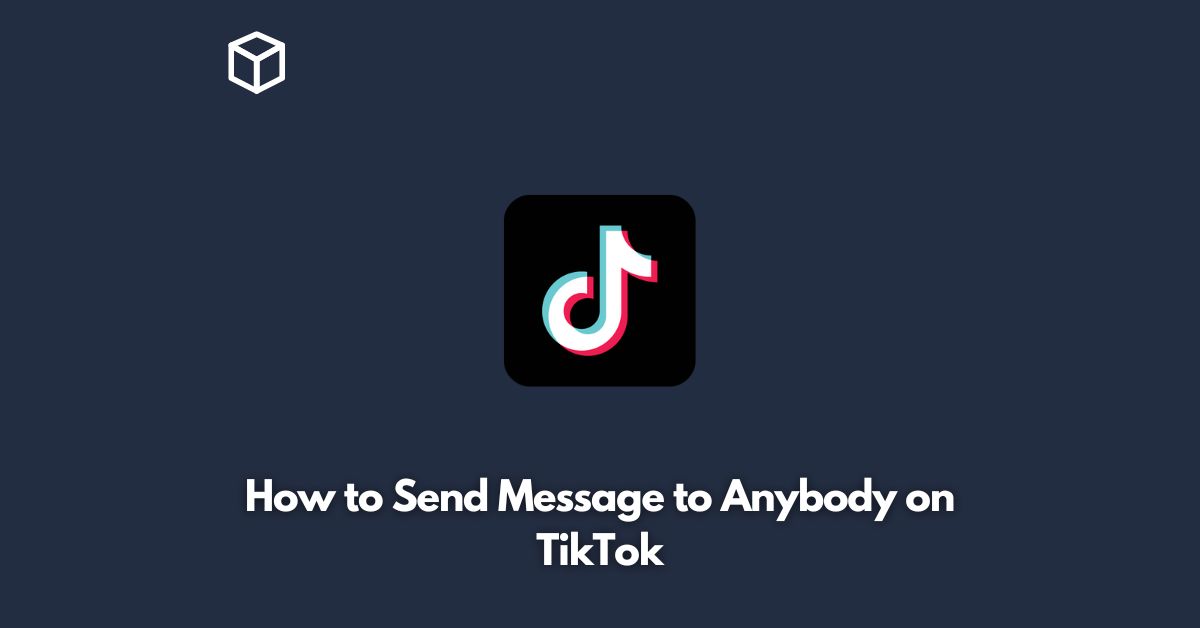TikTok is a popular video-sharing platform that allows users to create and share short videos with others.
While it’s easy to create content and gain followers on TikTok, some users may have trouble figuring out how to send messages to others on the app.
In this tutorial, we’ll show you how to send messages to anybody on TikTok.
Open the TikTok app
The first thing you need to do is open the TikTok app on your mobile device.
Once the app is open, go to the home screen and find the user you want to send a message to.
Tap on the user’s profile
When you find the user you want to send a message to, tap on their profile picture to open their profile.
You’ll be able to see all of their videos and other information on their profile.
Tap on the “…” button
Once you’re on the user’s profile, tap on the “…” button in the top right-hand corner of the screen.
This will open a menu with different options.
Tap on “Send Message”
In the menu, you’ll see an option that says “Send Message.”
Tap on this option to open a chat window with the user.
Type your message
In the chat window, type your message and hit the send button.
The user will receive your message and be able to respond.
Alternative method:Direct Messages
Another way to send a message to anybody on TikTok is through the app’s Direct Messages feature.
Here’s how to do it:
Open the TikTok app
As before, open the TikTok app on your mobile device.
Go to your inbox
In the bottom right-hand corner of the screen, you’ll see an icon that looks like a speech bubble.
Tap on this icon to go to your inbox.
Tap on the pencil icon
In the top right-hand corner of the screen, you’ll see an icon that looks like a pencil.
Tap on this icon to create a new message.
Search for the user you want to message
In the search bar at the top of the screen, type in the username of the user you want to message.
Once you find them, tap on their name to open a chat window.
Type your message
In the chat window, type your message and hit the send button.
The user will receive your message and be able to respond.
Conclusion
Sending messages on TikTok is easy once you know how to do it.
By following the steps outlined in this tutorial, you can send messages to anybody on the app and start chatting with your favorite creators.
Remember to be respectful and follow the app’s guidelines when messaging others.