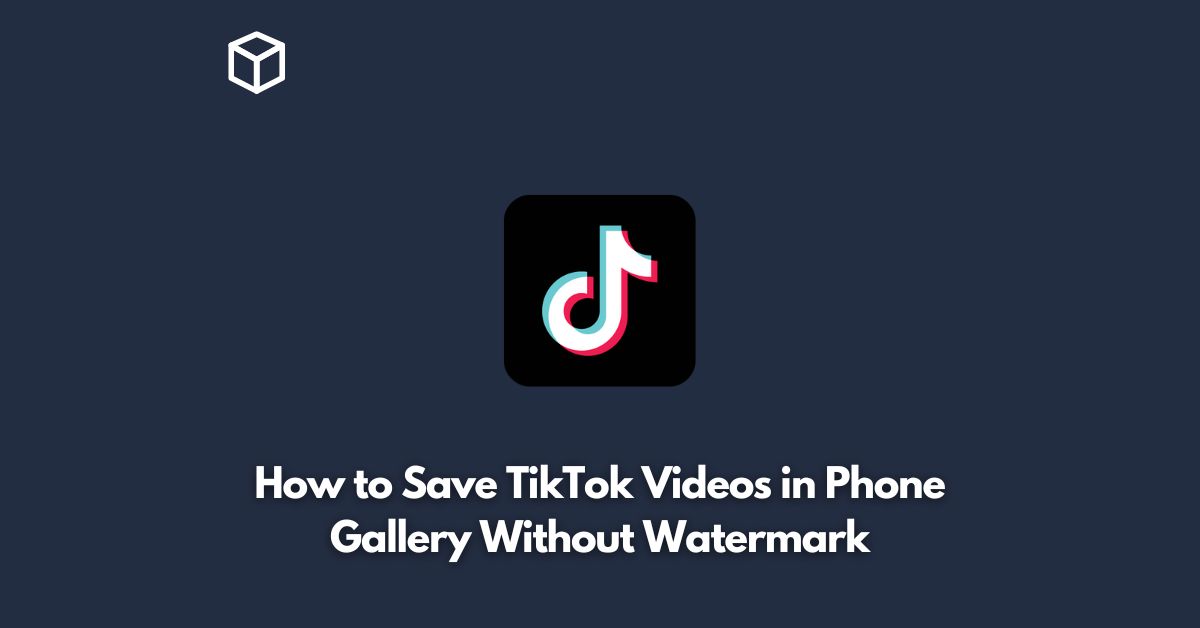In today’s age of social media, TikTok has become one of the most popular platforms for sharing short videos.
As you scroll through your TikTok feed, you might come across some videos that you want to save and keep for later.
However, TikTok videos come with a watermark, which can be quite annoying if you want to use the video for any other purpose.
In this tutorial, we will guide you through the process of saving TikTok videos in your phone’s gallery without the watermark.
So, let’s get started!
Using a Screen Recorder
The first and most simple method to save TikTok videos without a watermark is to use a screen recorder.
Here are the steps:
- Download and install a screen recorder app on your phone. There are many screen recorder apps available on the Google Play Store and Apple App Store.
- Open the TikTok app and find the video that you want to save.
- Open the screen recorder app and start recording your screen.
- Play the TikTok video and let it play till the end.
- Stop the screen recording and save the video to your phone’s gallery.
Using a TikTok Video Downloader
The second method to save TikTok videos without a watermark is to use a TikTok video downloader.
Here are the steps:
- Open the TikTok app and find the video that you want to save.
- Tap on the share button on the right side of the screen.
- Tap on the Copy Link option.
- Open a TikTok video downloader website on your phone’s browser. There are many websites available, such as musicallydown.com, tiktokdownloader.com, etc.
- Paste the copied link in the search bar of the website.
- Tap on the Download button and wait for the video to download.
- Once the video is downloaded, it will be saved in your phone’s gallery without the watermark.
Using In-app Video Downloader
The third method is to use the in-app video downloader feature of the TikTok app itself.
Here are the steps:
- Open the TikTok app and find the video that you want to save.
- Tap on the share button on the right side of the screen.
- Tap on the Save Video option.
- The video will be saved in your phone’s gallery, but with a watermark.
- Now, open the video in your phone’s gallery and take a screenshot of it.
- Crop the screenshot to remove the watermark.
- The cropped screenshot will be saved in your phone’s gallery without a watermark.
Conclusion
Saving TikTok videos without a watermark is easy if you follow the above methods.
You can use a screen recorder app, a TikTok video downloader website, or the in-app video downloader feature of the TikTok app itself.
The next time you come across a video that you want to save, use these methods to keep it in your phone’s gallery without any watermark.