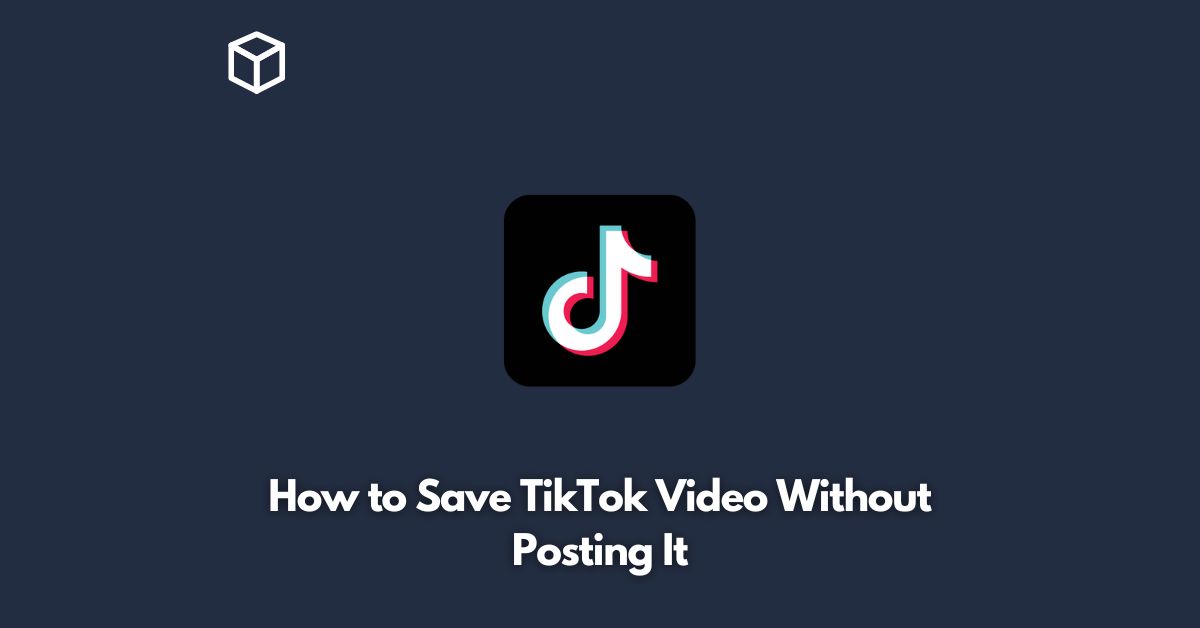TikTok is the new sensation that has taken the internet world by storm.
With its fast-paced, short-video format, users can create and share videos with their friends, family, and followers in a matter of seconds.
However, sometimes you may want to save a video on TikTok without having to post it.
Whether it’s a funny video you came across, a tutorial, or a dance challenge, there are a few ways to do this.
In this tutorial, we’ll be showing you how to save TikTok videos without posting them.
Screenshots
One of the simplest and quickest ways to save TikTok videos without posting them is by taking a screenshot.
Simply play the video you want to save and take a screenshot of it.
This will save an image of the video frame, which you can then save to your device’s camera roll.
Screen Record
Another way to save TikTok videos without posting them is by using the screen recording feature on your device.
Most smartphones today come with a built-in screen recording feature that allows you to record whatever is on your screen.
To use this method, simply start the screen recording, play the video you want to save, and stop the recording when you’re done.
This will save the entire video as a recording, which you can then save to your device.
Download TikTok Video
There are also third-party apps and websites that allow you to download TikTok videos.
These apps and websites work by extracting the video file from the TikTok server and saving it to your device.
Some popular apps and websites that allow you to download TikTok videos include TikTok Video Downloader, TikTok Download, and VidMate.
Save Video from TikTok to Gallery
Another way to save TikTok videos without posting them is by using the “Save Video” feature on the TikTok app.
To use this method, simply tap on the video you want to save, tap on the share button, and then tap on “Save Video”.
The video will be saved to your device’s gallery, where you can access it anytime you want.
Conclusion
Whether you want to save a funny video, a tutorial, or a dance challenge, there are several ways to save TikTok videos without posting them.
From screenshots to screen recordings to third-party apps and websites, there are a variety of methods that you can use to save TikTok videos.
So go ahead and start saving your favorite TikTok videos today!