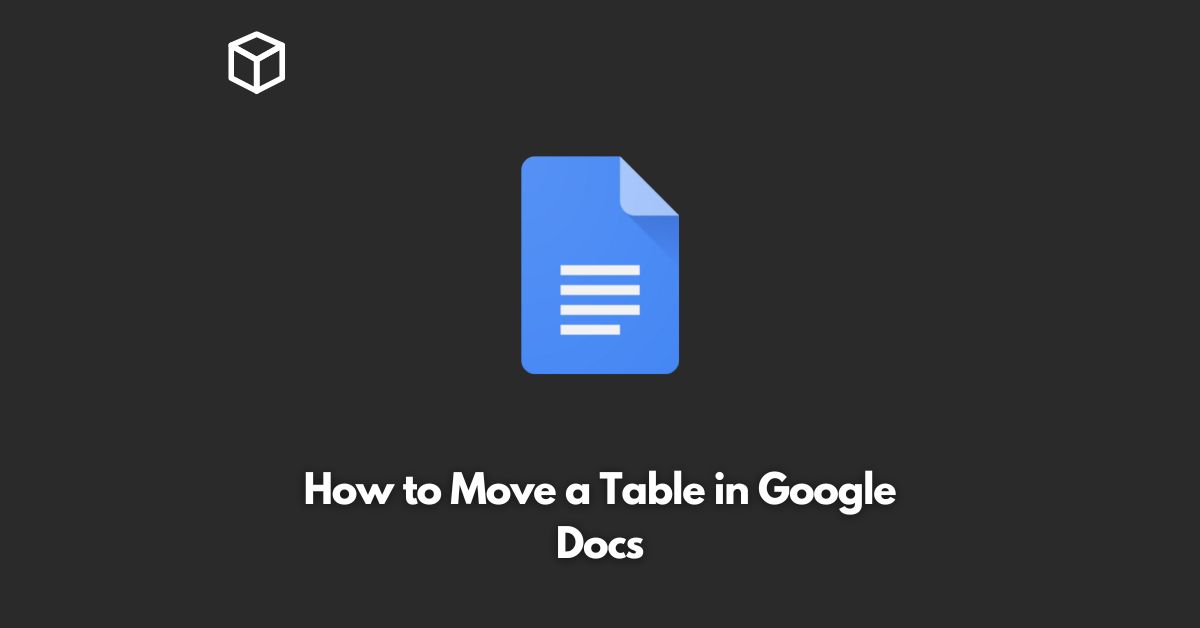Google Docs is a widely used document creation and editing platform that provides a range of features to create and edit documents, spreadsheets, and presentations.
One of the essential features that Google Docs offers is the ability to add tables to a document.
Tables are used to organize data and present it in a structured format.
In this tutorial, we will guide you on how to move a table in Google Docs.
Steps to Move a Table in Google Docs
Select the table
To move a table in Google Docs, you need to select it first.
Click on any cell within the table to select it.
Drag and Drop
Once the table is selected, you can move it by simply clicking and dragging it to the desired location.
You can also use the arrow keys on your keyboard to move the table one cell at a time.
Copy and Paste
Another way to move a table in Google Docs is to copy and paste it.
To do this, right-click on the selected table and select “Copy” from the context menu.
Then, go to the location where you want to move the table and right-click, and select “Paste” from the context menu.
Cut and Paste
Another option is to cut and paste the table. To do this, right-click on the selected table, and select “Cut” from the context menu.
Then, go to the location where you want to move the table and right-click and select “Paste” from the context menu.
Use the Table Properties
You can also use the table properties to move a table in Google Docs.
To do this, right-click on the selected table, and select “Table properties” from the context menu.
In the table properties menu, you can use the “Horizontal alignment” and “Vertical alignment” options to move the table to the desired location.
Conclusion
In conclusion, moving a table in Google Docs is straightforward and can be done using various methods, including drag and drop, copy and paste, cut and paste, or using the table properties.
We hope that this tutorial has provided you with a comprehensive guide on how to move a table in Google Docs.
If you have any questions or comments, feel free to leave them below.