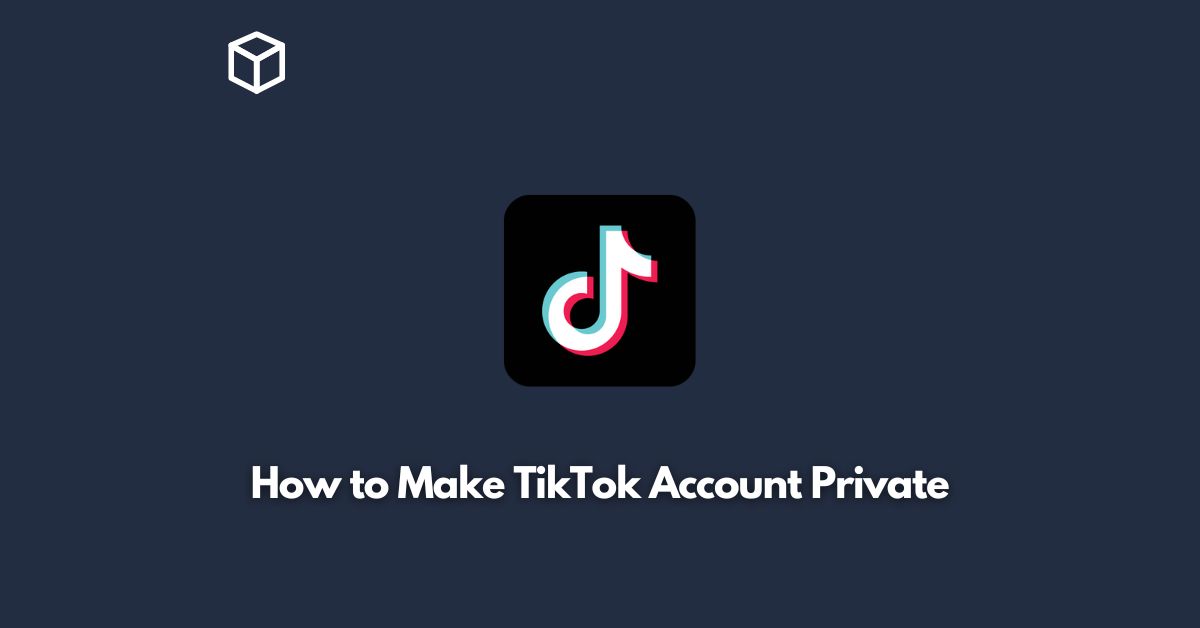TikTok is a wildly popular social media platform that allows users to share short videos with friends and followers.
While many people love the app for its entertainment value, others are concerned about their privacy and want to keep their accounts private.
Fortunately, TikTok offers an easy way to make your account private.
In this tutorial, we’ll show you how to do it step-by-step.
Open the TikTok app
First things first, you’ll need to open the TikTok app on your device.
If you haven’t already downloaded the app, you can find it in the App Store (for iOS devices) or Google Play Store (for Android devices).
Go to your profile page
Once you have the app open, tap on the “Me” icon at the bottom right corner of the screen.
This will take you to your profile page.
Tap on the three dots in the top right corner
On your profile page, you’ll see three dots in the top right corner of the screen.
Tap on them to access your settings.
Go to Privacy and Safety
In the settings menu, you’ll see several options. Look for “Privacy and Safety” and tap on it.
Turn on “Private Account”
In the “Privacy and Safety” menu, you’ll see a toggle for “Private Account.”
Turn it on to make your account private.
Once you turn on this feature, only people who follow you will be able to see your content.
Confirm your choice
After you’ve turned on “Private Account,” TikTok will show you a message explaining what it means to have a private account.
Read through the message and tap “OK” to confirm your choice.
Manage your followers
With your account set to private, you’ll need to manage your followers.
You can do this by going to the “Followers” tab on your profile page.
From here, you can approve or reject new followers, remove followers you no longer want, and block users who are harassing you.
Enjoy your private account!
Once you’ve completed these steps, your TikTok account is now private.
Only your approved followers will be able to see your videos and interact with you on the app.
You can continue to create and share content as usual, knowing that your privacy is protected.
Conclusion
Making your TikTok account private is a simple and effective way to protect your privacy on the app.
By following the steps outlined in this tutorial, you can easily turn on this feature and manage your followers.
With your account set to private, you can continue to enjoy all the fun and creative possibilities that TikTok has to offer, without worrying about who can see your content.