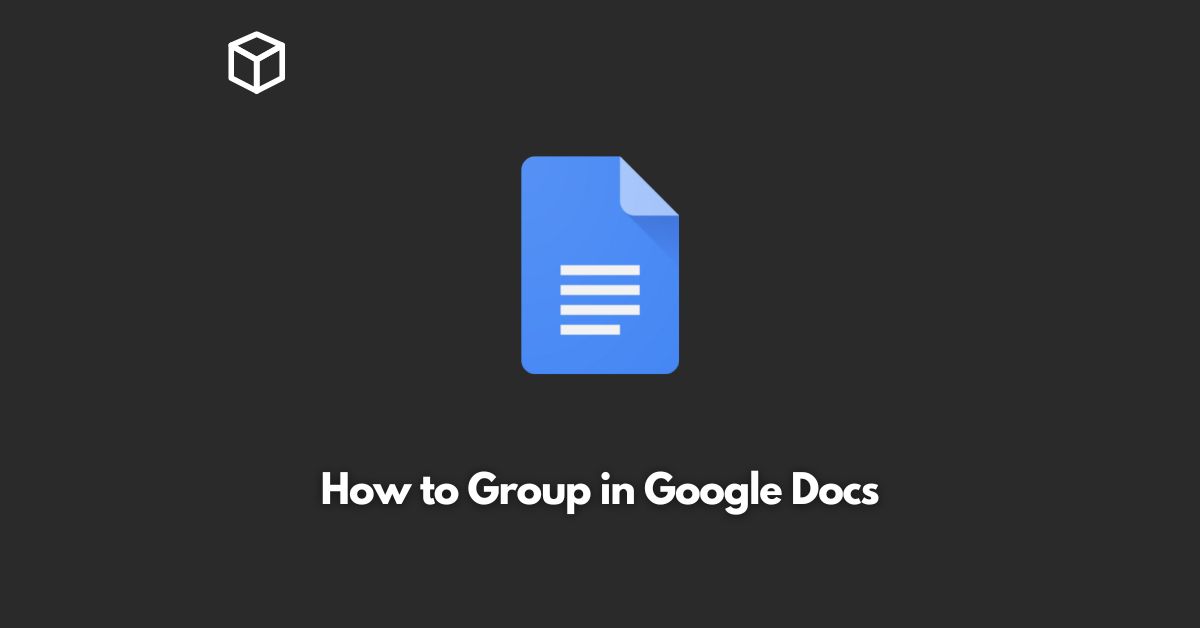Google Docs is an essential tool for many professionals and students for its simplicity, versatility, and collaboration features.
One of the essential features in Google Docs is grouping, which allows you to manipulate multiple elements at once, saving you time and effort.
In this tutorial, we will cover the basics of grouping in Google Docs, including images, shapes, and text boxes.
By the end of this tutorial, you’ll be able to group elements in your Google Docs documents and save time while formatting and arranging your documents.
What is Grouping in Google Docs?
Grouping in Google Docs is the process of combining multiple elements into a single entity so that you can move, resize, or manipulate them together.
The elements in a group can be images, shapes, and text boxes, among others.
Why Use Grouping in Google Docs?
Grouping in Google Docs has several benefits, including:
- Time-saving: Grouping elements in your document saves you time and effort as you can manipulate multiple elements at once instead of having to make changes to each element individually.
- Better organization: Grouping elements in your document can help you keep your document organized and easy to read.
- Consistency: Grouping elements in your document can help you maintain a consistent look and feel throughout your document.
How to Group in Google Docs
To group elements in Google Docs, follow these steps:
- Select the elements you want to group.
- Right-click on the selected elements.
- From the context menu, select “Group.”
- The selected elements will now be grouped together and treated as a single entity.
That’s it! You have successfully grouped elements in your Google Docs document.
Conclusion
In conclusion, grouping in Google Docs is an essential feature that can save you time and effort while formatting and organizing your documents.
By following the steps outlined in this tutorial, you can easily group elements in your Google Docs documents and take advantage of the many benefits that grouping has to offer.