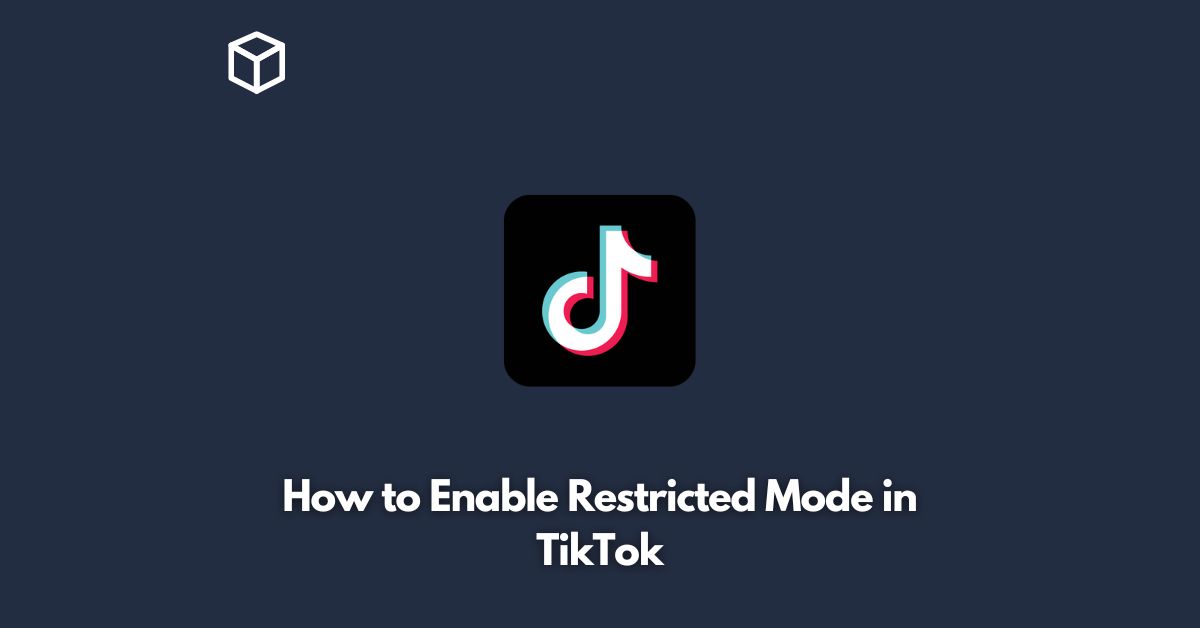TikTok is a popular social media app that allows users to share short-form videos with their followers.
The app has gained immense popularity in recent years, especially among younger generations.
While TikTok offers a fun and engaging platform, it’s important to ensure a safe and secure online experience.
That’s where the Restricted Mode comes in.
In this tutorial, we will guide you through the process of enabling the Restricted Mode in TikTok.
What is Restricted Mode?
Restricted Mode is a feature that allows TikTok users to filter out content that may not be appropriate for younger viewers.
This feature helps parents and guardians to limit the content their children can access on the platform.
When you enable the Restricted Mode, it will filter out videos that are flagged as potentially inappropriate, such as videos that contain violence, nudity, or other adult themes.
Additionally, the feature can also filter out comments that may be deemed inappropriate.
How to enable Restricted Mode on TikTok?
Enabling Restricted Mode on TikTok is a simple process, and it only takes a few seconds.
Here’s how to do it:
- Open the TikTok app on your device.
- Tap on your profile icon, located in the bottom-right corner of the screen.
- Tap on the three dots in the top-right corner of the screen to access the settings.
- Scroll down to the Digital Wellbeing section and tap on Restricted Mode.
- Toggle the switch to turn on the Restricted Mode.
Once you enable Restricted Mode, you’ll notice that some content will no longer be visible on your feed.
This is because TikTok is filtering out content that may not be suitable for younger audiences.
However, it’s worth noting that the Restricted Mode is not perfect, and some inappropriate content may still slip through the filters.
Therefore, it’s important to monitor your child’s activity on TikTok and ensure they are using the platform safely.
How to disable Restricted Mode on TikTok?
If you want to turn off the Restricted Mode on TikTok, follow the steps below:
- Open the TikTok app on your device.
- Tap on your profile icon, located in the bottom-right corner of the screen.
- Tap on the three dots in the top-right corner of the screen to access the settings.
- Scroll down to the Digital Wellbeing section and tap on Restricted Mode.
- Toggle the switch to turn off the Restricted Mode.
Conclusion
TikTok is a fun and engaging platform for people of all ages.
However, it’s important to ensure that children and young viewers are protected from potentially harmful content.
The Restricted Mode feature on TikTok helps to filter out inappropriate content and comments, and it’s easy to enable and disable.
By following the steps outlined in this tutorial, you can ensure a safer and more secure TikTok experience for yourself or your child.