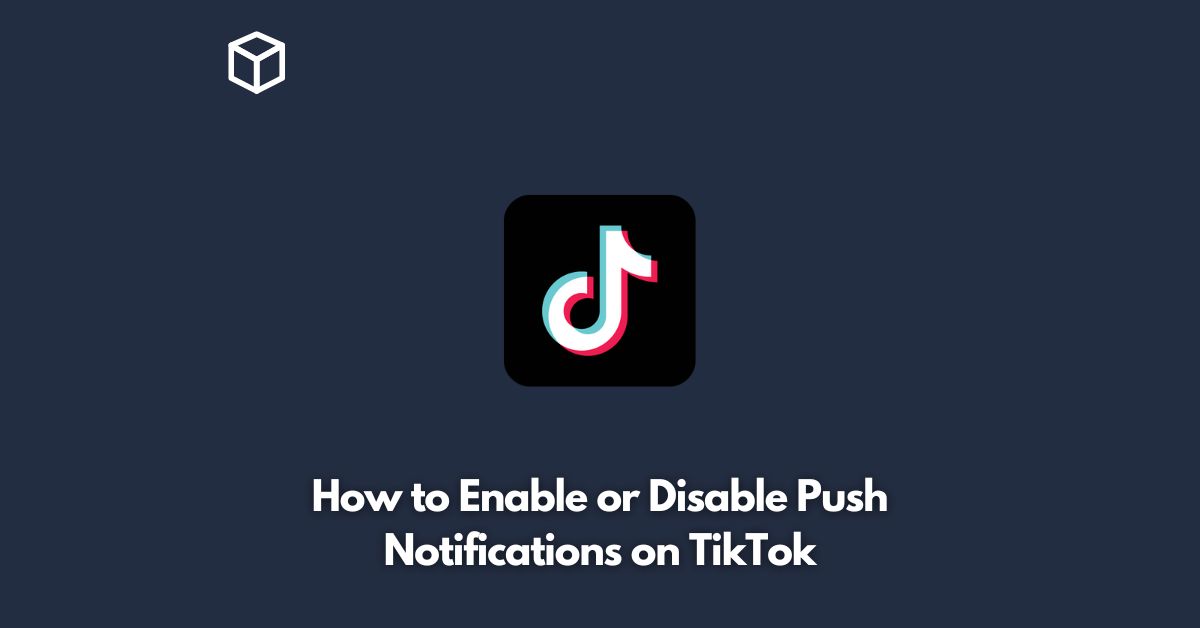If you’re a TikTok user, you might have noticed that the app sends you push notifications to alert you about new content or activities.
While push notifications can be helpful, they can also be distracting or overwhelming.
In this tutorial, we’ll show you how to enable or disable push notifications on TikTok, so you can customize your experience and focus on what matters to you.
How to Enable Push Notifications on TikTok
To enable push notifications on TikTok, follow these steps:
- Open the TikTok app on your device and log in to your account.
- Tap on the “Me” icon in the bottom right corner of the screen to go to your profile.
- Tap on the three dots in the top right corner of the screen to access the settings.
- Scroll down and tap on “Push Notification Settings.”
- Toggle on the notifications you want to receive. You can choose to receive notifications for new followers, likes, comments, messages, and more.
Once you’ve enabled push notifications for the activities you’re interested in, you’ll receive alerts on your device when something happens on TikTok.
This can be helpful if you want to stay up to date on your account’s activity or want to engage with your followers in a timely manner.
How to Disable Push Notifications on TikTok
If you find push notifications distracting or overwhelming, you can disable them on TikTok.
Here’s how:
- Open the TikTok app on your device and log in to your account.
- Tap on the “Me” icon in the bottom right corner of the screen to go to your profile.
- Tap on the three dots in the top right corner of the screen to access the settings.
- Scroll down and tap on “Push Notification Settings.”
- Toggle off the notifications you don’t want to receive. You can choose to turn off notifications for new followers, likes, comments, messages, and more.
Once you’ve disabled push notifications for the activities that don’t interest you, you won’t receive alerts on your device when something happens on TikTok.
This can help you focus on other things without being interrupted by the app’s notifications.
Final Thoughts
Push notifications can be useful or distracting, depending on your preferences and needs.
By following the steps outlined above, you can easily enable or disable push notifications on TikTok and customize your experience on the app.
We hope this tutorial has been helpful and that you enjoy using TikTok in a way that works for you.