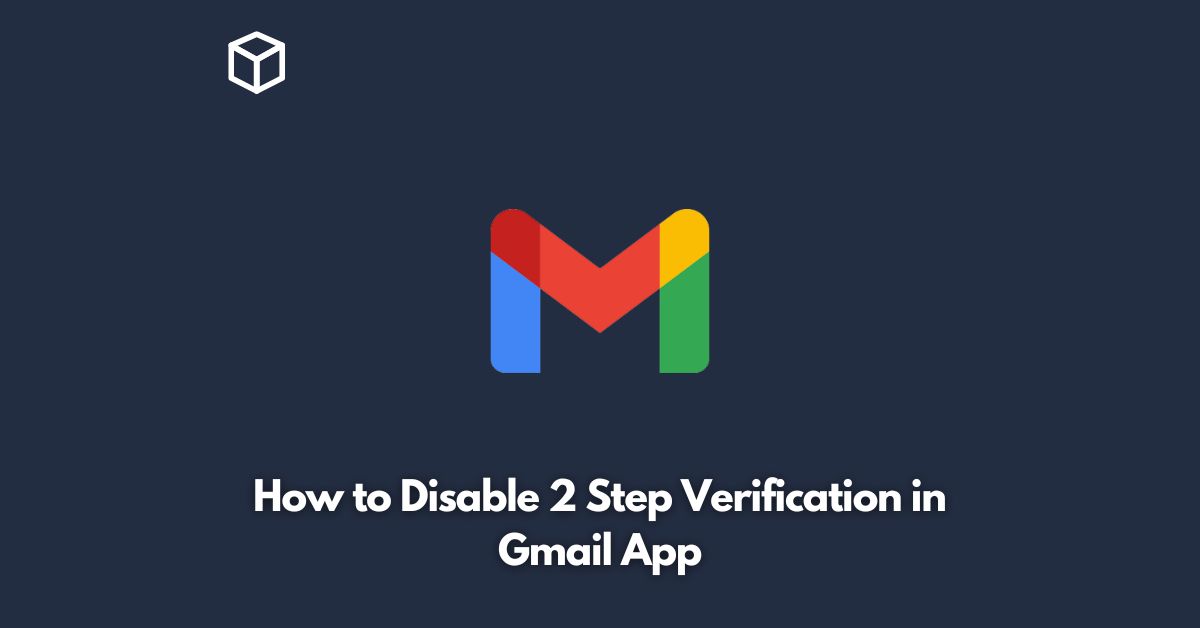Two-step verification is a security feature that requires a user to enter a code, along with their password, to access their account.
It provides an extra layer of protection against unauthorized access to your account.
However, some users might find it cumbersome to use it every time they log in to their account.
If you’re one of them, and you want to disable 2-step verification on your Gmail app, this tutorial will show you how to do it.
What is Two-Step Verification?
Two-step verification, also known as two-factor authentication, is a security process that requires a user to provide two different authentication factors to verify their identity before granting access to an account.
The first factor is something you know, like a password, while the second factor is something you have, like a code sent to your phone.
Two-step verification is a recommended security feature for Gmail accounts.
Disabling Two-Step Verification in Gmail App
If you’re using the Gmail app on your mobile device and you want to disable two-step verification, follow the steps below:
Open the Gmail App
Open the Gmail app on your mobile device.
If you’re not already signed in, enter your email address and password to log in.
Go to the Menu
Once you’re logged in, tap the three horizontal lines in the upper-left corner of the screen to open the menu.
Go to Settings
In the menu, scroll down and tap on “Settings.”
Go to your account
Tap on the email account that you want to turn off two-step verification.
Go to Security
Tap “Manage your Google Account” at the top of the page.
Scroll down to “Security” and tap on it.
Go to 2-Step Verification
Scroll down to “2-Step Verification” and tap on it.
Disable 2-Step Verification
Tap the toggle switch to turn off two-step verification.
You will be prompted to enter your password to confirm the change.
Confirm
Enter your password and tap “Turn off” to confirm the change.
Two-step verification is now disabled for your Gmail account on the app.
You can also enable or disable two-step verification for your Gmail account using a web browser.
The steps are similar, but the menu options may be slightly different.
Conclusion
Disabling two-step verification on your Gmail app may seem like a convenient option, but it’s important to remember that it’s a security feature designed to protect your account.
We recommend that you only disable two-step verification if you feel confident that your account is secure and that you are the only person who has access to it.
If you have any doubts about the security of your account, we recommend that you keep two-step verification enabled.