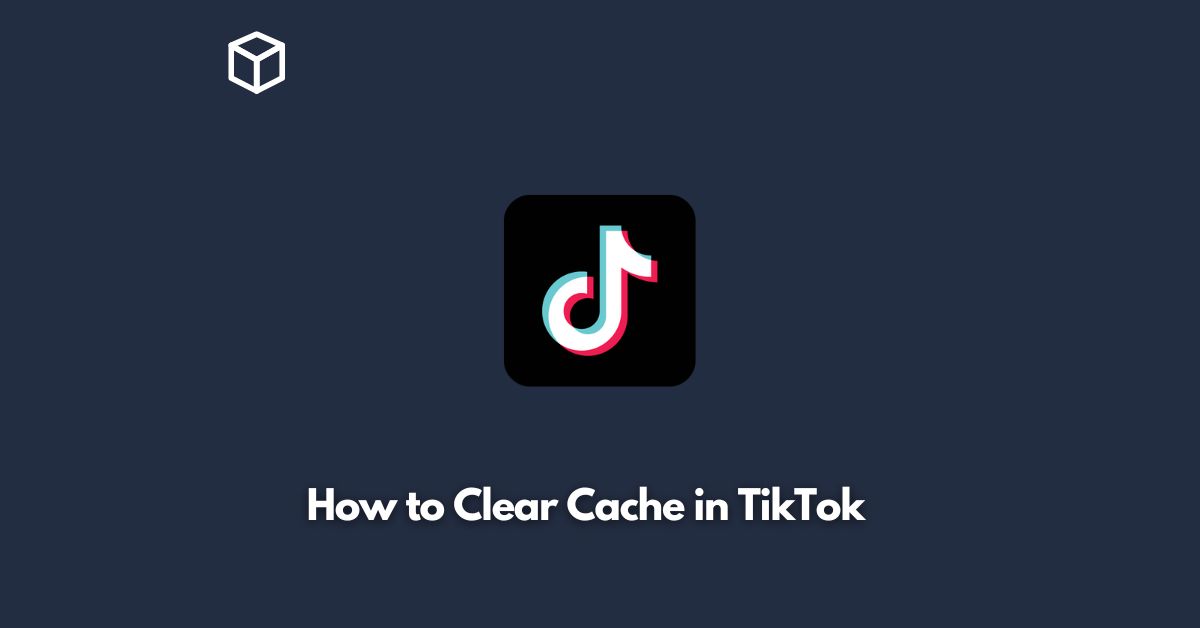If you’re a frequent user of TikTok, you may have noticed that the app tends to accumulate a lot of cache over time.
Cache refers to temporary data stored on your device to speed up app performance, but it can also take up valuable space on your phone or tablet.
Clearing your TikTok cache can help free up space and potentially improve app performance.
In this tutorial, we’ll show you how to clear your TikTok cache on both Android and iOS devices.
Clearing Cache on Android
- Open TikTok and tap on the “Me” icon in the bottom right corner.
- Tap on the three dots in the top right corner to access the Settings menu.
- Scroll down and tap on “Clear cache” under the “Cache and Cellular Data” section.
- Tap “Clear cache” again to confirm.
Clearing Cache on iOS
- Open TikTok and tap on the “Me” icon in the bottom right corner.
- Tap on the three dots in the top right corner to access the Settings menu.
- Tap on “Clear cache” under the “Cache and Cellular Data” section.
- Tap “Clear cache” again to confirm.
In iOS devices, you may also clear cache through the iPhone’s settings.
Here’s how:
- Go to “Settings” on your iPhone.
- Scroll down and find TikTok.
- Tap on TikTok to access the app’s settings.
- Tap on “Clear Cache” to delete the app’s cache.
Why Clearing Cache is Important
Clearing your TikTok cache can help improve app performance, particularly if you’re experiencing slow load times or glitches.
Clearing cache can also free up storage space on your device, which is especially important if you have a device with limited storage.
However, keep in mind that clearing cache will not delete your account or any of your saved videos.
If you’re experiencing ongoing issues with the app, it’s worth considering other troubleshooting steps, such as updating the app, restarting your device, or uninstalling and reinstalling the app.
In some cases, issues may be related to network connectivity, so it’s worth checking your internet connection or trying to use the app on a different network.
Conclusion
In conclusion, clearing your TikTok cache is a quick and easy way to potentially improve app performance and free up storage space on your device.
By following the steps outlined in this tutorial, you can easily clear your TikTok cache on both Android and iOS devices.