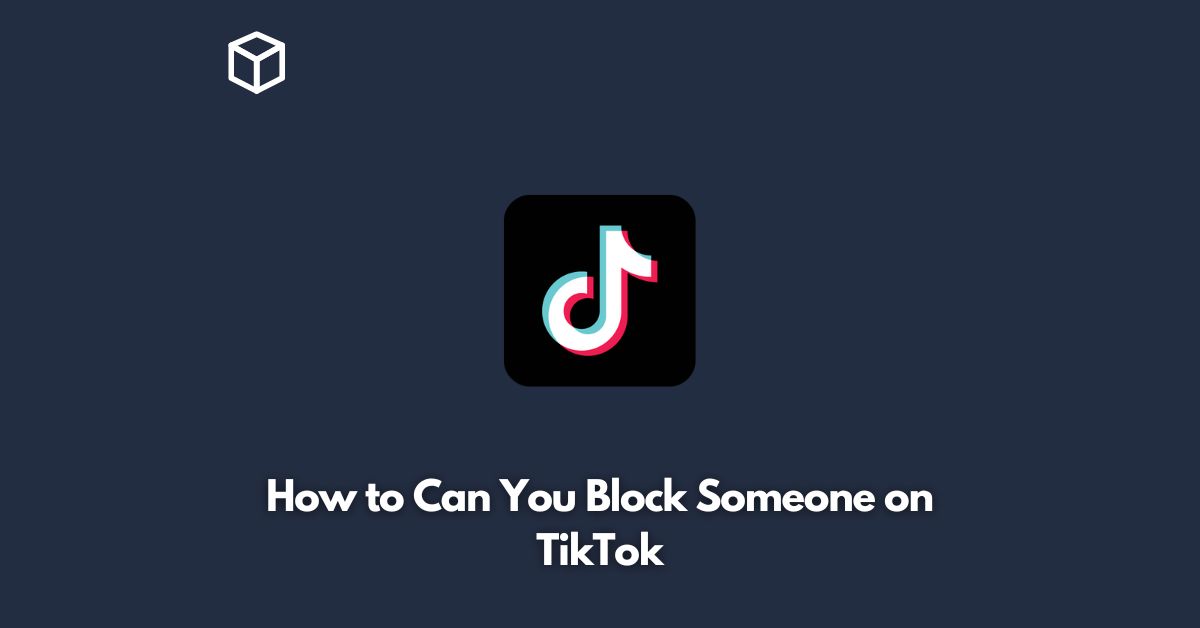TikTok is one of the most popular social media platforms today.
With millions of users worldwide, it’s no surprise that there may come a time when you need to block someone on the app.
Whether it’s to stop someone from harassing or bullying you or just to prevent them from seeing your content, blocking someone on TikTok is a straightforward process.
In this tutorial, we’ll guide you through the steps on how to block someone on TikTok.
Step-by-Step Guide to Block Someone on TikTok
Blocking someone on TikTok is easy and can be done in just a few steps.
Follow these simple steps to block someone on TikTok:
Launch the TikTok app
Open the TikTok app on your phone and log in to your account.
Find the profile of the person you want to block
Search for the profile of the person you want to block.
You can either search for them by their username or use the “Discover” feature to find them.
Access the profile options
Once you’ve found the profile of the person you want to block, tap on their profile picture to access their profile options.
Block the user
Tap on the three dots located in the top right corner of the user’s profile.
This will bring up a menu of options.
Select “Block” from the list of options.
Confirm the block
After you tap on “Block,” a pop-up message will appear asking you to confirm that you want to block the user.
Tap on “Block” again to confirm.
And that’s it! The user you blocked will no longer be able to see your profile, your videos, or send you direct messages.
What Happens When You Block Someone on TikTok?
When you block someone on TikTok, several things happen:
- The person you blocked will no longer be able to see your profile or videos.
- They won’t be able to search for you on the app.
- They won’t be able to follow you or message you directly.
- Any comments or likes they have left on your videos will be removed.
If you’re worried about the person you blocked retaliating, you can also make your account private.
This means that only users who follow you will be able to see your content.
How to Unblock Someone on TikTok
If you change your mind and want to unblock someone on TikTok, you can easily do so by following these steps:
Access the blocked users’ list
Open the TikTok app and go to your profile page.
Tap on the three dots located in the top right corner of the screen.
This will bring up a menu of options. Select “Privacy and Safety,” then “Blocked Accounts.”
Unblock the user
Find the user you want to unblock and tap on their profile.
You’ll see a button that says “Unblock.” Tap on this button to unblock the user.
It’s important to note that unblocking someone will not restore any comments or likes they may have left on your videos.
Conclusion
In conclusion, blocking someone on TikTok is a simple and effective way to stop unwanted interactions on the platform.
Remember that you have the right to feel safe and comfortable on the app, and blocking is one tool you can use to achieve that.