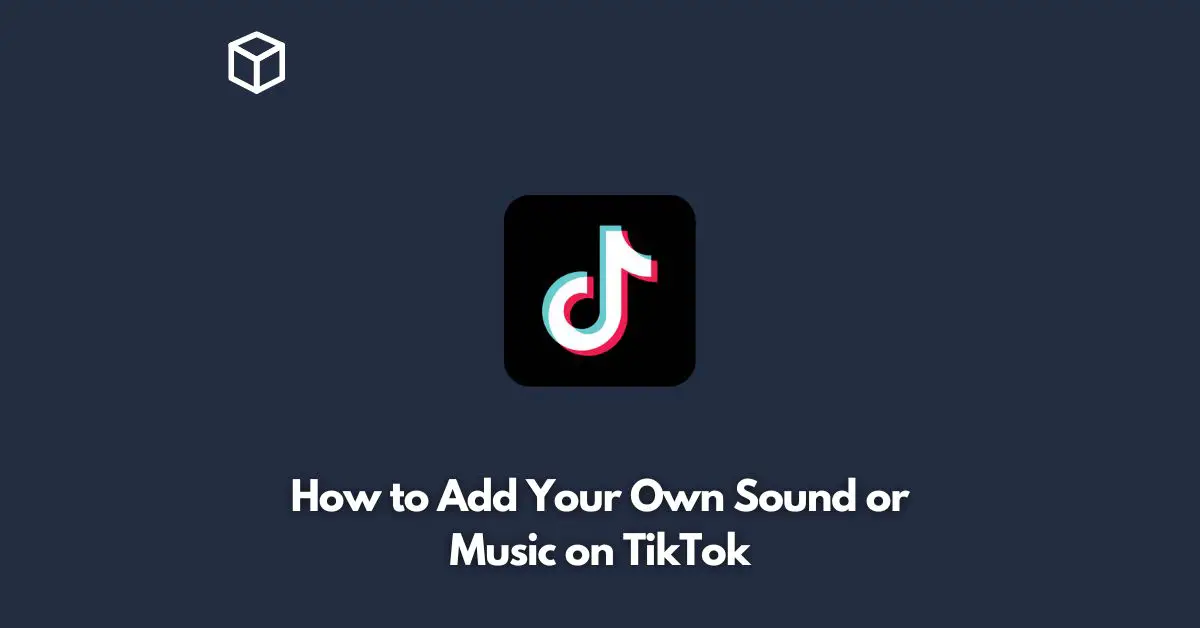TikTok is one of the most popular social media apps in the world. With millions of users uploading content daily, it’s no surprise that people are always looking for ways to make their videos stand out.
One way to do this is by adding your own sound or music to your TikTok videos.
In this tutorial, we’ll show you how to add your own sound or music to TikTok in a few easy steps.
Choose the Sound or Music
The first step in adding your own sound or music to TikTok is choosing the sound or music you want to use.
You can use any sound or music that you have the rights to.
If you’re not sure whether you have the rights to a particular piece of music, it’s best to err on the side of caution and choose a different sound or music.
You can choose from a variety of sources to find the sound or music you want to use, including your own music library, TikTok’s music library, or other sources like YouTube or SoundCloud.
Save the Sound or Music
Once you’ve chosen the sound or music you want to use, you’ll need to save it to your device.
If you’re using a song from your own music library, it should already be saved to your device.
If you’re using a sound or music from another source, you’ll need to download it to your device.
Create Your TikTok Video
Once you have your sound or music saved to your device, you can start creating your TikTok video.
Open the TikTok app and tap the “+” button to create a new video.
You can choose to record a new video or upload an existing video from your device.
Add Your Sound or Music
To add your own sound or music to your TikTok video, tap the “Sounds” option at the bottom of the screen.
From there, you can choose to add a sound or music that is already in TikTok’s library, or you can tap “Upload” to add your own sound or music.
If you choose to upload your own sound or music, you’ll be prompted to select the file from your device.
Once you’ve selected the file, you can edit the sound or music to start at a specific point in the song or to loop a certain section.
Post Your TikTok Video
Once you’ve added your own sound or music to your TikTok video, you can preview it and make any final edits.
When you’re happy with your video, you can post it to your TikTok profile.
Conclusion
Adding your own sound or music to your TikTok videos is a great way to make your content stand out.
By following these simple steps, you can easily add your own sound or music to any TikTok video you create.
Just remember to choose a sound or music that you have the rights to and that fits the content of your video.