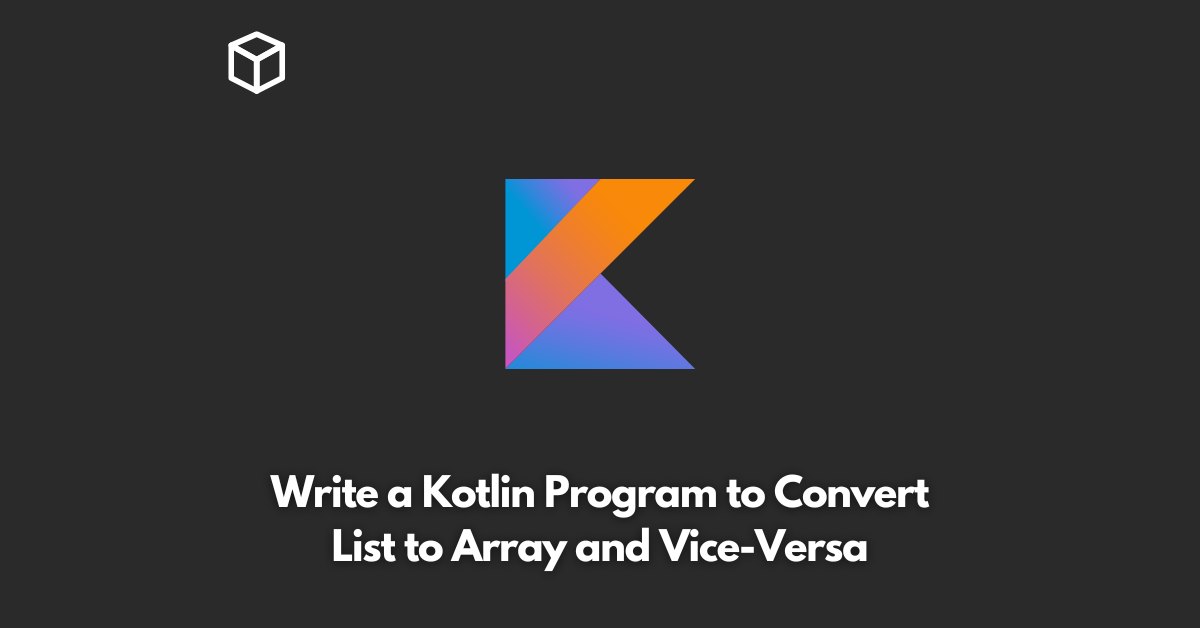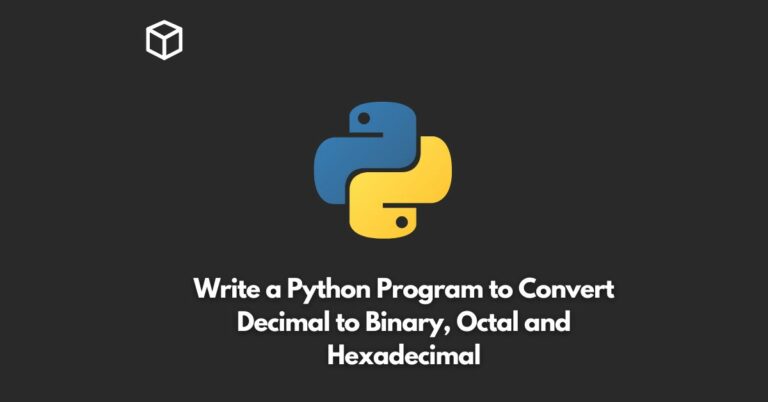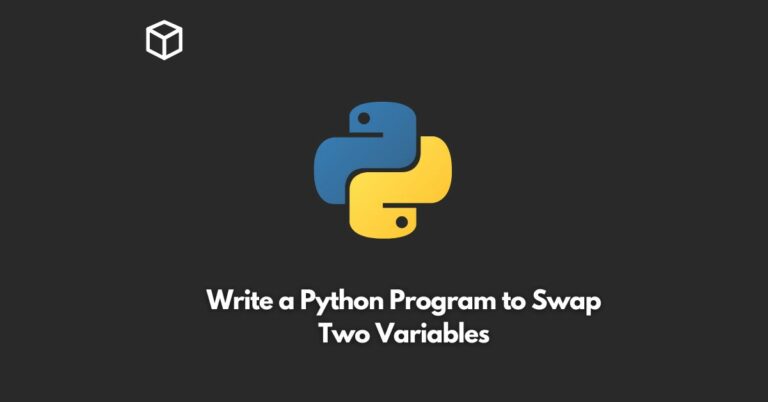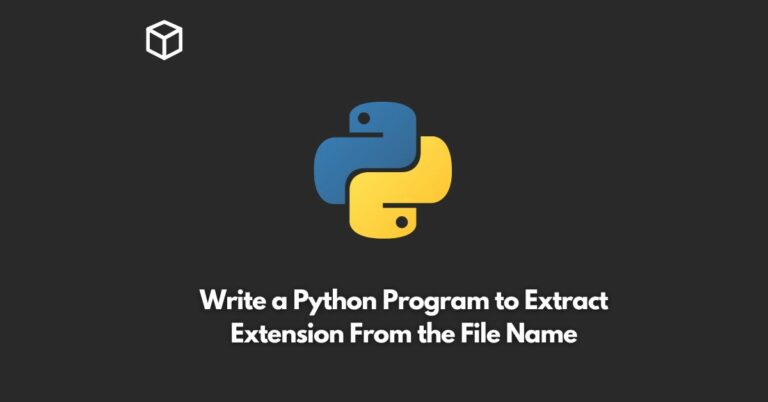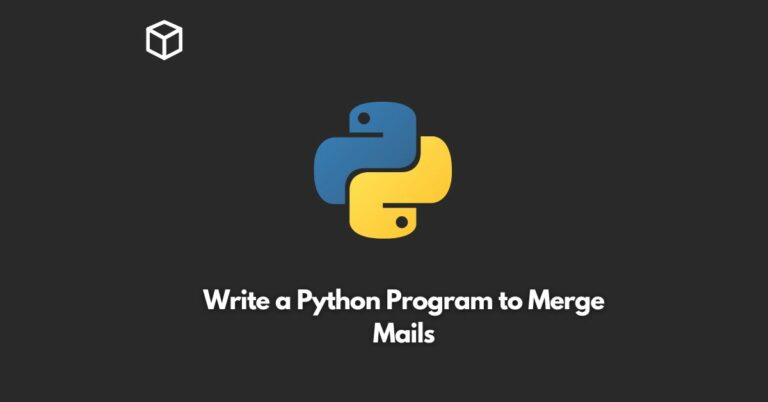In Kotlin, we can easily convert a List to an Array and vice-versa.
In this tutorial, we will discuss how to perform these conversions in Kotlin.
Converting a List to an Array
To convert a List to an Array, we can use the toTypedArray() function. The toTypedArray() function creates a new array and copies the elements of the List to the new array.
Here’s an example:
fun main() {
val list = listOf("apple", "banana", "orange")
val array = list.toTypedArray()
for (fruit in array) {
println(fruit)
}
}
In this example, we have a List of fruits and we want to convert it to an Array.
We use the toTypedArray() function to convert the List to an Array. We then use a for loop to print each element of the Array.
Converting an Array to a List
To convert an Array to a List, we can use the toList() function.
The toList() function creates a new List and copies the elements of the Array to the new List.
Here’s an example:
fun main() {
val array = arrayOf("apple", "banana", "orange")
val list = array.toList()
for (fruit in list) {
println(fruit)
}
}
In this example, we have an Array of fruits and we want to convert it to a List.
We use the toList() function to convert the Array to a List. We then use a for loop to print each element of the List.
In conclusion, converting a List to an Array or an Array to a List in Kotlin is very easy.
We can use the toTypedArray() function to convert a List to an Array and the toList() function to convert an Array to a List.
These functions create new data structures and copy the elements of the original data structure to the new one.