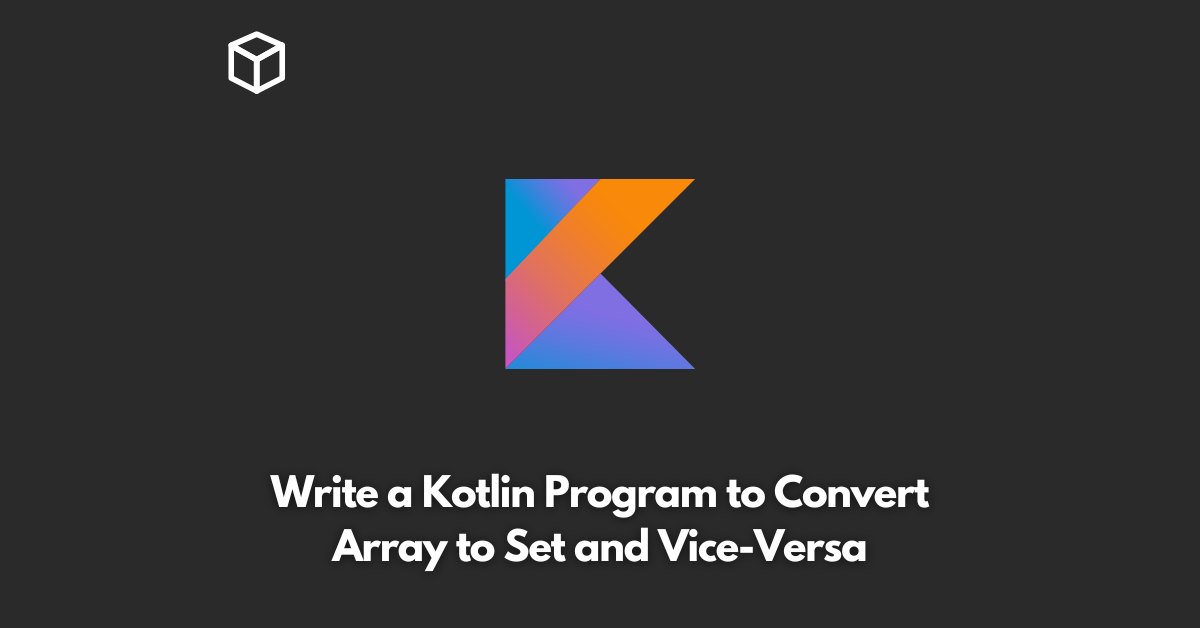In Kotlin, you can easily convert an array to a set and vice-versa using built-in methods.
In this tutorial, we’ll explore how to perform these conversions and provide some examples to help you understand the process.
Converting an Array to a Set
To convert an array to a set in Kotlin, you can use the toSet() method. This method creates a new set containing all the elements of the original array.
Here’s an example:
val array = arrayOf(1, 2, 3, 4, 5)
val set = array.toSet()
println("Array: ${array.contentToString()}")
println("Set: $set")
This code creates an array containing the integers 1 through 5, then uses the toSet() method to create a new set. The resulting output will look like this:
Array: [1, 2, 3, 4, 5]
Set: [1, 2, 3, 4, 5]
As you can see, the toSet() method creates a new set with the same elements as the original array.
Converting a Set to an Array
To convert a set to an array in Kotlin, you can use the toTypedArray() method.
This method creates a new array containing all the elements of the original set. Here’s an example:
val set = setOf("apple", "banana", "orange")
val array = set.toTypedArray()
println("Set: $set")
println("Array: ${array.contentToString()}")
This code creates a set containing the strings “apple”, “banana”, and “orange”, then uses the toTypedArray() method to create a new array.
The resulting output will look like this:
Set: [apple, banana, orange]
Array: [apple, banana, orange]
As you can see, the toTypedArray() method creates a new array with the same elements as the original set.
In conclusion, converting an array to a set or a set to an array in Kotlin is a simple process that can be done using built-in methods.
By knowing these methods, you can easily manipulate arrays and sets as needed in your Kotlin programs.